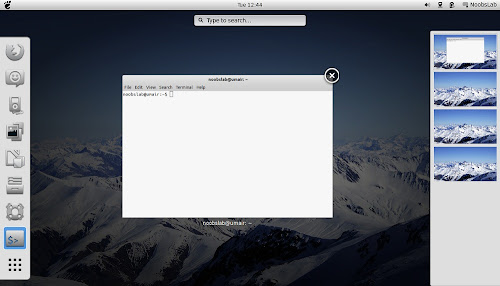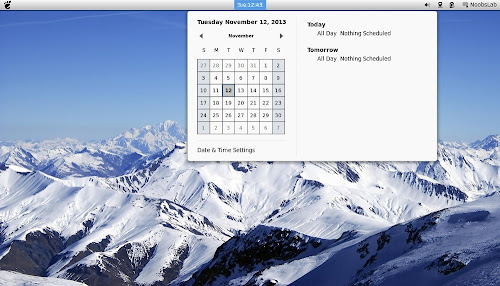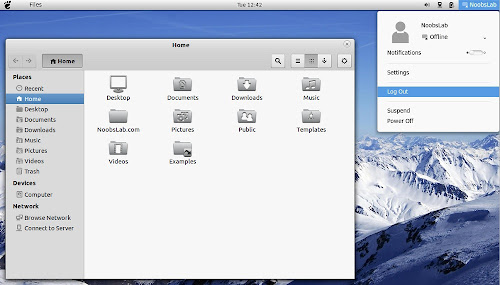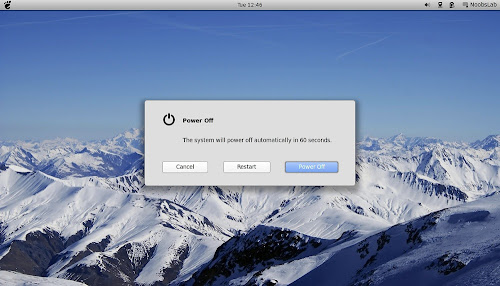There isn't much theme development going on for latest Ubuntu release since it requires theme creator to build their theme from scratch for new GTK versions, it seems development almost went away but there are still people who are giving their free time just to make your desktop elegant, make sure to support them as well. Vimix GTK themes available in dark and light version and for GTK 3.20/3.22 there are more variants which means you get more themes on latest 16.10 desktop. It is a flat Material Design theme designed for GTK 3, GTK 2 and Gnome Shell based on Flat-Plat theme, and these themes are compatible with most of the desktop environments such as Unity, Gnome, Mate, Cinnamon, Xfce, Budgie and so on. If you find any kind of bug or issue within this theme then report it to creator via linked page. Shadow and Papirus icons used in the following screenshots. You can use Unity Tweak Tool, Gnome-tweak-tool.
Articles by "Gnome Shell"
Showing posts with label Gnome Shell. Show all posts
If you are using Gnome Shell environment then Maxim theme is for you. It looks bright, fresh, spacious and easy on the eye. This theme is forked from Axiom theme which was created by the same creator. This theme is fairly new and its initial release was in the beginning of this July and is in active development, we added this theme to our PPA, so you can get updates easily and keep your theme up-to-date. If you encounter any issues with this theme then report it to developer and hopefully it will get fixed in the next update. If you are using other distribution you can directly download theme from its page and install it manually in ~/.themes folder or /usr/share/themes/. You can use Gnome-tweak-tool to change Gnome Shell themes and you also need to enable user theme extension.








Aurora Next:
Aurora-Next theme isn't new but it's initial release was back in early 2015 and it looked great at that time and looks even more better, there are three variants in this suite and support almost every desktop such as Unity, Gnome Shell, Xfce, Cinnamon, Mate and so on but not compatible with KDE. You can choose from Blue, Green and Red variant from this suite as per your requirements. There are three Gnome Shell themes and Cinnamon theme with every variant, the supported versions of GTK are 3.20 and up. Numix-White icons used in the following screenshots. You can use Unity Tweak Tool, Gnome-tweak-tool to change icons.


There aren't much theme development going on for Ubuntu 16.10 Yakkety but there are still people who are doing their jobs behind the scene for you to make your desktop as fancy as possible. Since in Ubuntu 16.10 changed a lot and it takes a lot of time to rewrite the theme from scratch. Dark Aurora theme isn't dark but it looks great and it is available for Gnome Shell, Unity, Cinnamon, Xfce and compatible also with other desktops. Dark Aurora theme is kind of grayish color theme and it's easy on eyes as developer mentioned on the theme page. There are four variants in this theme and we've added all versions to PPA and supports GTK 3.12/3.14/3.16/3.20/3.22 available for Ubuntu 17.04/16.10/16.04/14.04/Linux Mint 18/17 and Gnome Shell theme versions 3.14/3.16/3.20/3.22/3.24 available. If you encounter any issues with the latest version of the theme 3.20/3.22 then report it to developer and hopefully it will get fixed in the next update If you are using other distribution you can directly download theme from its page and install it manually. You can use Unity Tweak Tool, Gnome-tweak-tool to change themes/icons.


Now a days there are much themes are in development for Gnome Shell because every new release of Gnome Shell makes old theme highly incompatible and bit difficult for creators to manage their themes for newer version of Gnome Shell. But there are still some people who are working on Gnome Shell themes. Here is one of the theme called Mist, basically this theme is inspired by the appearance of the GDM3 login manager, the main goal of this theme is to make Gnome Shell fully transparent. This means a panel that blends right into the desktop, simple flat, transparent buttons, and the bare minimum when it comes to menus and elements that overlap the work-space. This theme is compatible with Gnome Shell 3.24/3.22/3.20/3.18/3.16 and 3.14 versions, you need to enable user-themes extension in Gnome-Tweak-Tool to change Shell theme.


A new theme suite called "Arc Theme" offers flat themes with transparent elements for Gtk 3/2 and Gnome. It is compatible with Gnome 3.22/3.20/3.18/3.16 and GTK 3.22/3.20/3.18/3.16, it works under most of the desktops environments which uses GTK engines to render the theme, such as Unity, Gnome, Cinnamon, Mate, and so on. This pack offers three versions 'Arc' which is combination of much Light and less dark colors, second is 'Arc Dark' which offers full dark color, and 3rd 'Arc Darker' also had combination of light & dark theme, you can choose theme whatever meet your requirements. This theme is not compatible with Linux Mint 17 because the version of Linux Mint 17 is based on Ubuntu 14.04 Trusty which uses old GTK version which is not compatible with this theme. There is also arc theme available for Firefox. Arc icons looks great with Arc theme and both makes desktop pretty amazing. You can use Unity Tweak Tool, Gnome-tweak-tool.
Work on the go with a hosted Citrix XenDesktop from CloudDesktopOnline. Also Get a server with full Support from Apps4Rent.com.



Ambiance Crunchy themes are inspired by original Ubuntu Ambiance and Radiance themes. You can apply these themes to Gnome-Shell, GTK, and Cinnamon. Author made these themes with different colors. Ambiance-Crunchy themes set has four different variants and these are compatible with GTK 3.16/3.14/3.10/3.8/3.6/3.4, Gnome Shell 3.16/3.14/3.12/3.10/3.8/3.6/3.4/, XFCE, Openbox, LXDE and Cinnamon. This update brought support for Ubuntu 15.04 Vivid and fixes for cinnamon and GTK themes, for now these themes are compatible with all Cinnamon and GTK versions. Following Icons used in screenshots: FS-icons, Flatwoken, & Square. You can use Unity Tweak Tool, Gnome-tweak-tool or Ubuntu-Tweak to change themes.


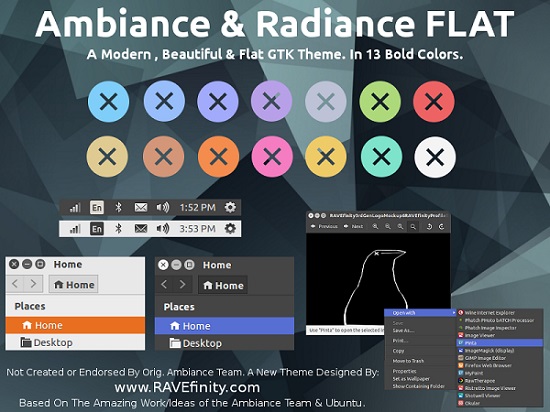
Ambiance & Radiance Flat Colors aims to be a modern and unique theme bringing class and personality to your favorite desktop environment. It features a modern and clean flat look in your choice of 13 vibrant colors: Blue, Spring Blue, Brown, Graphite, Green, Orange, Purple, Pink, Red, Teal, and Yellow. Each color comes in 2 versions Original and Pro, there are Color buttons in Original and Mono/Colorless buttons in Pro. With fully integrated and tested support for many of the popular desktops Including: Unity, Cinnamon, MATE, XFCE, LXDE, OpenBox, Gnome Classic & Fallback. In Ambiance(Dark), Radiance (Light) As well as Ambiance Fusion (Ambiance with a light toolbar for dark icon themes). Ambiance & Radiance Flat is not by or endorsed by the original Ambiance team. It is a NEW Fully flat ambiance like theme that is Designed by the RAVEfinity Open Source Design Project. Completely redesigned top to bottom by RAVEfinity with main code based on Ambiance & Radiance Colors (Another theme By RAVEfinity) & Stock Ambiance. This theme has been designed to be compatible with most GTK2/3 desktops out of the box and no longer requires a separate build for XFCE & LXDE. Rave-x, Vibrantly-simple, and Vibrancy-Colors icons used in following screenshots. You can use Unity Tweak Tool, Gnome-tweak-tool or Ubuntu-Tweak to change themes.
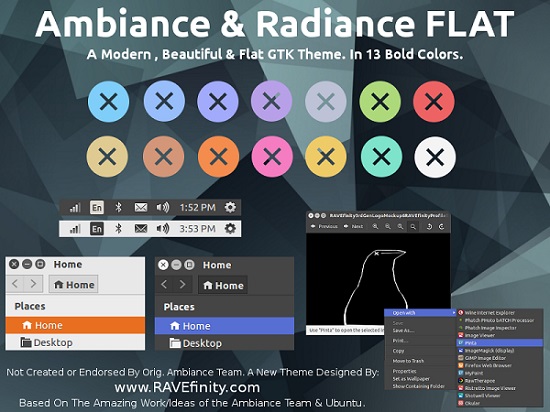

Ceti-2 is a theme designed for GTK-3, GTK-2, and Gnome Shell. It is dark theme with the white and blue combination based on Vertex theme which makes desktop more elegant. This theme is compatible with Unity, Gnome Shell, Gnome Classic, Gnome Fallback, Cinnamon, Mate, Budgie, Pantheon, and so on.
Vertex is a theme for GTK 3, GTK 2, Gnome-Shell and Cinnamon. It supports GTK 3 and GTK 2 based desktop environments like Unity, Gnome Shell, Gnome Classic, Gnome Fallback, Cinnamon, Mate, XFCE, Budgie, Pantheon, etc. Vertex theme comes with three variants to choose from. The default variant with dark header-bars, a light variant, and a dark variant.
Both themes uses same engine to render theme properly gnome-themes-standard package for GTK-3, Murrine and pixbuf engines for the GTK-2 theme. Since both themes are in active development, if you encounter any bug within these theme then report it to creator via linked page. Myelementary and Vertex icons used in following screenshots. You can use Unity Tweak Tool, Gnome-tweak-tool or Ubuntu-Tweak to change themes/icons.
Ceti GTK Theme


Ambiance Blackout Colors suite offers themes in 12 colors for GTK, this pack is designed by RAVEfinity based in California and they also work on other Themes, icons, wallpaper for Linux desktop & other platforms. Ambiance Blackout Colors, A totally new, fully dark version of the Ambiance Theme. A Unique and complete GTK 2 & 3 theme suite in 12 colors. With new design by RAVEfinity. This suite contains 12 amazing new colors with 37 different color variations, and these themes compatible with GTK 3.12/3.10 designed for Unity, XFCE, Cinnamon, Mate, LXDE and Gnome classic desktop environments, and one theme for Gnome Shell. If you encounter any bug or problems with this suite you can report to creator. You can use Unity Tweak Tool, Gnome-tweak-tool or Ubuntu-Tweak to change themes.


You may never heard of Candra OS because the distribution is fairly new in the world of Linux, in fact their isn't stable release yet, but killhellokitty added their OS default theme to the gallery. Candra OS themes are flat and minimalist, it offers light and dark version of GTK themes, also includes two themes for Gnome shell. Basically these themes are intended to use in Gnome Shell 3.16, Xfce, Lxde, Cinnamon & Openbox, but you can also use Gnome Shell and GTK with 3.14 version as we tested, it doesn't work properly under Unity desktop. Well there isn't much information about themes and OS yet but you can install and try. If you are using other distribution you can directly download theme and install it manually. Amiga OSX icons used in following screenshots. You can use Gnome-tweak-tool to change icons/themes.


As you may have noticed that there aren't much Gnome Shell themes in development now a days, this is because of quite fast development of Gnome Shell. But there are still some people who are working behind the scene to bring themes to make user experience much better with Gnome Shell. Aurora theme is kind of grayish color theme and it has two GTK versions one is complete gray and other one with dark title bar and there is only one Gnome Shell theme which is transparent. There are three versions of Aurora theme to support Gtk & Gnome Shell 3.12/3.14/3.16 versions, we've added all versions to PPA and version 3.12/3.14 available for Ubuntu 14.04 Trusty/Linux Mint 17.x/17 and Gtk & Gnome Shell version 3.14/3.16 available for Ubuntu 15.04/15.10 versions. This pack is works perfect under Gnome Shell and Cinnamon, and has some issues under other desktop environments such as Unity but you can still give it a try in other desktops. If you are using other distribution you can directly download theme and install it manually. You can use Gnome-tweak-tool to change icons/themes.



Zukitwo, Zukiwi, and Zukitre themes are well designed great light themes, the basic aim of these themes to enhance the look of GTK and Gnome-Shell just like many other great Gtk themes. Both themes works perfectly under all resolutions bigger screens and with smaller screens. These themes supports latest GTK 3.14/3.12/3.10/3.8/3.6 and Gnome Shell 3.14/3.12/3.10/3.8/3.6/3.4. Zukiwi is almost same theme like Zukitwo theme but minor few changes. Zukitre, Zukitwo and Zukiwi themes supports GTK 3 and GTK 2 based desktop environments such as Unity, Gnome Shell, Gnome Classic, Gnome Fallback, Cinnamon, Mate, XFCE, Budgie, Pantheon, etc. You can use Unity Tweak Tool, Gnome-tweak-tool or Ubuntu-Tweak to change themes.


Install GnomishGray theme on Ubuntu 14.10 Utopic/14.04 Trusty/12.04 Precise/Linux Mint 17.1/17/13 and other Ubuntu based distributions (GTK + Gnome Shell)
GnomishGray is a silver gray GTK3+Gnome-Shell theme, based on Adwaita, for those who prefer light GTK themes with neutral colors. A GTK2 theme, based on the Murrine and Pixmap engines (provided by gtk2-engines-murrine and gtk2-engines-pixbuf in the Debian-based systems) is also included. This version is compatible with Gnome 3.10/3.12 and latest GTK but PPA contains all versions for previous Gnome + Gtk versions. You can use Unity Tweak Tool, Gnome-tweak-tool or Ubuntu-Tweak to change themes. Fs-icons used in screenshots.


GnomishGray is a silver gray GTK3+Gnome-Shell theme, based on Adwaita, for those who prefer light GTK themes with neutral colors. A GTK2 theme, based on the Murrine and Pixmap engines (provided by gtk2-engines-murrine and gtk2-engines-pixbuf in the Debian-based systems) is also included. This version is compatible with Gnome 3.10/3.12 and latest GTK but PPA contains all versions for previous Gnome + Gtk versions. You can use Unity Tweak Tool, Gnome-tweak-tool or Ubuntu-Tweak to change themes. Fs-icons used in screenshots.


Hackstation is theme pack released for Linux desktop, it contains HackStation theme which is based on boje-red and Ghost-Flat icons which are made using ACYL. It give dark, red, and white flavor to the desktop, many users always look for dark theme with good combination and I can say it looks perfect. HackStation theme is compatible with GTK3/2 and available for following desktops: Unity, Gnome Shell, Gnome Classic, Mate, Cinnamon, and OpenBox. HackStation pack tested under Ubuntu 14.04 Trusty and works also fine in Ubuntu 14.10 Utopic. You may find missing icons using Ghost-Flat icon theme, we can't do anything now for this issue. If you found any problem with theme then report it here. You can use Unity Tweak Tool, Gnome-tweak-tool or Ubuntu-Tweak to change themes/icons.




Ambiance and Radiance GTK themes are default in Ubuntu operating system, so guy from gnome-look.org created these themes also for Gnome Shell. Using these themes two extensions made compatible with Dash-to-Dock and Frippery-Move-Clock, other extensions may or may not compatible with these themes. Ambiance & Radiance themes are compatible with Gnome Shell 3.12/3.10 version. You can use these themes under Ubuntu 14.04/14.10 and related Ubuntu derivatives. You can use Gnome-tweak-tool to change themes.




Faience is smooth, light and cool theme for GTK and GnomeShell, it is not compatible with Ubuntu 14.04 Trusty and Gnome Shell 3.10.x version. It is clean and flatter Gtk theme which bit look like elementary theme, this suite offers three variants Faience, Faience Claire and Ocre. Developer didn't release this theme for Ubuntu 13.10 Saucy, so if you are using 13.10 Saucy than I recommend you to check out other themes. This theme pack is in development process, so if you encounter any bug than you can report it developer. You can use Faience or Faenza icons with this theme pack in order to get best results.
You can use Unity Tweak Tool, Gnome-tweak-tool or Ubuntu-Tweak to change themes.


You can use Unity Tweak Tool, Gnome-tweak-tool or Ubuntu-Tweak to change themes.


Install Zukitwo Dark Cinnamon & Gnome Shell themes in Ubuntu 14.04 Trusty/14.10 Utopic/13.10 Saucy/Linux Mint 17/16/other related Ubuntu derivatives
Zukitwo dark themes for Gnome Shell and Cinnamon is designed by zagortenay333, there is other Zutikwo GTK and Gnome Shell themes available but these are different from them. Both versions look elegant dark colors with white lining. Gnome shell version is compatible with 3.12 but it can also work with 3.10, you can install this theme in 14.10/14.04/13.10 and Cinnamon version compatible with all Cinnamon versions, you can get it in 14.10/14.04/13.10/12.04. To change Cinnamon theme you need to use native Cinnamon theme settings and for Gnome shell you can use Gnome Tweak tool to change shell themes (Don't forget to install Gnome shell extensions and enable user themes). Square Beam icons used in screenshots.


Zukitwo dark themes for Gnome Shell and Cinnamon is designed by zagortenay333, there is other Zutikwo GTK and Gnome Shell themes available but these are different from them. Both versions look elegant dark colors with white lining. Gnome shell version is compatible with 3.12 but it can also work with 3.10, you can install this theme in 14.10/14.04/13.10 and Cinnamon version compatible with all Cinnamon versions, you can get it in 14.10/14.04/13.10/12.04. To change Cinnamon theme you need to use native Cinnamon theme settings and for Gnome shell you can use Gnome Tweak tool to change shell themes (Don't forget to install Gnome shell extensions and enable user themes). Square Beam icons used in screenshots.
Cinnamon Version


Install Zukitwo Cupertino theme on Ubuntu 14.04 Trusty/13.10 Saucy/13.04 Raring/12.10 Quantal/12.04 Precise/Linux Mint 16/15/14/13 (Gnome Shell 3.10/3.8/3.6/3.4)
Zukitwo-cupertino theme is made off the zukitwo theme, aim of this theme is to make Gnome-Shell look better like Zukitwo GTK version. It is tested and available for all current Gnome Shell versions 3.10/3.8/3.6/3.5.4/3.4. It works perfect with all resolutions even it's bigger or smaller. You can install Zukitwo GTK version also to make theme set complete for your desktop. zonColor icons used in screenshots, check icons collection.
You can use Unity Tweak Tool, Gnome-tweak-tool or Ubuntu-Tweak to change themes.
To install Zukitwo Cupertino theme in Ubuntu/Mint open Terminal (Press Ctrl+Alt+T) and copy the following commands in the Terminal:
That's it


Zukitwo-cupertino theme is made off the zukitwo theme, aim of this theme is to make Gnome-Shell look better like Zukitwo GTK version. It is tested and available for all current Gnome Shell versions 3.10/3.8/3.6/3.5.4/3.4. It works perfect with all resolutions even it's bigger or smaller. You can install Zukitwo GTK version also to make theme set complete for your desktop. zonColor icons used in screenshots, check icons collection.
You can use Unity Tweak Tool, Gnome-tweak-tool or Ubuntu-Tweak to change themes.
To install Zukitwo Cupertino theme in Ubuntu/Mint open Terminal (Press Ctrl+Alt+T) and copy the following commands in the Terminal:
Terminal Commands: |
|---|
sudo add-apt-repository ppa:noobslab/themes |
sudo apt-get update |
sudo apt-get install zukitwo-cupertino-gs |
Source: Zukitwo Cupertino


Subscribe to:
Comments (Atom)