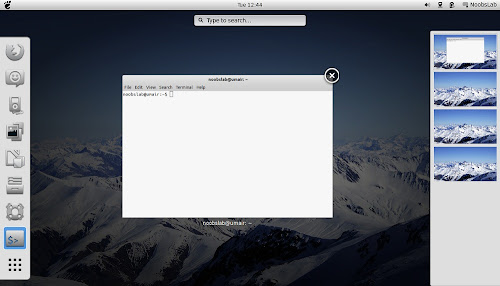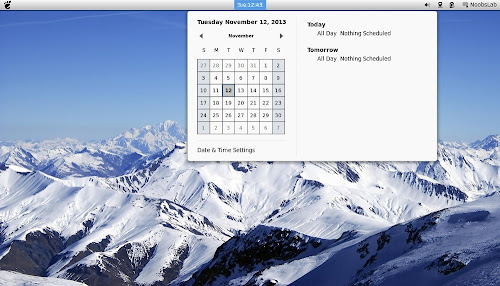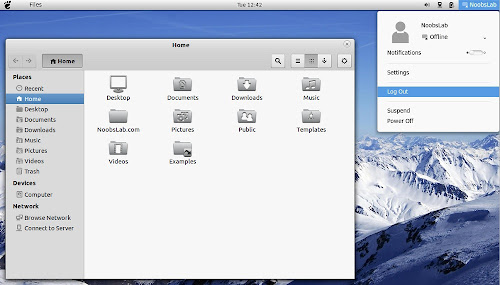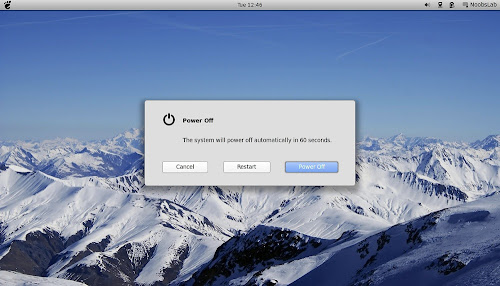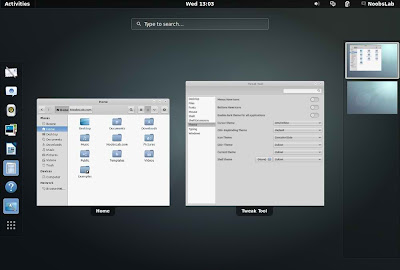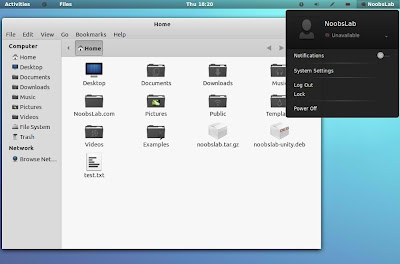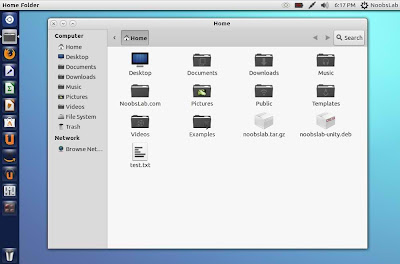Since many of us heard that Ubuntu is making Gnome desktop its default desktop again, many creators got motivation to make eyecandy stuff again for Ubuntu. Zuktiwo and Zukitre themes are not new in the market and quite famous among users who are using Linux from sometime, the initial release of this pack was way back in 2011. These themes give light and grayish look to the desktop, the basic aim of these themes to enhance the look of GTK and Gnome-Shell just like many other great Gtk themes. Both themes works perfectly under all resolutions bigger screens and with smaller screens. These themes supports latest GTK 3.22/3.20/3.18 and Gnome Shell 3.24/3.22/3.18. Zukitre and Zukitwo themes supports GTK 3 and GTK 2 based desktop environments such as Gnome Shell, Gnome Classic, Gnome Fallback, Cinnamon, Mate, XFCE, Budgie, Pantheon, etc.
Articles by "zukitwo"
Showing posts with label zukitwo. Show all posts
As you know guys we also share Linux eyecandy stuff like themes, icons and so on. So today we bring another theme for your Ubuntu/Linux Mint desktop. Zukitwo Dark Reloaded theme is actualy not dark theme as its name shows, it is a combination of different theme and modified version of Ubuntu's default Ambiance theme and used Zukitwo Dark colors, the unity launcher design taken from Vertex theme, and some GTK3 assets collected from GX-Dusty-Sky theme. With fully integrated and tested support for many of the popular desktops Including: Unity, Gnome, Cinnamon, Mate, Xfce, Lxde, OpenBox, Gnome Classic & Fallback. The theme is under development if you encounter any kind of bug/issue then report it simply going to linked page to get it fixed. Square-Beam and Vibrancy-Color icons used in following screenshots. You can use Unity Tweak Tool, Gnome-tweak-tool or Ubuntu-Tweak to change themes.



Zukitwo, Zukiwi, and Zukitre themes are well designed great light themes, the basic aim of these themes to enhance the look of GTK and Gnome-Shell just like many other great Gtk themes. Both themes works perfectly under all resolutions bigger screens and with smaller screens. These themes supports latest GTK 3.14/3.12/3.10/3.8/3.6 and Gnome Shell 3.14/3.12/3.10/3.8/3.6/3.4. Zukiwi is almost same theme like Zukitwo theme but minor few changes. Zukitre, Zukitwo and Zukiwi themes supports GTK 3 and GTK 2 based desktop environments such as Unity, Gnome Shell, Gnome Classic, Gnome Fallback, Cinnamon, Mate, XFCE, Budgie, Pantheon, etc. You can use Unity Tweak Tool, Gnome-tweak-tool or Ubuntu-Tweak to change themes.


Install Zukitwo Cupertino theme on Ubuntu 14.04 Trusty/13.10 Saucy/13.04 Raring/12.10 Quantal/12.04 Precise/Linux Mint 16/15/14/13 (Gnome Shell 3.10/3.8/3.6/3.4)
Zukitwo-cupertino theme is made off the zukitwo theme, aim of this theme is to make Gnome-Shell look better like Zukitwo GTK version. It is tested and available for all current Gnome Shell versions 3.10/3.8/3.6/3.5.4/3.4. It works perfect with all resolutions even it's bigger or smaller. You can install Zukitwo GTK version also to make theme set complete for your desktop. zonColor icons used in screenshots, check icons collection.
You can use Unity Tweak Tool, Gnome-tweak-tool or Ubuntu-Tweak to change themes.
To install Zukitwo Cupertino theme in Ubuntu/Mint open Terminal (Press Ctrl+Alt+T) and copy the following commands in the Terminal:
That's it


Zukitwo-cupertino theme is made off the zukitwo theme, aim of this theme is to make Gnome-Shell look better like Zukitwo GTK version. It is tested and available for all current Gnome Shell versions 3.10/3.8/3.6/3.5.4/3.4. It works perfect with all resolutions even it's bigger or smaller. You can install Zukitwo GTK version also to make theme set complete for your desktop. zonColor icons used in screenshots, check icons collection.
You can use Unity Tweak Tool, Gnome-tweak-tool or Ubuntu-Tweak to change themes.
To install Zukitwo Cupertino theme in Ubuntu/Mint open Terminal (Press Ctrl+Alt+T) and copy the following commands in the Terminal:
Terminal Commands: |
|---|
sudo add-apt-repository ppa:noobslab/themes |
sudo apt-get update |
sudo apt-get install zukitwo-cupertino-gs |
Source: Zukitwo Cupertino


Install Zukitwo and Zukini theme in Ubuntu 13.04 Raring/Ubuntu 12.10 Quantal/Ubuntu 12.04/Linux Mint 14/13
1: Zukitwo Theme
Zukitwo is well designed great light theme, Basically aim of this theme is to make GTK and Gnome-Shell looks better like Gtk theme(Adwaita Cupertino). This theme perfectly works with all resolutions bigger screens or you can use this with smaller screen. This theme support latest GTK and Gnome Shell 3.8/3.6/3.4.
Theme tested on Ubuntu 13.04/12.10/12.04 with latest GTK and Gnome Shell 3.8/3.6/3.4
zonColor icons used in screenshots.
You can use Unity Tweak Tool, Gnome-tweak-tool or Ubuntu-Tweak to change themes.
To install Zukitwo theme in Ubuntu/Linux Mint open Terminal (Press Ctrl+Alt+T) and copy the following commands in the Terminal:
2: Zukiwi Theme
Zukiwi is almost same like zukitwo theme but with few changes. It is available for Ubuntu 13.04/12.10. This theme support latest GTK and Gnome Shell 3.8/3.6.
Theme tested on Ubuntu 13.04/12.10 with latest GTK and Gnome Shell 3.8/3.6
zonColor icons used in screenshots.
You can use Unity Tweak Tool, Gnome-tweak-tool or Ubuntu-Tweak to change themes.
To install Zukiwi theme in Ubuntu/Linux Mint open Terminal (Press Ctrl+Alt+T) and copy the following commands in the Terminal:
That's it


1: Zukitwo Theme
Zukitwo is well designed great light theme, Basically aim of this theme is to make GTK and Gnome-Shell looks better like Gtk theme(Adwaita Cupertino). This theme perfectly works with all resolutions bigger screens or you can use this with smaller screen. This theme support latest GTK and Gnome Shell 3.8/3.6/3.4.
Theme tested on Ubuntu 13.04/12.10/12.04 with latest GTK and Gnome Shell 3.8/3.6/3.4
zonColor icons used in screenshots.
You can use Unity Tweak Tool, Gnome-tweak-tool or Ubuntu-Tweak to change themes.
To install Zukitwo theme in Ubuntu/Linux Mint open Terminal (Press Ctrl+Alt+T) and copy the following commands in the Terminal:
Terminal Commands: |
|---|
sudo add-apt-repository ppa:noobslab/themes |
sudo apt-get update |
sudo apt-get install zukitwo |
2: Zukiwi Theme
Zukiwi is almost same like zukitwo theme but with few changes. It is available for Ubuntu 13.04/12.10. This theme support latest GTK and Gnome Shell 3.8/3.6.
Theme tested on Ubuntu 13.04/12.10 with latest GTK and Gnome Shell 3.8/3.6
zonColor icons used in screenshots.
You can use Unity Tweak Tool, Gnome-tweak-tool or Ubuntu-Tweak to change themes.
To install Zukiwi theme in Ubuntu/Linux Mint open Terminal (Press Ctrl+Alt+T) and copy the following commands in the Terminal:
Terminal Commands: |
|---|
sudo add-apt-repository ppa:noobslab/themes |
sudo apt-get update |
sudo apt-get install zukiwi |


Install Zukitwo Cupertino theme on Ubuntu 13.04 Raring/Ubuntu 12.10 Quantal/Ubuntu 12.04 Precise/Linux Mint 14/13(Gnome Shell 3.6/3.4)
Zukitwo-cupertino theme is related to great zukitwo theme, Author mention about aim of this theme is to make Gnome-Shell looks better like Gtk theme(Adwaita Cupertino). This theme perfectly works with all resolutions bigger screens or you can use this with smaller screen.
Theme tested on Ubuntu 13.04/12.10 Quantal with Gnome Shell 3.6
Check icons collection
You can use Unity Tweak Tool, Gnome-tweak-tool or Ubuntu-Tweak to change themes.
To install Zukitwo Cupertino theme on Ubuntu/Mint open Terminal (Press Ctrl+Alt+T) and copy the following commands in the Terminal:
That's it
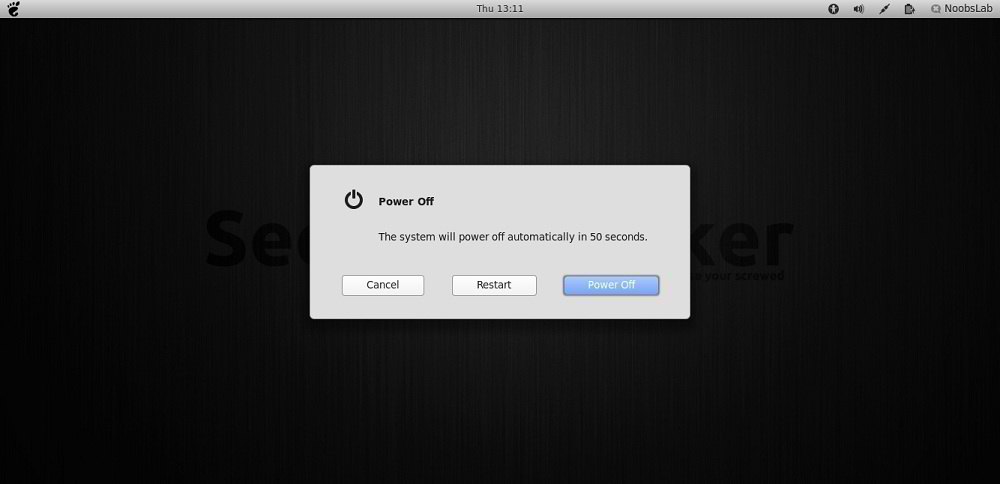

Zukitwo-cupertino theme is related to great zukitwo theme, Author mention about aim of this theme is to make Gnome-Shell looks better like Gtk theme(Adwaita Cupertino). This theme perfectly works with all resolutions bigger screens or you can use this with smaller screen.
Theme tested on Ubuntu 13.04/12.10 Quantal with Gnome Shell 3.6
Check icons collection
You can use Unity Tweak Tool, Gnome-tweak-tool or Ubuntu-Tweak to change themes.
To install Zukitwo Cupertino theme on Ubuntu/Mint open Terminal (Press Ctrl+Alt+T) and copy the following commands in the Terminal:
Terminal Commands: |
|---|
sudo add-apt-repository ppa:noobslab/themes |
sudo apt-get update |
sudo apt-get install zukitwo-cupertino-gs |
Source: Zukitwo Cupertino
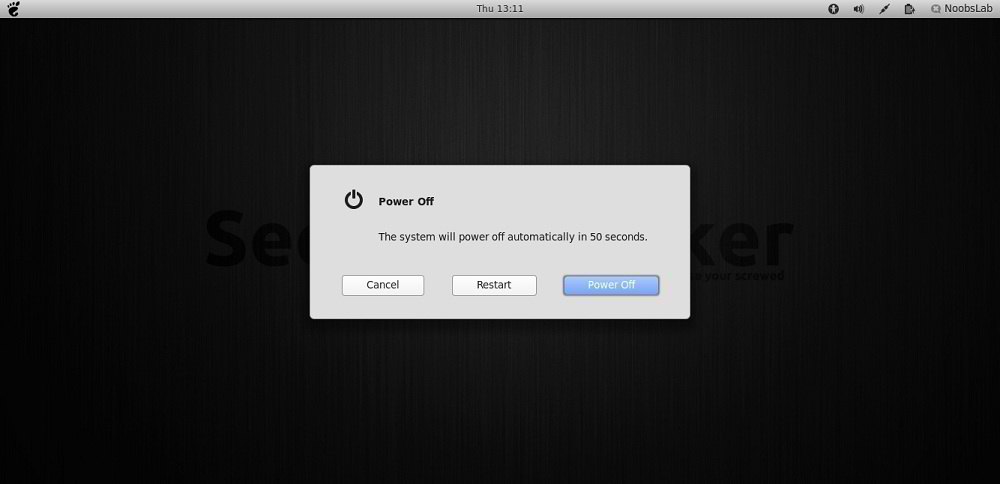

Install Zukitwo theme on Ubuntu 13.04 Raring/Ubuntu 12.10 Quantal/Ubuntu 12.04 Precise/11.10 Oneiric/Linux Mint 14/13/12
Zukitwo is well designed great light theme, Basically aim of this theme is to make GTK and Gnome-Shell looks better like Gtk theme(Adwaita Cupertino). This theme perfectly works with all resolutions bigger screens or you can use this with smaller screen. This theme support GTK 3.6/3.4 and Gnome Shell 3.8/3.6/3.4.
Theme tested on Ubuntu 12.10/12.04 with GTK 3.6/3.4 and Gnome Shell 3.8/3.6/3.4
Awoken icons used in screenshots.
You can use Gnome-tweak-tool or Ubuntu-Tweak to change icons and themes.
To install Zukitwo theme in Ubuntu/Linux Mint open Terminal (Press Ctrl+Alt+T) and copy the following commands in the Terminal:
That's it


Zukitwo is well designed great light theme, Basically aim of this theme is to make GTK and Gnome-Shell looks better like Gtk theme(Adwaita Cupertino). This theme perfectly works with all resolutions bigger screens or you can use this with smaller screen. This theme support GTK 3.6/3.4 and Gnome Shell 3.8/3.6/3.4.
Theme tested on Ubuntu 12.10/12.04 with GTK 3.6/3.4 and Gnome Shell 3.8/3.6/3.4
Awoken icons used in screenshots.
You can use Gnome-tweak-tool or Ubuntu-Tweak to change icons and themes.
To install Zukitwo theme in Ubuntu/Linux Mint open Terminal (Press Ctrl+Alt+T) and copy the following commands in the Terminal:
Terminal Commands: |
|---|
sudo add-apt-repository ppa:noobslab/themes |
sudo apt-get update |
sudo apt-get install zukitwo |
Source: Zukitwo


Subscribe to:
Comments (Atom)