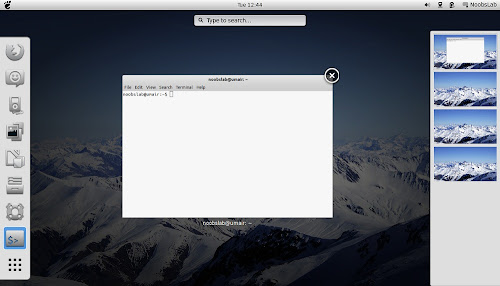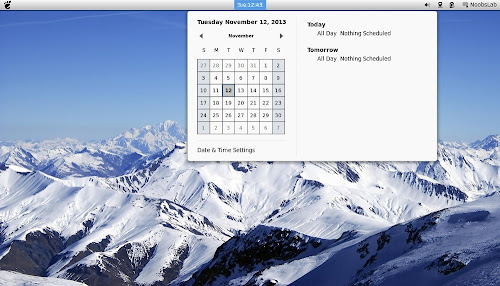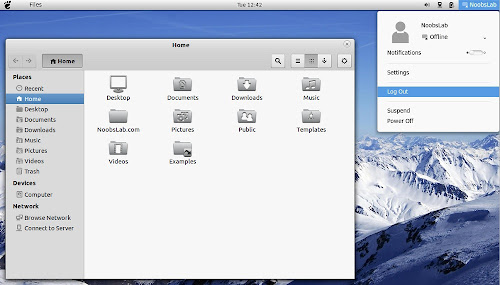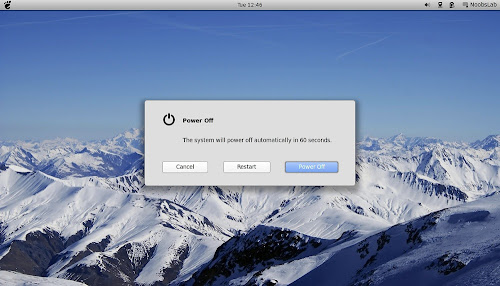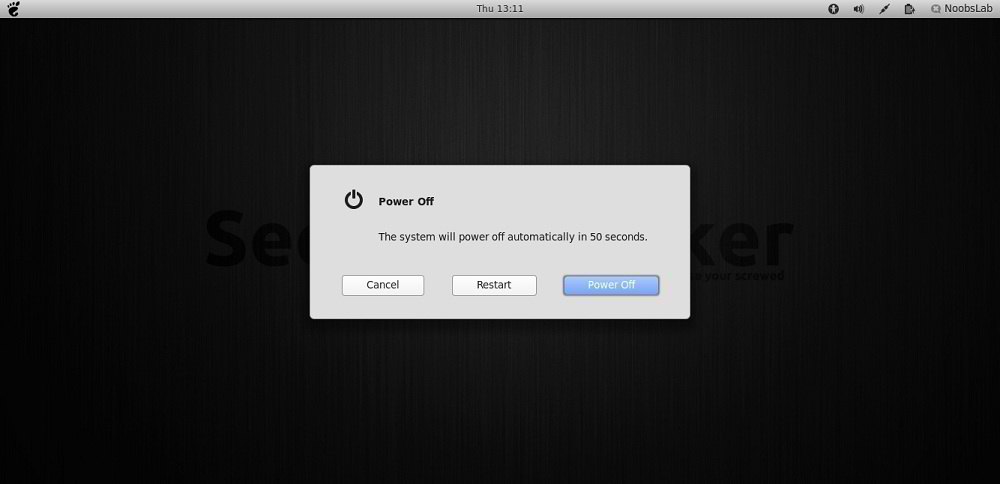Install Zukitwo Cupertino theme on Ubuntu 14.04 Trusty/13.10 Saucy/13.04 Raring/12.10 Quantal/12.04 Precise/Linux Mint 16/15/14/13 (Gnome Shell 3.10/3.8/3.6/3.4)
Zukitwo-cupertino theme is made off the zukitwo theme, aim of this theme is to make Gnome-Shell look better like Zukitwo GTK version. It is tested and available for all current Gnome Shell versions 3.10/3.8/3.6/3.5.4/3.4. It works perfect with all resolutions even it's bigger or smaller. You can install Zukitwo GTK version also to make theme set complete for your desktop. zonColor icons used in screenshots, check icons collection.
You can use Unity Tweak Tool, Gnome-tweak-tool or Ubuntu-Tweak to change themes.
To install Zukitwo Cupertino theme in Ubuntu/Mint open Terminal (Press Ctrl+Alt+T) and copy the following commands in the Terminal:
That's it
Zukitwo-cupertino theme is made off the zukitwo theme, aim of this theme is to make Gnome-Shell look better like Zukitwo GTK version. It is tested and available for all current Gnome Shell versions 3.10/3.8/3.6/3.5.4/3.4. It works perfect with all resolutions even it's bigger or smaller. You can install Zukitwo GTK version also to make theme set complete for your desktop. zonColor icons used in screenshots, check icons collection.
You can use Unity Tweak Tool, Gnome-tweak-tool or Ubuntu-Tweak to change themes.
To install Zukitwo Cupertino theme in Ubuntu/Mint open Terminal (Press Ctrl+Alt+T) and copy the following commands in the Terminal:
Source: Zukitwo Cupertino