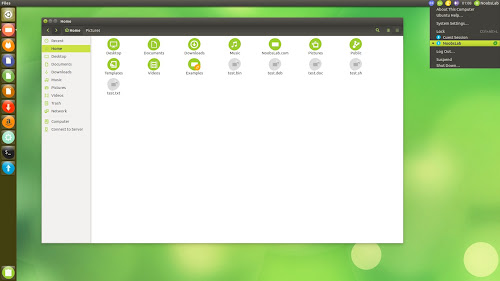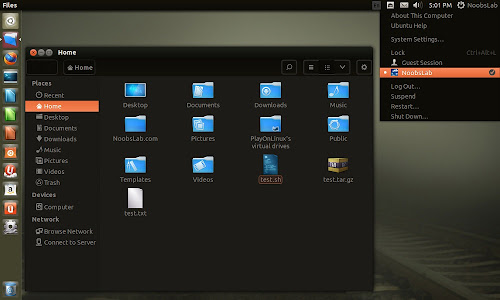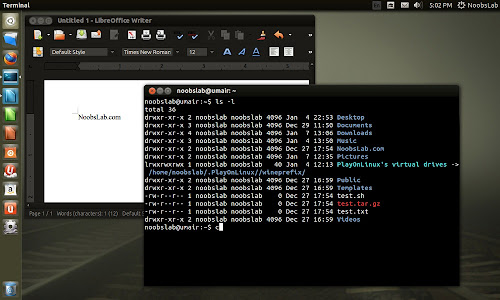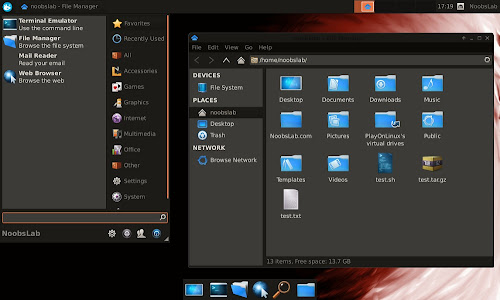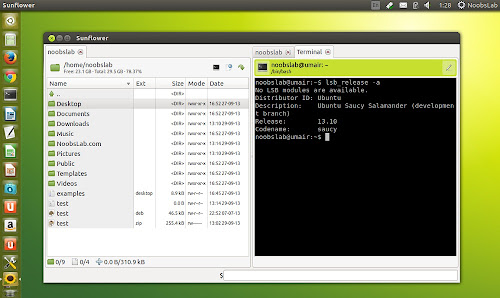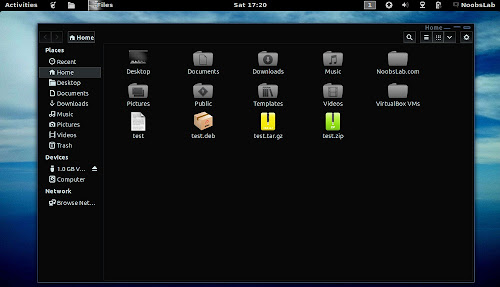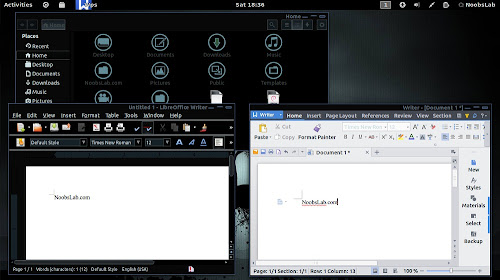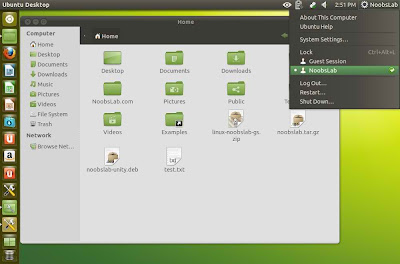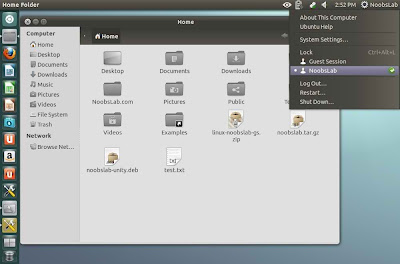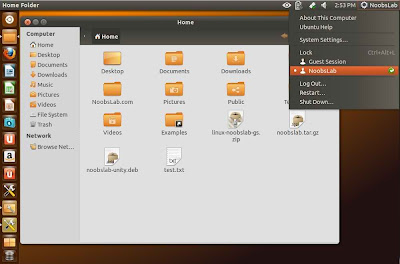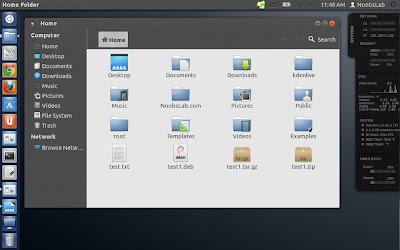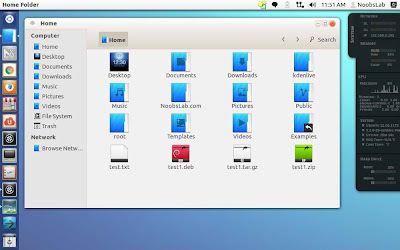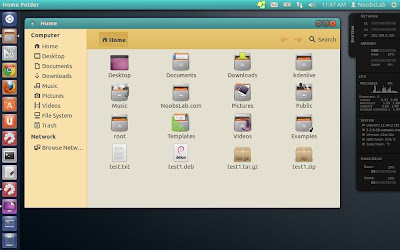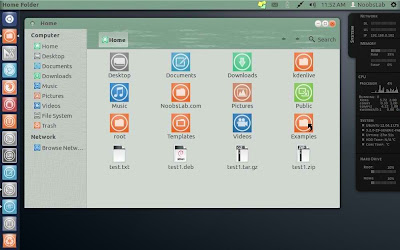Ambiance Lime is quite famous theme among Ubuntu users because it gives different taste to the desktop than the default orange look. It is modified version of original Ubuntu Ambiance theme and gives your desktop a fresh lime look which makes more elegant. The guy from gnome-look is carrying this theme since 12.04 precise release and made it for every release expect 15.10 Wily. It works almost in every desktop environment such as Unity, Gnome Shell, Cinnamon, Mate, others but for best results use Unity desktop and you may see some different results in other desktops. If you encounter any bug then report it and hopefully it will be fixed soon. Uniform and zonColor icons used in the following screenshots. You can use Unity Tweak Tool, Gnome-tweak-tool.
Articles by "ambiance"
Showing posts with label ambiance. Show all posts

Ambiance Crunchy themes are inspired by original Ubuntu Ambiance and Radiance themes. You can apply these themes to Gnome-Shell, GTK, and Cinnamon. Author made these themes with different colors. Ambiance-Crunchy themes set has four different variants and these are compatible with GTK 3.16/3.14/3.10/3.8/3.6/3.4, Gnome Shell 3.16/3.14/3.12/3.10/3.8/3.6/3.4/, XFCE, Openbox, LXDE and Cinnamon. This update brought support for Ubuntu 15.04 Vivid and fixes for cinnamon and GTK themes, for now these themes are compatible with all Cinnamon and GTK versions. Following Icons used in screenshots: FS-icons, Flatwoken, & Square. You can use Unity Tweak Tool, Gnome-tweak-tool or Ubuntu-Tweak to change themes.



This suite is offered by RAVEfinity. Ambiance & Radiance Colors Suite is offers many colors of default Ubuntu themes (Ambiance & Radiance), a Unique and complete GTK 2 & 3 theme that brings you Ubuntu's Default Ambiance and Radiance Themes in 9 awesome new colors! Along With many other improvements. These themes can work under: Unity, Gnome Shell(mostly), Gnome Classic, Mate, XFCE, LXDE & Openbox desktops.
Ambiance & Radiance-Xfce-LXDE brings you The Radiance theme (Ubuntu theme) but, completely ported to Xfce,LXDE and Openbox desktops. It is in fact quite likely, The most comprehensive and tested port of Radiance to Xfce,LXDE and Openbox. (It includes XFWM4 and Openbox window themes). Now you can easily have the beautiful and refined look and feel of the Radiance theme (Ubuntu Theme) on the XFCE,LXDE and Openbox desktops. FS & zonColor icons used in screenshots or check icons collection. Also download black wallpapers. You can use Unity Tweak Tool, Gnome-tweak-tool or Ubuntu-Tweak to change themes.


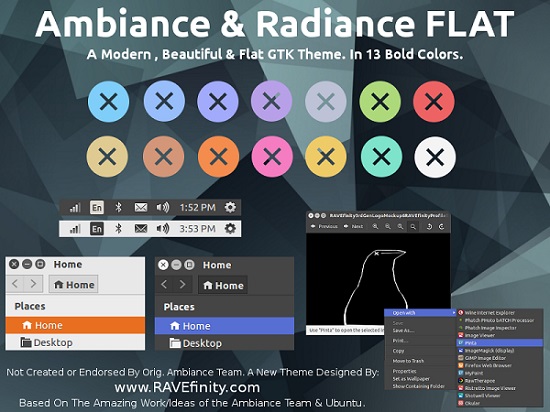
Ambiance & Radiance Flat Colors aims to be a modern and unique theme bringing class and personality to your favorite desktop environment. It features a modern and clean flat look in your choice of 13 vibrant colors: Blue, Spring Blue, Brown, Graphite, Green, Orange, Purple, Pink, Red, Teal, and Yellow. Each color comes in 2 versions Original and Pro, there are Color buttons in Original and Mono/Colorless buttons in Pro. With fully integrated and tested support for many of the popular desktops Including: Unity, Cinnamon, MATE, XFCE, LXDE, OpenBox, Gnome Classic & Fallback. In Ambiance(Dark), Radiance (Light) As well as Ambiance Fusion (Ambiance with a light toolbar for dark icon themes). Ambiance & Radiance Flat is not by or endorsed by the original Ambiance team. It is a NEW Fully flat ambiance like theme that is Designed by the RAVEfinity Open Source Design Project. Completely redesigned top to bottom by RAVEfinity with main code based on Ambiance & Radiance Colors (Another theme By RAVEfinity) & Stock Ambiance. This theme has been designed to be compatible with most GTK2/3 desktops out of the box and no longer requires a separate build for XFCE & LXDE. Rave-x, Vibrantly-simple, and Vibrancy-Colors icons used in following screenshots. You can use Unity Tweak Tool, Gnome-tweak-tool or Ubuntu-Tweak to change themes.
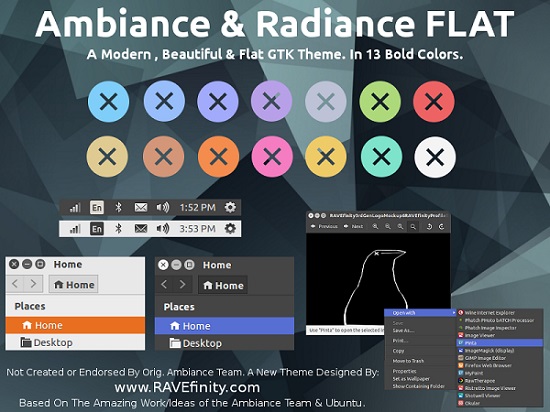

Do you like Ambiance theme but also like flat themes? Yosembiance is smoothed and slightly flattened version of Ubuntu default theme Ambiance and it is modified by Brain Sundman, he tried to make this theme more beautiful and he succeeded, the Ubuntu's default theme Ambiance is also beautiful there is no doubt about it. The initial release of this theme was in 2014 and with the passage of time Brain also made this theme available for newer Ubuntu versions. There is blue version too, if you don't want to stick with orange one then you can choose blue for your desktop. I added this theme to PPA for Ubuntu 16.04 Xenial/15.10 Wily/15.04 Vivid/14.04 Trusty, and this theme is not tested on Linux Mint but hopefully it will work just fine, you can give it a shot and let us know in the comment below. Vertex and Masalla icons used in the following screenshots. You can use Unity Tweak Tool, Gnome-tweak-tool or Ubuntu-Tweak to change themes/icons.
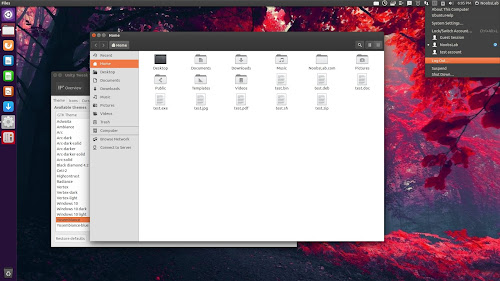

Ambiance and Radiance GTK themes are default in Ubuntu operating system, so guy from gnome-look.org created these themes also for Gnome Shell. Using these themes two extensions made compatible with Dash-to-Dock and Frippery-Move-Clock, other extensions may or may not compatible with these themes. Ambiance & Radiance themes are compatible with Gnome Shell 3.12/3.10 version. You can use these themes under Ubuntu 14.04/14.10 and related Ubuntu derivatives. You can use Gnome-tweak-tool to change themes.




Install Ambiance Dark Red theme in Ubuntu 14.04 Trusty/13.10 Saucy/Linux Mint 16/other related Ubuntu derivatives
Ambiance Dark Red GTK theme is modified version of Ubuntu's default Ambiance theme, the guy from gnome-look changed background and gave red touch to this theme and did some color correction. It looks elegant and better for eyes if you aren't into light themes, it is somewhat similar to Ambiance-Dark theme. If you encounter any bug or color problem in the theme then report via source link. Colored Plastic icons used in the screenshots. You can use Unity Tweak Tool, Gnome-tweak-tool or Ubuntu-Tweak to change themes/icons.


Ambiance Dark Red GTK theme is modified version of Ubuntu's default Ambiance theme, the guy from gnome-look changed background and gave red touch to this theme and did some color correction. It looks elegant and better for eyes if you aren't into light themes, it is somewhat similar to Ambiance-Dark theme. If you encounter any bug or color problem in the theme then report via source link. Colored Plastic icons used in the screenshots. You can use Unity Tweak Tool, Gnome-tweak-tool or Ubuntu-Tweak to change themes/icons.


Install Ambiance-Dark Gtk theme on Ubuntu 14.04 Trusty/13.10 Saucy/13.04 Raring/12.10 Quantal/12.04 Precise/Linux Mint 16/15/14/13 (GTK)
Ambiance-Dark is modified theme version of original ambiance which is default theme in Ubuntu, this theme is preferred than other dark theme and it is for those who like dark themes. There are better chances for this theme to work perfect and smooth without any problem because it is created by Ubuntu team, so give it a try. If you encounter any problem/bug with this theme, report to modifier of this theme via source link.
FS-icons used in screenshots or check icons collection. Also download black wallpapers. You can use Unity Tweak Tool, Gnome-tweak-tool or Ubuntu-Tweak to change themes/icons.
To install Ambiance-Dark theme on Ubuntu/Mint open Terminal (Press Ctrl+Alt+T) and copy the following commands in the Terminal:
Ambiance Dark theme for Software Center, enter these commands in terminal:
To revert back software center theme simply enter these commands:
That's it


Ambiance-Dark is modified theme version of original ambiance which is default theme in Ubuntu, this theme is preferred than other dark theme and it is for those who like dark themes. There are better chances for this theme to work perfect and smooth without any problem because it is created by Ubuntu team, so give it a try. If you encounter any problem/bug with this theme, report to modifier of this theme via source link.
FS-icons used in screenshots or check icons collection. Also download black wallpapers. You can use Unity Tweak Tool, Gnome-tweak-tool or Ubuntu-Tweak to change themes/icons.
To install Ambiance-Dark theme on Ubuntu/Mint open Terminal (Press Ctrl+Alt+T) and copy the following commands in the Terminal:
Terminal Commands: |
|---|
sudo add-apt-repository ppa:noobslab/themes |
sudo apt-get update |
sudo apt-get install ambiance-dark |
Ambiance Dark theme for Software Center, enter these commands in terminal:
Terminal Commands: |
|---|
cd /usr/share/software-center/ui/gtk3/css/ && sudo mv softwarecenter.css softwarecenter.css.backup |
cd && wget -O softwarecenter.css http://drive.noobslab.com/data/themes/ambiance-dark/softwarecenter.css |
sudo mv softwarecenter.css /usr/share/software-center/ui/gtk3/css/ |
To revert back software center theme simply enter these commands:
Terminal Commands: |
|---|
cd /usr/share/software-center/ui/gtk3/css/ && sudo mv softwarecenter.css.backup softwarecenter.css |
Source: Ambiance Dark


Install Ambiance-Lime theme on Ubuntu 15.04 Vivid/14.10 Utopic/14.04 Trusty/13.10 Saucy/13.04 Raring/12.10 Quantal Quetzal/12.04 Precise/11.10/Linux Mint 16/15/14/13/12/and other Ubuntu derivatives (GTK 3)
This theme is modified version of Ubuntu default Ambiance theme. Basically modifier gave a touch of lime to this theme which looks more elegant and it has dark borders for GTK 3.8/older (Trusty doesn't have Window borders) and thick content pane separators. This theme works with all Ubuntu version but latest update brought compatibility with 14.04. If you found any bug report it to developer via source link.
1st: zonColor Wallpapers used in screenshots, Also checkout Black Wallpapers
2nd: zonColor-Icons used in screenshots, Also checkout icons collection
3rd: You can use Unity Tweak Tool, Gnome-tweak-tool or Ubuntu-Tweak to change themes.
To install Ambiance-Lime theme on Ubuntu/Linux Mint open Terminal (Press Ctrl+Alt+T) and copy the following commands in the Terminal:
That's it
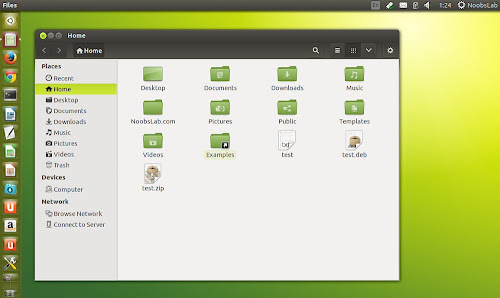

This theme is modified version of Ubuntu default Ambiance theme. Basically modifier gave a touch of lime to this theme which looks more elegant and it has dark borders for GTK 3.8/older (Trusty doesn't have Window borders) and thick content pane separators. This theme works with all Ubuntu version but latest update brought compatibility with 14.04. If you found any bug report it to developer via source link.
1st: zonColor Wallpapers used in screenshots, Also checkout Black Wallpapers
2nd: zonColor-Icons used in screenshots, Also checkout icons collection
3rd: You can use Unity Tweak Tool, Gnome-tweak-tool or Ubuntu-Tweak to change themes.
To install Ambiance-Lime theme on Ubuntu/Linux Mint open Terminal (Press Ctrl+Alt+T) and copy the following commands in the Terminal:
Terminal Commands: |
|---|
sudo add-apt-repository ppa:noobslab/themes |
sudo apt-get update |
sudo apt-get install ambiance-lime |
Source: Ambiance Lime
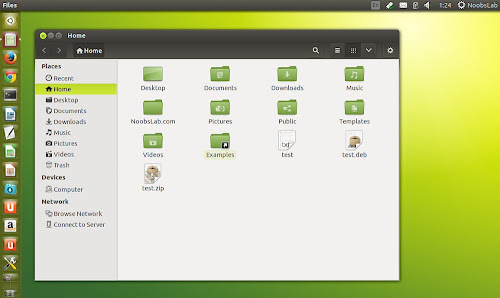

Install Ambiance-DS-Blue GTK theme in Ubuntu 13.04 Raring/Ubuntu 12.10 Quantal/12.04/Linux Mint/other Ubuntu derivatives
Ambiance DS Blue is dark theme with blue lining. It is based on Ambiance theme and works well with current GTK versions. This theme tested on Ubuntu 13.04/12.10/12.04/11.10 but there can be some bugs with Ubuntu 13.04 GTK, It is not completely compatible with latest GTK but you can give a try.
You can use Unity Tweak Tool, Gnome-tweak-tool or Ubuntu-Tweak to change icons.
Snow Sabre icons used in screenshots, But Malys-Uniblue icon set is recommended with this theme.
To install Ambiance-DS-Blue theme on Ubuntu/Linux Mint open Terminal (Press Ctrl+Alt+T) and copy the following commands in the Terminal:
That's it


Ambiance DS Blue is dark theme with blue lining. It is based on Ambiance theme and works well with current GTK versions. This theme tested on Ubuntu 13.04/12.10/12.04/11.10 but there can be some bugs with Ubuntu 13.04 GTK, It is not completely compatible with latest GTK but you can give a try.
You can use Unity Tweak Tool, Gnome-tweak-tool or Ubuntu-Tweak to change icons.
Snow Sabre icons used in screenshots, But Malys-Uniblue icon set is recommended with this theme.
To install Ambiance-DS-Blue theme on Ubuntu/Linux Mint open Terminal (Press Ctrl+Alt+T) and copy the following commands in the Terminal:
Terminal Commands: |
|---|
sudo add-apt-repository ppa:noobslab/themes |
sudo apt-get update |
sudo apt-get install ambiance-ds-blue |
Source: Ambiance DS Blue


Install Ambiance-Lime theme on Ubuntu 13.04 Raring/Ubuntu 12.10 Quantal Quetzal/Ubuntu 12.04 Precise/Ubuntu 11.10/Linux Mint 14/13/12 (GTK 3)
This theme is modified version of standard Ambiance theme which is available in Ubuntu as default theme. Author made some changes and give it lime-green color with dark sides of nautilus and thick content pane separators.
Theme tested on Ubuntu 13.04/12.10/12.04/11.10
1st: zonColor Wallpapers used in screenshots, Also checkout Black Wallpapers
2nd: zonColor-Icons used in screenshots, Also checkout icons collection
3rd: You can use Unity Tweak Tool, Gnome-tweak-tool or Ubuntu-Tweak to change themes.
To install Ambiance-Lime theme on Ubuntu/Linux Mint open Terminal (Press Ctrl+Alt+T) and copy the following commands in the Terminal:
That's it
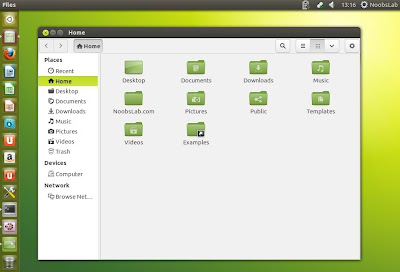

This theme is modified version of standard Ambiance theme which is available in Ubuntu as default theme. Author made some changes and give it lime-green color with dark sides of nautilus and thick content pane separators.
Theme tested on Ubuntu 13.04/12.10/12.04/11.10
1st: zonColor Wallpapers used in screenshots, Also checkout Black Wallpapers
2nd: zonColor-Icons used in screenshots, Also checkout icons collection
3rd: You can use Unity Tweak Tool, Gnome-tweak-tool or Ubuntu-Tweak to change themes.
To install Ambiance-Lime theme on Ubuntu/Linux Mint open Terminal (Press Ctrl+Alt+T) and copy the following commands in the Terminal:
Terminal Commands: |
|---|
sudo add-apt-repository ppa:noobslab/themes |
sudo apt-get update |
sudo apt-get install ambiance-lime |
Source: Ambiance Lime
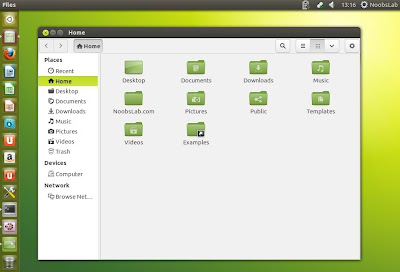

Install Ambiance-Crunchy themes in Ubuntu 13.04 Raring/Ubuntu 12.10 Quantal/Ubuntu 12.04 Precise/Linux Mint 14/13 (GTK 3 + Gnome Shell)
Ambiance-Crunchy themes are inspired by original Ubuntu Ambiance and Radiance themes. You can apply these themes to Gnome-Shell, GTK, and Cinnamon. Author made these themes with different colors. Ambiance-Crunchy themes set has four different variants and these are compatible with GTK 3.4/3.6, Gnome Shell 3.6/3.4/ and Cinnamon.
Cinnamon has some panel icons problem, So maybe it won't be useful for you guys but we included cinnamon theme. So you can try them, if it works for you.
1) Ambiance-Crunchy-Blue:
2) Ambiance-Crunchy-Green:
3) Radiance-Crunchy-Gray:
4) Ambiance-Crunchy-Orange:
Theme tested on Ubuntu 13.04/12.10/12.04 with GTK 3.6/3.4.
zonColor icons and wallpapers used in screenshots.
You can use Gnome-tweak-tool or Ubuntu-Tweak to change icons and themes.
To install Ambiance-Crunchy themes in Ubuntu/Linux Mint open Terminal (Press Ctrl+Alt+T) and copy the following commands in the Terminal:
That's it
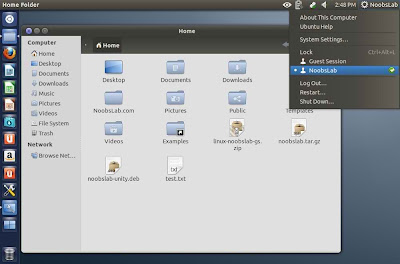

Ambiance-Crunchy themes are inspired by original Ubuntu Ambiance and Radiance themes. You can apply these themes to Gnome-Shell, GTK, and Cinnamon. Author made these themes with different colors. Ambiance-Crunchy themes set has four different variants and these are compatible with GTK 3.4/3.6, Gnome Shell 3.6/3.4/ and Cinnamon.
Cinnamon has some panel icons problem, So maybe it won't be useful for you guys but we included cinnamon theme. So you can try them, if it works for you.
1) Ambiance-Crunchy-Blue:
2) Ambiance-Crunchy-Green:
3) Radiance-Crunchy-Gray:
4) Ambiance-Crunchy-Orange:
Theme tested on Ubuntu 13.04/12.10/12.04 with GTK 3.6/3.4.
zonColor icons and wallpapers used in screenshots.
You can use Gnome-tweak-tool or Ubuntu-Tweak to change icons and themes.
To install Ambiance-Crunchy themes in Ubuntu/Linux Mint open Terminal (Press Ctrl+Alt+T) and copy the following commands in the Terminal:
Terminal Commands: |
|---|
sudo add-apt-repository ppa:noobslab/themes |
sudo apt-get update |
sudo apt-get install ambiance-crunchy |
Source: Ambiance Crunchy
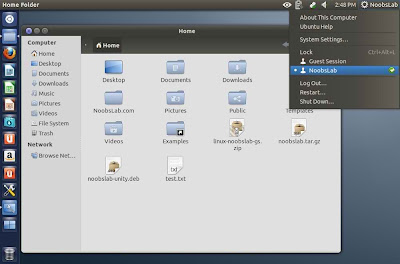

Install AmbianceP themes in Ubuntu 12.10 Quantal/Ubuntu 12.04 Precise/Linux Mint 14/13 (GTK 3)
AmbianceP themes set is derived from original Ubuntu Ambiance and Radiance themes. If you are tired from default Ambiance and Radiance theme then you should these themes, Author made these themes with new color and pattern which looks good. Ambiance theme set has 7 different variants and these are compatible with GTK 3.4/3.6.
1) AmbianceP:
This theme is original ambiance with some changes.
MyHumanity icons used in screenshot.
2) AmbiancePDark:
Darker Ambiance theme with some changes.
Elementary icons used in screenshot.
3) RadianceP:
This theme is original Radiance with some changes.
Nitrux2 icons used in screenshot
4) AmbiancePastel:
This theme available in new colorful version.
MyHumanity icons used in screenshot.
5) RadiancePMetal:
A grey version of Radiance.
Malys-UniBlack icons used in screenshot
6) RadiancePCalm:
A green version of Radiance with low contrast.
Malys-ex icons used in screenshot
7) AmbiancePNight:
A really dark version of Ambiance.
Elementary icons used in screenshot.
Theme tested on Ubuntu 12.10/12.04 with GTK 3.6/3.4.
Author recommended FS-icons.
You can use Gnome-tweak-tool or Ubuntu-Tweak to change icons and themes.
To install AmbianceP theme set in Ubuntu/Linux Mint open Terminal (Press Ctrl+Alt+T) and copy the following commands in the Terminal:
That's it
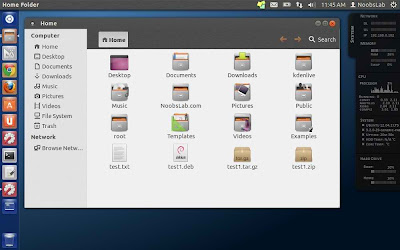

AmbianceP themes set is derived from original Ubuntu Ambiance and Radiance themes. If you are tired from default Ambiance and Radiance theme then you should these themes, Author made these themes with new color and pattern which looks good. Ambiance theme set has 7 different variants and these are compatible with GTK 3.4/3.6.
1) AmbianceP:
This theme is original ambiance with some changes.
MyHumanity icons used in screenshot.
2) AmbiancePDark:
Darker Ambiance theme with some changes.
Elementary icons used in screenshot.
3) RadianceP:
This theme is original Radiance with some changes.
Nitrux2 icons used in screenshot
4) AmbiancePastel:
This theme available in new colorful version.
MyHumanity icons used in screenshot.
5) RadiancePMetal:
A grey version of Radiance.
Malys-UniBlack icons used in screenshot
6) RadiancePCalm:
A green version of Radiance with low contrast.
Malys-ex icons used in screenshot
7) AmbiancePNight:
A really dark version of Ambiance.
Elementary icons used in screenshot.
Theme tested on Ubuntu 12.10/12.04 with GTK 3.6/3.4.
Author recommended FS-icons.
You can use Gnome-tweak-tool or Ubuntu-Tweak to change icons and themes.
To install AmbianceP theme set in Ubuntu/Linux Mint open Terminal (Press Ctrl+Alt+T) and copy the following commands in the Terminal:
Terminal Commands: |
|---|
sudo add-apt-repository ppa:noobslab/themes |
sudo apt-get update |
sudo apt-get install ambiancep-set |
Source: AmbianceP
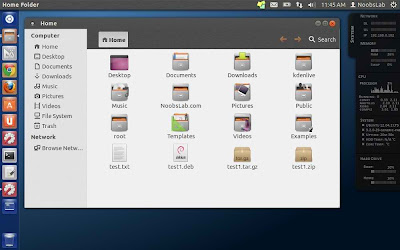

Install Ambiance-Lime theme on Ubuntu 12.10 Quantal Quetzal/Ubuntu 12.04 Precise/Ubuntu 11.10/Linux Mint 13/12 (GTK 3)
This theme is modified version of standard Ambiance theme which is available in Ubuntu as default theme. Author made some changes and give it lime-green color with dark sides of nautilus and thick content pane separators.
Theme tested on Ubuntu 12.10 Quantal with GTK 3.6, Ubuntu 12.04 Precise with GTK 3.4
To install Ambiance-Lime theme on Ubuntu/Linux Mint open Terminal (Press Ctrl+Alt+T) and copy the following commands in the Terminal:
That's it


This theme is modified version of standard Ambiance theme which is available in Ubuntu as default theme. Author made some changes and give it lime-green color with dark sides of nautilus and thick content pane separators.
Theme tested on Ubuntu 12.10 Quantal with GTK 3.6, Ubuntu 12.04 Precise with GTK 3.4
To install Ambiance-Lime theme on Ubuntu/Linux Mint open Terminal (Press Ctrl+Alt+T) and copy the following commands in the Terminal:
Terminal Commands: |
|---|
sudo add-apt-repository ppa:noobslab/themes |
sudo apt-get update |
sudo apt-get install ambiance-lime |
Source: Amiance Lime


Install Ambiance-BlueBroken Theme with Malys-Uniblue Icons on Ubuntu 12.04 Precise Pangolin/Ubuntu 11.10 Oneiric/Linux Mint 12/13
1st Download Wallpapers
2nd Install Gnome Tweak Tool
3rd If you want Cairo Dock
To Install Icons open Terminal (Press Ctrl+Alt+T) and copy the following commands in the Terminal:
To Install Theme open Terminal (Press Ctrl+Alt+T) and copy the following commands in the Terminal:


1st Download Wallpapers
2nd Install Gnome Tweak Tool
3rd If you want Cairo Dock
To Install Icons open Terminal (Press Ctrl+Alt+T) and copy the following commands in the Terminal:
Terminal Commands: |
|---|
sudo add-apt-repository ppa:noobslab/icons |
sudo apt-get update |
sudo apt-get install malys-uniblue |
To Install Theme open Terminal (Press Ctrl+Alt+T) and copy the following commands in the Terminal:
Terminal Commands: |
|---|
sudo add-apt-repository ppa:noobslab/themes |
sudo apt-get update |
sudo apt-get install ambiance-bluebroken |

Subscribe to:
Posts (Atom)