These listed eBooks are not excerpt or free samples but complete eBooks.
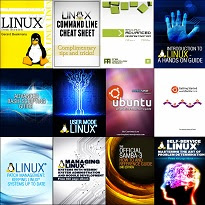 While most people loathe the command line, it is undoubtedly the most efficient way to get things done. If you are one of those who will freak out when you are on the terminal, we have compiled a list of useful Linux commands that you can use to make your workflow more productive.
While most people loathe the command line, it is undoubtedly the most efficient way to get things done. If you are one of those who will freak out when you are on the terminal, we have compiled a list of useful Linux commands that you can use to make your workflow more productive.
 Transform yourself into a specialist in DevOps adoption for Big Data on cloud.
Transform yourself into a specialist in DevOps adoption for Big Data on cloud.
DevOps strategies have really become an important factor for big data environments.
What You Will Learn:
Learn about the DevOps culture, its frameworks, maturity, and design patterns
Get acquainted with multiple niche technologies microservices, containers, kubernetes, IoT, and cloud
Build big data clusters, enterprise applications and data science models
Apply DevOps concepts for continuous integration, delivery, deployment and monitoring
Get introduced to Open source tools, service offerings from multiple vendors
Start digital journey to apply DevOps concepts to migrate big data, cloud, microservices, IoT, security, ERP systems
By the end of this eBook, you will have mastered implementing DevOps tools and strategies for your big data clusters.
Free offer expires 10/17/18.
Offered Free by: Packt Publishing
 With this cheat sheet you will receive daily updates in your email for free, courtesy of Make Tech Easier.
With this cheat sheet you will receive daily updates in your email for free, courtesy of Make Tech Easier.
While most people loathe the command line, it is undoubtedly the most efficient way to get things done. If you are one of those who will freak out when you are on the terminal, we have compiled a list of useful Linux commands that you can use to make your workflow more productive.
Offered Free by: Make Tech Easier
 Did you know that there are literally hundreds of Linux commands? Even on a bare-bones Linux server install there are easily over 1,000 different commands.
Did you know that there are literally hundreds of Linux commands? Even on a bare-bones Linux server install there are easily over 1,000 different commands.
The interesting thing is that most people only need to use a very small subset of those commands. I like to pride myself on my command line prowess, but there are really only about a hundred commands that I ever use and even fewer that I use on a daily basis.
Would you like to know what those common commands are?
Well, lucky for you I put together a Linux command line cheat sheet. It breaks down commands by category and includes a clickable table of contents. That way you can quickly find the exact command you need.
Offered Free by: Linux Training Academy
 If you want to learn how to use Linux and level up your career but are pressed for time, read on.
If you want to learn how to use Linux and level up your career but are pressed for time, read on.
In this eBook, you will learn the most important concepts and commands, and be guided step-by-step through several practical and real-world examples. As new concepts, commands, or jargon are encountered they are explained in plain language, making it easy to understand. The most important material is condensed into five sections, each designed to be consumed in a day.
Here is what you will learn:
Offered Free by: Linux Training Academy
 Delve into the world of Linux BASH Programming with this compact cookbook that introduces common recipes for the BASH command line!
Delve into the world of Linux BASH Programming with this compact cookbook that introduces common recipes for the BASH command line!
Bash is a Unix shell and command language written by Brian Fox for the GNU Project as a free software replacement for the Bourne shell. First released in 1989, it has been distributed widely as it is a default shell on the major Linux distributions and OS X.
In this ebook, we provide a compilation of BASH programming examples that will help you kick-start your own projects. We cover a wide range of topics, from user management and permissions setting, to specific commands like sed, tar, etc. With our straightforward tutorials, you will be able to get your own projects up and running in minimum time.
With this free eBook you will also receive weekly news, tips and special offers delivered to your inbox courtesy of System Code Geeks.
Offered Free by: System Code Geeks
 By downloading this free guide, you agree to receive regular updates on the latest cool apps, product reviews, and giveaways from MakeUseOf.
By downloading this free guide, you agree to receive regular updates on the latest cool apps, product reviews, and giveaways from MakeUseOf.
Linux can be a double-edged sword. It assumes that you know what you’re doing and gives you the freedom to do whatever you want. It won’t question you. This is convenient when you actually know what you’re doing, but it also means that you could conceivably render your system unusable within seconds.
Whether you’re a Linux newbie or veteran, you should never run a command unless you know exactly what it does. Here are some of the deadliest Linux commands that you’ll, for the most part, want to avoid.
Offered Free by: MakeUseOf
 SSH, which is short for Secure Shell, is a network protocol used to connect to Linux and Unix servers over a network.
SSH, which is short for Secure Shell, is a network protocol used to connect to Linux and Unix servers over a network.
Unlike Mac, Linux, and Unix, Windows does not include a native SSH client. If you plan on connecting to a Linux server from a Windows workstation, you’ll need to choose an SSH client.
This cheat sheet provides a list of SSH clients divided into three groups:
 Would you like to know exactly where to go on the web to find the best Linux job opportunities?
Would you like to know exactly where to go on the web to find the best Linux job opportunities?
This cheat sheet compiles links to over 30 websites where you can find good-paying Linux jobs. (Even if you’re not looking for a job right now, you might want to save this for when you are…) By the way, you don’t have to live in a large city to get a good Linux job these days. It’s becoming very common for companies to hire non-local Linux talent.
Offered Free by: Linux Training Academy
 If you are looking to gain some experience as a Linux system administrator, check out this list of ideas.
If you are looking to gain some experience as a Linux system administrator, check out this list of ideas.
For each project on the list you could do it on multiple Linux distributions. You could also start about by learning the bare minimum necessary to complete one of these projects, then take it to the next level by making it fault tolerant or learning how to scale it. Create a virtual machine for your projects or try them on your own server hosted at Digital Ocean.
Offered Free by: Linux Training Academy
 Linux is a family of free and open-source software operating systems built around the Linux kernel.
Linux is a family of free and open-source software operating systems built around the Linux kernel.
Enhance your skills of the best-known and most-used open source operating system. With over 50 pages of knowledge, you can start from the beginning and learn more advanced components.
This eBook is compiled from Stack Overflow Documentation, the content is written by the knowledgeable people at Stack Overflow.
Offered Free by: Goal Kicker
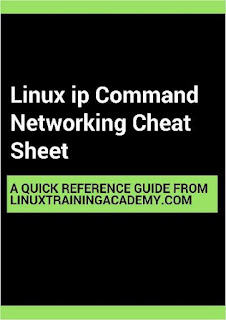 Navigate Linux ip with this cheat sheet.
Navigate Linux ip with this cheat sheet.
This cheat sheet includes:
Offered Free by: Linux Training Academy
 By downloading this free guide, you agree to receive regular updates on the latest cool apps, product reviews, and giveaways from MakeUseOf.
By downloading this free guide, you agree to receive regular updates on the latest cool apps, product reviews, and giveaways from MakeUseOf.
For those who aren’t sure how to evaluate the efficacy of Linux for themselves, we have created a simple guide that can walk you through the criteria you need to look at. Since you want an operating system to work for you without any issues, it’s safe to assume that any major issues that you find along the way are enough reason to choose not to use Linux. Get started and find out for yourself.
Offered Free by: MakeUseOf
 By downloading this free guide, you agree to receive regular updates on the latest cool apps, product reviews, and giveaways from MakeUseOf.
By downloading this free guide, you agree to receive regular updates on the latest cool apps, product reviews, and giveaways from MakeUseOf.
Reverting your operating system to a previous state without consequences sounds almost like magic. You can quickly return to your work as if nothing happened, even when you don’t know what caused the problem. That’s why the System Restore feature is among the top things ex-Windows users want from Linux.
If you’re one of those users, this guide is for you. You’ll learn the tools that bring System Restore functionality to Linux.
Offered Free by: MakeUseOf
 By downloading this free guide, you agree to receive regular updates on the latest cool apps, product reviews, and giveaways from MakeUseOf.
By downloading this free guide, you agree to receive regular updates on the latest cool apps, product reviews, and giveaways from MakeUseOf.
There’s never been a better time to switch to Linux, but you may still be hesitant about it because you’re not sure whether your favorite applications from Windows will work on it. To help answer your questions, we’ll take a look at 10 popular Windows applications and whether you have options for them in Linux or online.
Offered Free by: MakeUseOf
 Tools for high-efficiency Linux development in enterprise environments
Tools for high-efficiency Linux development in enterprise environments
Linux developers have access to an extraordinary array of GNU and open source tools. Now, two leading Linux developers show how to choose the best tools for your specific needs, and integrate them into a complete development environment that maximizes your effectiveness in any project—no matter how large or complex. This book's example-rich coverage includes:
The Linux software development process: research, requirements, coding, debugging, deployment, maintenance, and beyond
Choosing and implementing editors, compilers, assemblers, debuggers, version control systems, utilities, and more
Using Linux Standard Base (LSB) to deliver applications that run reliably on a wide range of Linux systems
Comparing Java development options for Linux platforms
Using Linux in cross-platform and embedded development environments
Whatever your environment, The Linux Development Platform will help you find, choose, configure, and maintain the right tools—and use them to deliver outstanding Linux software.
Offered Free by: informIT
 By downloading this free guide, you agree to receive regular updates on the latest cool apps, product reviews, and giveaways from MakeUseOf.
By downloading this free guide, you agree to receive regular updates on the latest cool apps, product reviews, and giveaways from MakeUseOf.
As you probably know, Linux is inherently more secure than Windows. But this doesn’t mean that you shouldn’t keep an eye on how you access the internet via Linux. A firewall is necessary, and increasingly so is a virtual private network (VPN).
But do major VPN providers offer apps for Linux? How are they installed? And if they don’t offer a Linux client, just how will you browse the web with a private, secure, encrypted connection? Find all your answers in this guide.
Offered Free by: MakeUseOf
 By downloading this free guide, you agree to receive regular updates on the latest cool apps, product reviews, and giveaways from MakeUseOf.
By downloading this free guide, you agree to receive regular updates on the latest cool apps, product reviews, and giveaways from MakeUseOf.
Unlike Windows and macOS users, most Linux users build their own computers and throw Linux on them. Despite its growing popularity, especially among system administrators and server buffs, Linux hasn’t entered mainstream computers. But you can buy computers with Linux pre-installed!
While pre-built Linux machines are a rarity, they’re not completely non-existent. While installing a Linux operating system is easy, buying a purpose-built Linux PC provides perks such as guaranteed support, reliability, and an excellent out-of-the-box experience. This guide covers some of the best Linux PCs available — and why you need one.
Offered Free by: MakeUseOf
 By downloading this free guide, you agree to receive regular updates on the latest cool apps, product reviews, and giveaways from MakeUseOf.
By downloading this free guide, you agree to receive regular updates on the latest cool apps, product reviews, and giveaways from MakeUseOf.
Under ideal circumstances, printing on Linux will just work. This is true whether you’re using a USB cable or connecting over a network.
Depending on what printer you own, your experience may not go so smoothly. Fortunately, this guide will help you work out the kinks.
Offered Free by: MakeUseOf
 By downloading this free guide, you agree to receive regular updates on the latest cool apps, product reviews, and giveaways from MakeUseOf.
By downloading this free guide, you agree to receive regular updates on the latest cool apps, product reviews, and giveaways from MakeUseOf.
With a few exceptions, installing a Linux distribution is like checking into an all-inclusive resort. Your hardware works out-of-the-box, and you get an impressive selection of pre-installed software: from photo editing tools and multimedia players to email and chat clients, and even a full-blown office suite.
But what if you want to replace one of the default applications, or try out some new Linux software? Well, you could always just Google it—and pray you won’t have to venture beyond the tenth page of results to find something usable. Or you could build yourself a list of reliable resources where you can quickly browse applications, search and sort them by various criteria, and easily download the ones you like.
If the latter approach sounds more sensible, you’re at the right place at the right time, because today we’ll show you some tips on how and where to find new Linux applications.
Offered Free by: MakeUseOf
 By downloading this free guide, you agree to receive regular updates on the latest cool apps, product reviews, and giveaways from MakeUseOf.
By downloading this free guide, you agree to receive regular updates on the latest cool apps, product reviews, and giveaways from MakeUseOf.
Windows PowerShell is an excellent configuration management and automation framework. Administrators use PowerShell as a means on managing Windows, Linux, and networked clients.
In 2016, Microsoft open-sourced PowerShell and debuted a cross-platform iteration. This .NET Core version offers Linux and macOS installers. Because system administrators often use Linux, PowerShell on Linux brought lots of new functionality. Although it's essentially the same program, there are key differences such as the ability to run standard Bash commands in Linux PowerShell.
By reading this guide, you'll understand how to install, run, and use PowerShell on Linux!
Offered Free by: MakeUseOf
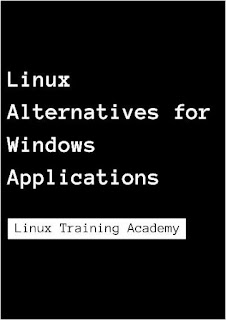 If you're thinking to yourself, "What software is available on Linux" and "Will I be able to use my favorite programs and applications on Linux?" this guide is for you.
If you're thinking to yourself, "What software is available on Linux" and "Will I be able to use my favorite programs and applications on Linux?" this guide is for you.
The truth is in some cases the exact software is available on Linux, but in most cases it isn't. The good news is that there are plenty of alternatives for the most popular Windows applications for Linux.
With this guide, will learn about some of the best applications available for the Linux operating system. Inside are alternatives for Microsoft Office, Internet Explorer, Photoshop, Adobe Reader, Windows Media Player and more. Check them out for yourself.
Offered Free by: Linux Training Academy
 By downloading this free guide, you agree to receive regular updates on the latest cool apps, product reviews, and giveaways from MakeUseOf.
By downloading this free guide, you agree to receive regular updates on the latest cool apps, product reviews, and giveaways from MakeUseOf.
Bring your Atom-powered device back to life with a lightweight distribution! There's no shortage of Linux distributions, or lightweight distros for that matter.
Here are the top five lean distros to breathe new life into your Atom-powered devices.
Offered Free by: MakeUseOf
 Linux is as user-friendly and intuitive as any other end-user operating system.
Linux is as user-friendly and intuitive as any other end-user operating system.
Your switch to Linux might be hard, but it could be totally pain-free. To help you with your Linux journey, here are some beginner tips for using a Linux distro.
Offered Free by: Make Tech Easier
 Now you can execute powerful actions on computers and servers in quick succession.
Now you can execute powerful actions on computers and servers in quick succession.
The command line is seriously powerful. If you are a system administrator, here are some Linux command line tools you should know and use.
Offered Free by: Make Tech Easier
We just promote free stuff, for external sites read our privacy policy.
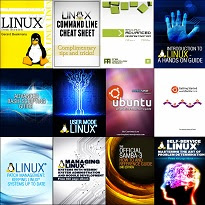 While most people loathe the command line, it is undoubtedly the most efficient way to get things done. If you are one of those who will freak out when you are on the terminal, we have compiled a list of useful Linux commands that you can use to make your workflow more productive.
While most people loathe the command line, it is undoubtedly the most efficient way to get things done. If you are one of those who will freak out when you are on the terminal, we have compiled a list of useful Linux commands that you can use to make your workflow more productive.Collection of free IT eBooks
Browse and free download many other Information Technology eBooks.Hands-on DevOps ($23 Value) FREE For a Limited Time

DevOps strategies have really become an important factor for big data environments.
What You Will Learn:
Learn about the DevOps culture, its frameworks, maturity, and design patterns
Get acquainted with multiple niche technologies microservices, containers, kubernetes, IoT, and cloud
Build big data clusters, enterprise applications and data science models
Apply DevOps concepts for continuous integration, delivery, deployment and monitoring
Get introduced to Open source tools, service offerings from multiple vendors
Start digital journey to apply DevOps concepts to migrate big data, cloud, microservices, IoT, security, ERP systems
By the end of this eBook, you will have mastered implementing DevOps tools and strategies for your big data clusters.
Free offer expires 10/17/18.
Offered Free by: Packt Publishing
Linux Command Line Cheat Sheet

While most people loathe the command line, it is undoubtedly the most efficient way to get things done. If you are one of those who will freak out when you are on the terminal, we have compiled a list of useful Linux commands that you can use to make your workflow more productive.
Offered Free by: Make Tech Easier
Linux Command Line Cheat Sheet

The interesting thing is that most people only need to use a very small subset of those commands. I like to pride myself on my command line prowess, but there are really only about a hundred commands that I ever use and even fewer that I use on a daily basis.
Would you like to know what those common commands are?
Well, lucky for you I put together a Linux command line cheat sheet. It breaks down commands by category and includes a clickable table of contents. That way you can quickly find the exact command you need.
Offered Free by: Linux Training Academy
Learn Linux in 5 Days

In this eBook, you will learn the most important concepts and commands, and be guided step-by-step through several practical and real-world examples. As new concepts, commands, or jargon are encountered they are explained in plain language, making it easy to understand. The most important material is condensed into five sections, each designed to be consumed in a day.
Here is what you will learn:
- How to gain access to a Linux server and what Linux distribution is
- What software is needed and what SSH is
- The file system layout of Linux systems and where to find programs, configurations, and documentation
- Basic Linux commands you'll use the most often
- And much, much more
Offered Free by: Linux Training Academy
Linux BASH Programming Cookbook

Bash is a Unix shell and command language written by Brian Fox for the GNU Project as a free software replacement for the Bourne shell. First released in 1989, it has been distributed widely as it is a default shell on the major Linux distributions and OS X.
In this ebook, we provide a compilation of BASH programming examples that will help you kick-start your own projects. We cover a wide range of topics, from user management and permissions setting, to specific commands like sed, tar, etc. With our straightforward tutorials, you will be able to get your own projects up and running in minimum time.
With this free eBook you will also receive weekly news, tips and special offers delivered to your inbox courtesy of System Code Geeks.
Offered Free by: System Code Geeks
9 Lethal Linux Commands You Should Never Run

Linux can be a double-edged sword. It assumes that you know what you’re doing and gives you the freedom to do whatever you want. It won’t question you. This is convenient when you actually know what you’re doing, but it also means that you could conceivably render your system unusable within seconds.
Whether you’re a Linux newbie or veteran, you should never run a command unless you know exactly what it does. Here are some of the deadliest Linux commands that you’ll, for the most part, want to avoid.
Offered Free by: MakeUseOf
20 Windows SSH Clients You Can Use to Connect to Your Linux Server

Unlike Mac, Linux, and Unix, Windows does not include a native SSH client. If you plan on connecting to a Linux server from a Windows workstation, you’ll need to choose an SSH client.
This cheat sheet provides a list of SSH clients divided into three groups:
- Free and Open Source Windows SSH Clients
- PuTTY Alternatives, Clones, Derivatives, and Extensions
- Commercial Windows SSH Clients
Linux Job Boards - Over 30 Websites to Find Good-Paying Linux Jobs

This cheat sheet compiles links to over 30 websites where you can find good-paying Linux jobs. (Even if you’re not looking for a job right now, you might want to save this for when you are…) By the way, you don’t have to live in a large city to get a good Linux job these days. It’s becoming very common for companies to hire non-local Linux talent.
Offered Free by: Linux Training Academy
Linux Project Ideas - Brainstorm & Find a Real Need You Have and Fill it Using a Linux Based Solution

For each project on the list you could do it on multiple Linux distributions. You could also start about by learning the bare minimum necessary to complete one of these projects, then take it to the next level by making it fault tolerant or learning how to scale it. Create a virtual machine for your projects or try them on your own server hosted at Digital Ocean.
Offered Free by: Linux Training Academy
Linux Notes for Professionals

Enhance your skills of the best-known and most-used open source operating system. With over 50 pages of knowledge, you can start from the beginning and learn more advanced components.
This eBook is compiled from Stack Overflow Documentation, the content is written by the knowledgeable people at Stack Overflow.
Offered Free by: Goal Kicker
Linux ip Command Networking Cheat Sheet
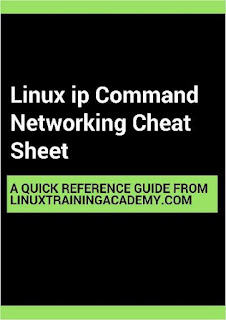
This cheat sheet includes:
- ip queries
- Multicast addressing
- Modifying address and link properties
- Adjusting and viewing routes
- Managing the ARP table
- And more
Offered Free by: Linux Training Academy
The Ultimate 'Should I Use Linux?' Checklist

For those who aren’t sure how to evaluate the efficacy of Linux for themselves, we have created a simple guide that can walk you through the criteria you need to look at. Since you want an operating system to work for you without any issues, it’s safe to assume that any major issues that you find along the way are enough reason to choose not to use Linux. Get started and find out for yourself.
Offered Free by: MakeUseOf
10 Easy Ways to Restore Your Linux System

Reverting your operating system to a previous state without consequences sounds almost like magic. You can quickly return to your work as if nothing happened, even when you don’t know what caused the problem. That’s why the System Restore feature is among the top things ex-Windows users want from Linux.
If you’re one of those users, this guide is for you. You’ll learn the tools that bring System Restore functionality to Linux.
Offered Free by: MakeUseOf
Can You Run It On Linux? 10 Vital Apps You'll Want When You Switch

There’s never been a better time to switch to Linux, but you may still be hesitant about it because you’re not sure whether your favorite applications from Windows will work on it. To help answer your questions, we’ll take a look at 10 popular Windows applications and whether you have options for them in Linux or online.
Offered Free by: MakeUseOf
The Linux Development Platform

Linux developers have access to an extraordinary array of GNU and open source tools. Now, two leading Linux developers show how to choose the best tools for your specific needs, and integrate them into a complete development environment that maximizes your effectiveness in any project—no matter how large or complex. This book's example-rich coverage includes:
The Linux software development process: research, requirements, coding, debugging, deployment, maintenance, and beyond
Choosing and implementing editors, compilers, assemblers, debuggers, version control systems, utilities, and more
Using Linux Standard Base (LSB) to deliver applications that run reliably on a wide range of Linux systems
Comparing Java development options for Linux platforms
Using Linux in cross-platform and embedded development environments
Whatever your environment, The Linux Development Platform will help you find, choose, configure, and maintain the right tools—and use them to deliver outstanding Linux software.
Offered Free by: informIT
Everything Linux Users Need to Know About Installing a VPN

As you probably know, Linux is inherently more secure than Windows. But this doesn’t mean that you shouldn’t keep an eye on how you access the internet via Linux. A firewall is necessary, and increasingly so is a virtual private network (VPN).
But do major VPN providers offer apps for Linux? How are they installed? And if they don’t offer a Linux client, just how will you browse the web with a private, secure, encrypted connection? Find all your answers in this guide.
Offered Free by: MakeUseOf
What Type of Linux Desktop or Laptop Should You Buy?

Unlike Windows and macOS users, most Linux users build their own computers and throw Linux on them. Despite its growing popularity, especially among system administrators and server buffs, Linux hasn’t entered mainstream computers. But you can buy computers with Linux pre-installed!
While pre-built Linux machines are a rarity, they’re not completely non-existent. While installing a Linux operating system is easy, buying a purpose-built Linux PC provides perks such as guaranteed support, reliability, and an excellent out-of-the-box experience. This guide covers some of the best Linux PCs available — and why you need one.
Offered Free by: MakeUseOf
How to Set Up Your Wireless and USB Printer in Linux

Under ideal circumstances, printing on Linux will just work. This is true whether you’re using a USB cable or connecting over a network.
Depending on what printer you own, your experience may not go so smoothly. Fortunately, this guide will help you work out the kinks.
Offered Free by: MakeUseOf
The Linux User's Toolkit for Discovering New Apps

With a few exceptions, installing a Linux distribution is like checking into an all-inclusive resort. Your hardware works out-of-the-box, and you get an impressive selection of pre-installed software: from photo editing tools and multimedia players to email and chat clients, and even a full-blown office suite.
But what if you want to replace one of the default applications, or try out some new Linux software? Well, you could always just Google it—and pray you won’t have to venture beyond the tenth page of results to find something usable. Or you could build yourself a list of reliable resources where you can quickly browse applications, search and sort them by various criteria, and easily download the ones you like.
If the latter approach sounds more sensible, you’re at the right place at the right time, because today we’ll show you some tips on how and where to find new Linux applications.
Offered Free by: MakeUseOf
How To Install and Use PowerShell on Linux

Windows PowerShell is an excellent configuration management and automation framework. Administrators use PowerShell as a means on managing Windows, Linux, and networked clients.
In 2016, Microsoft open-sourced PowerShell and debuted a cross-platform iteration. This .NET Core version offers Linux and macOS installers. Because system administrators often use Linux, PowerShell on Linux brought lots of new functionality. Although it's essentially the same program, there are key differences such as the ability to run standard Bash commands in Linux PowerShell.
By reading this guide, you'll understand how to install, run, and use PowerShell on Linux!
Offered Free by: MakeUseOf
Linux Alternatives For Windows Applications
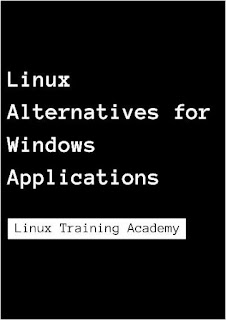
The truth is in some cases the exact software is available on Linux, but in most cases it isn't. The good news is that there are plenty of alternatives for the most popular Windows applications for Linux.
With this guide, will learn about some of the best applications available for the Linux operating system. Inside are alternatives for Microsoft Office, Internet Explorer, Photoshop, Adobe Reader, Windows Media Player and more. Check them out for yourself.
Offered Free by: Linux Training Academy
5 Lightweight Linux Distros Ideal for an Intel Atom Processor PC

Bring your Atom-powered device back to life with a lightweight distribution! There's no shortage of Linux distributions, or lightweight distros for that matter.
Here are the top five lean distros to breathe new life into your Atom-powered devices.
Offered Free by: MakeUseOf
The Beginner's Guide to Using a Linux Distro

Your switch to Linux might be hard, but it could be totally pain-free. To help you with your Linux journey, here are some beginner tips for using a Linux distro.
Offered Free by: Make Tech Easier
6 Useful Linux Command Line Tools for System Administrators

The command line is seriously powerful. If you are a system administrator, here are some Linux command line tools you should know and use.
Offered Free by: Make Tech Easier
We just promote free stuff, for external sites read our privacy policy.


