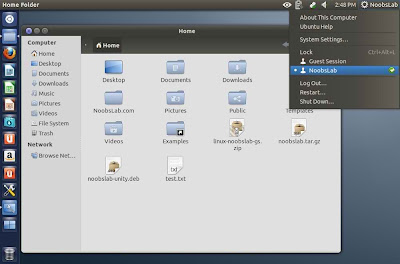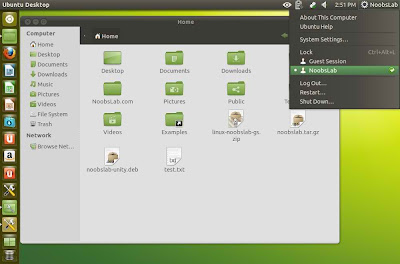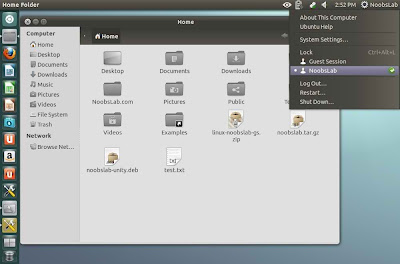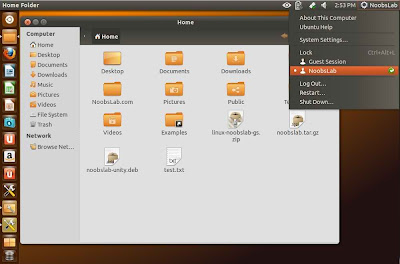Install Ambiance-Crunchy themes in Ubuntu 13.04 Raring/Ubuntu 12.10 Quantal/Ubuntu 12.04 Precise/Linux Mint 14/13 (GTK 3 + Gnome Shell)
Ambiance-Crunchy themes are inspired by original Ubuntu Ambiance and Radiance themes. You can apply these themes to Gnome-Shell, GTK, and Cinnamon. Author made these themes with different colors. Ambiance-Crunchy themes set has four different variants and these are compatible with GTK 3.4/3.6, Gnome Shell 3.6/3.4/ and Cinnamon.
Cinnamon has some panel icons problem, So maybe it won't be useful for you guys but we included cinnamon theme. So you can try them, if it works for you.
1) Ambiance-Crunchy-Blue:
2) Ambiance-Crunchy-Green:
3) Radiance-Crunchy-Gray:
4) Ambiance-Crunchy-Orange:
Theme tested on Ubuntu 13.04/12.10/12.04 with GTK 3.6/3.4.
zonColor icons and wallpapers used in screenshots.
You can use Gnome-tweak-tool or Ubuntu-Tweak to change icons and themes.
To install Ambiance-Crunchy themes in Ubuntu/Linux Mint open Terminal (Press Ctrl+Alt+T) and copy the following commands in the Terminal:
That's it
Ambiance-Crunchy themes are inspired by original Ubuntu Ambiance and Radiance themes. You can apply these themes to Gnome-Shell, GTK, and Cinnamon. Author made these themes with different colors. Ambiance-Crunchy themes set has four different variants and these are compatible with GTK 3.4/3.6, Gnome Shell 3.6/3.4/ and Cinnamon.
Cinnamon has some panel icons problem, So maybe it won't be useful for you guys but we included cinnamon theme. So you can try them, if it works for you.
1) Ambiance-Crunchy-Blue:
2) Ambiance-Crunchy-Green:
3) Radiance-Crunchy-Gray:
4) Ambiance-Crunchy-Orange:
Theme tested on Ubuntu 13.04/12.10/12.04 with GTK 3.6/3.4.
zonColor icons and wallpapers used in screenshots.
You can use Gnome-tweak-tool or Ubuntu-Tweak to change icons and themes.
To install Ambiance-Crunchy themes in Ubuntu/Linux Mint open Terminal (Press Ctrl+Alt+T) and copy the following commands in the Terminal:
Source: Ambiance Crunchy