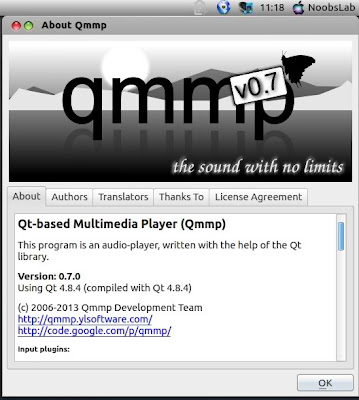MusicBrainz Picard is an open-source and free tag editor for audio files. It is written in Python programming language licensed under GNU General Public License version 2+. It supports multiple popular formats such as mp3, FLAC, OGG, M4A, WMA and more. Picard uses AcoustID audio fingerprints, allowing files to be identified by the actual music, even if they have no metadata.
Picard can lookup entire music CDs with a click. Picard also supports plugins if you need a particular feature, you can choose from a selection of available plugins or write your own to extend functionality. Picard is not built to be a mass single-track tag fixer. Picard believes in quality over quantity and provides a plethora of customization to tweak music collections to your needs.
Supported format list:
Available for Ubuntu 19.10 Eaon/19.04 Disco/18.04 Bionic/Linux Mint 19/and other Ubuntu derivatives
To install Picard in Ubuntu/Linux Mint open Terminal (Press Ctrl+Alt+T) and copy the following commands in the Terminal:
That's it
Picard can lookup entire music CDs with a click. Picard also supports plugins if you need a particular feature, you can choose from a selection of available plugins or write your own to extend functionality. Picard is not built to be a mass single-track tag fixer. Picard believes in quality over quantity and provides a plethora of customization to tweak music collections to your needs.
Supported format list:
- MPEG-1 Audio (.mp3, .mp2, .m2a)
- MPEG-4 Audio (.m4a, .m4b, .m4p, .m4v, .mp4)
- Windows Media Audio (.wma, .wmv, .asf)
- Microsoft WAVE (.wav)
- The True Audio (.tta)
- FLAC (.flac)
- Audio Interchange File Format (.aiff, .aif, .aifc)
- Musepack (.mpc, .mp+)
- WavPack (.wv)
- OptimFROG (.ofr, .ofs)
- Monkey's Audio (.ape)
- Tom's lossless Audio Kompressor (.tak)
- Speex (.spx)
- Ogg FLAC (.oggflac)
- Ogg Theora (.ogg)
- Ogg Opus (.opus)
- Ogg Audio (.oga)
- Ogg Video (.ogv)
Available for Ubuntu 19.10 Eaon/19.04 Disco/18.04 Bionic/Linux Mint 19/and other Ubuntu derivatives
To install Picard in Ubuntu/Linux Mint open Terminal (Press Ctrl+Alt+T) and copy the following commands in the Terminal:
That's it