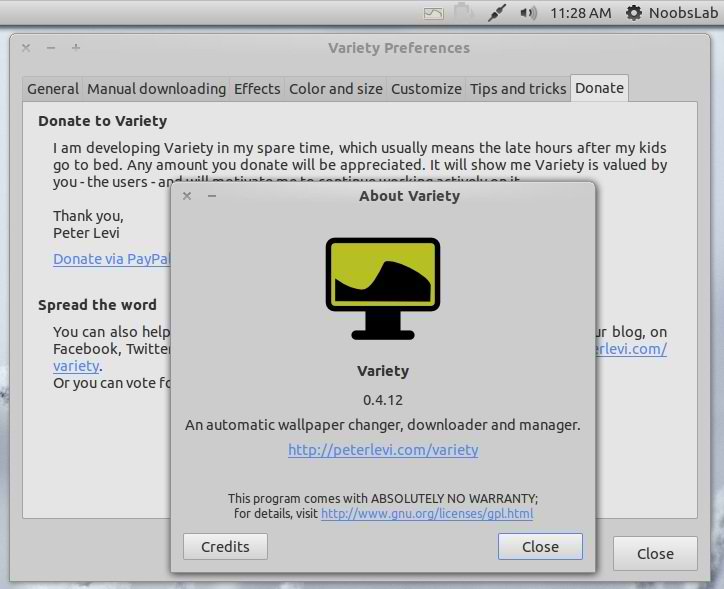Install Variety Wallpaper Changer in Ubuntu 13.10 Saucy/Ubuntu 13.04 Raring/Ubuntu 12.10 Quantal/Ubuntu 12.04 Precise/Linux Mint 15/14/13/and Ubuntu derivatives
Variety is a wallpaper changer for Ubuntu which is feature-full, yet slim and very easy to use. It can automatically download wallpapers from various online sources, allows rotating them on a regular interval or on demand, and provides easy to use ways to separate the great images from the junk.
Variety is a wallpaper changer for Ubuntu which is feature-full, yet slim and very easy to use. It can automatically download wallpapers from various online sources, allows rotating them on a regular interval or on demand, and provides easy to use ways to separate the great images from the junk.
>>>Latest Post Update<<<