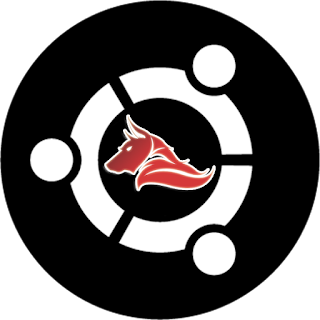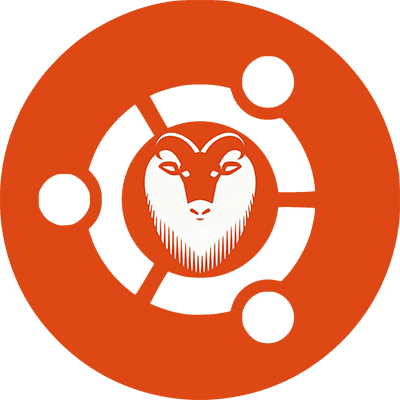How to Upgrade to Ubuntu 16.04 Xenial Xerus from Ubuntu 15.10 Wily/14.04 Trusty LTS/any Ubuntu version

Warning: Backup your data. If your system has Upstart service and you are upgrading then after upgrade you must choose "Start using Upstart" from grub. And troubleshoot problem if you see any.
Step 1: Open "Dash" and Search for "Software & Updates" and open it.
Step 2: Disable all Third-Party repositories from "Other Software" Tab.
Step 3: Go to "Updates" Tab check box "pre-released updates" then move to the end of this window "Notify me of a new Ubuntu Version" Select "For any new version" and click ok, then close the update manager.
Step 4: Now start "Update Manager" again and Click on "Upgrade" Button. That's it
Upgrade to LTS Release from Normal:
If you are on normal version (Non-LTS) of Ubuntu and you want to upgrade to LTS version then simply follow these steps.
Enter following command in terminal to install Core Update-Manager:
Now enter following command to open release-upgrade file in text editor:
Now change normal to lts in opened text file
or use this command to upgrade
Did you found it helpful?

Warning: Backup your data. If your system has Upstart service and you are upgrading then after upgrade you must choose "Start using Upstart" from grub. And troubleshoot problem if you see any.
Graphical Upgrade:
This is the most easiest way to upgrade Ubuntu from any version to any latest Ubuntu Version. You can upgrade with just few clicks and rest of the process Ubuntu will do.Step 1: Open "Dash" and Search for "Software & Updates" and open it.
Step 2: Disable all Third-Party repositories from "Other Software" Tab.
Step 3: Go to "Updates" Tab check box "pre-released updates" then move to the end of this window "Notify me of a new Ubuntu Version" Select "For any new version" and click ok, then close the update manager.
Step 4: Now start "Update Manager" again and Click on "Upgrade" Button. That's it
Command Line Upgrade:
Command line upgrade is a bit different way than GUI.Upgrade to LTS Release from Normal:
If you are on normal version (Non-LTS) of Ubuntu and you want to upgrade to LTS version then simply follow these steps.
Enter following command in terminal to install Core Update-Manager:
Now enter following command to open release-upgrade file in text editor:
Now change normal to lts in opened text file
Prompt=lts
or use this command to upgrade
Did you found it helpful?