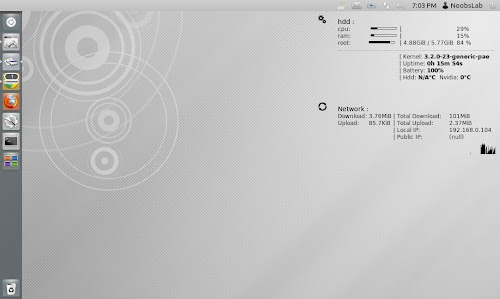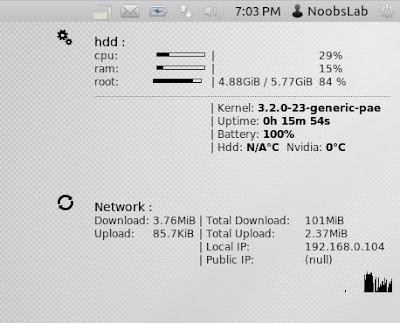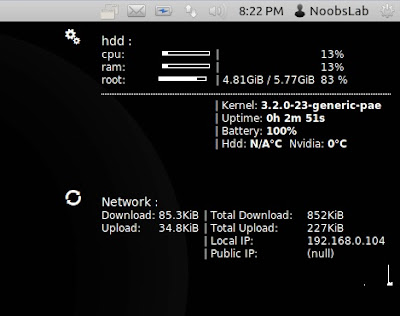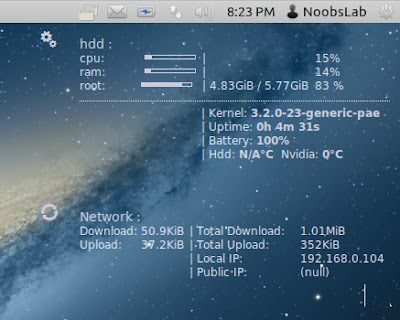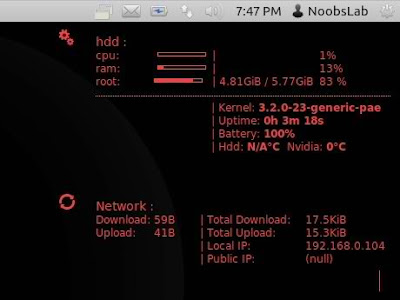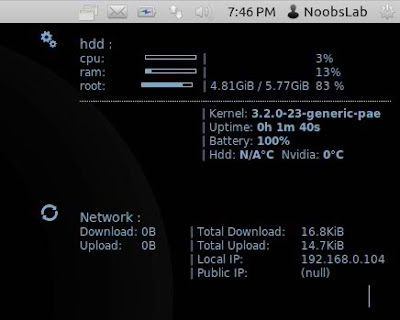Install Nadia-Conky in Ubuntu 12.10/12.04/Any Ubuntu Version/Linux Mint/Fedora/Others Distributions (Unity + Gnome Shell + Other Environments)
Conky is free widget for Linux, It can display any information which you want to show on your desktop. Nadia-Conky is available for all Linux desktops like (Gnome Shell, Unity, Cinnamon, Gnome Classic, Mate, and others). This conky available in many colors, You can install relevant to your wallpapers. Nadia-conky shows Cpu usage, Memory usage, HDD usage, Net Up/Down Speed and Total Up/Down speed, Uptime, Kernel Version, Laptop Battery, Public and Local IP, HDD and Nvidia GPU temperature (if your system have sensors then it will work). You can check other conky widgets collection for Linux desktop to make desktop nice.
Install Conky in Ubuntu/Linux Mint open terminal (Press Ctrl+Alt+T) and copy the following commands in the Terminal:
First of all Download Startup script with following commands:
Now open Startup Applications > click Add > New Dialog box will open click on Browse > Now (Press Ctrl+H) see following screenshot.
1: Nadia-Conky (Black Color)
To install Nadia-Conky in Ubuntu/Mint open Terminal (Press Ctrl+Alt+T) and copy the following commands in the Terminal:
2: Nadia-Conky (White Color)
To install Nadia-Conky in Ubuntu/Mint open Terminal (Press Ctrl+Alt+T) and copy the following commands in the Terminal:
3: Nadia-Conky (Light Gray Color)
To install Nadia-Conky in Ubuntu/Mint open Terminal (Press Ctrl+Alt+T) and copy the following commands in the Terminal:
4: Nadia-Conky (Light Red Color)
To install Nadia-Conky in Ubuntu/Mint open Terminal (Press Ctrl+Alt+T) and copy the following commands in the Terminal:
5: Nadia-Conky (Light Blue Color)
To install Nadia-Conky in Ubuntu/Mint open Terminal (Press Ctrl+Alt+T) and copy the following commands in the Terminal:
That's it
Conky is free widget for Linux, It can display any information which you want to show on your desktop. Nadia-Conky is available for all Linux desktops like (Gnome Shell, Unity, Cinnamon, Gnome Classic, Mate, and others). This conky available in many colors, You can install relevant to your wallpapers. Nadia-conky shows Cpu usage, Memory usage, HDD usage, Net Up/Down Speed and Total Up/Down speed, Uptime, Kernel Version, Laptop Battery, Public and Local IP, HDD and Nvidia GPU temperature (if your system have sensors then it will work). You can check other conky widgets collection for Linux desktop to make desktop nice.
Install Conky in Ubuntu/Linux Mint open terminal (Press Ctrl+Alt+T) and copy the following commands in the Terminal:
First of all Download Startup script with following commands:
Now open Startup Applications > click Add > New Dialog box will open click on Browse > Now (Press Ctrl+H) see following screenshot.
1: Nadia-Conky (Black Color)
To install Nadia-Conky in Ubuntu/Mint open Terminal (Press Ctrl+Alt+T) and copy the following commands in the Terminal:
2: Nadia-Conky (White Color)
To install Nadia-Conky in Ubuntu/Mint open Terminal (Press Ctrl+Alt+T) and copy the following commands in the Terminal:
3: Nadia-Conky (Light Gray Color)
To install Nadia-Conky in Ubuntu/Mint open Terminal (Press Ctrl+Alt+T) and copy the following commands in the Terminal:
4: Nadia-Conky (Light Red Color)
To install Nadia-Conky in Ubuntu/Mint open Terminal (Press Ctrl+Alt+T) and copy the following commands in the Terminal:
5: Nadia-Conky (Light Blue Color)
To install Nadia-Conky in Ubuntu/Mint open Terminal (Press Ctrl+Alt+T) and copy the following commands in the Terminal:
Source: Nadia-Conky