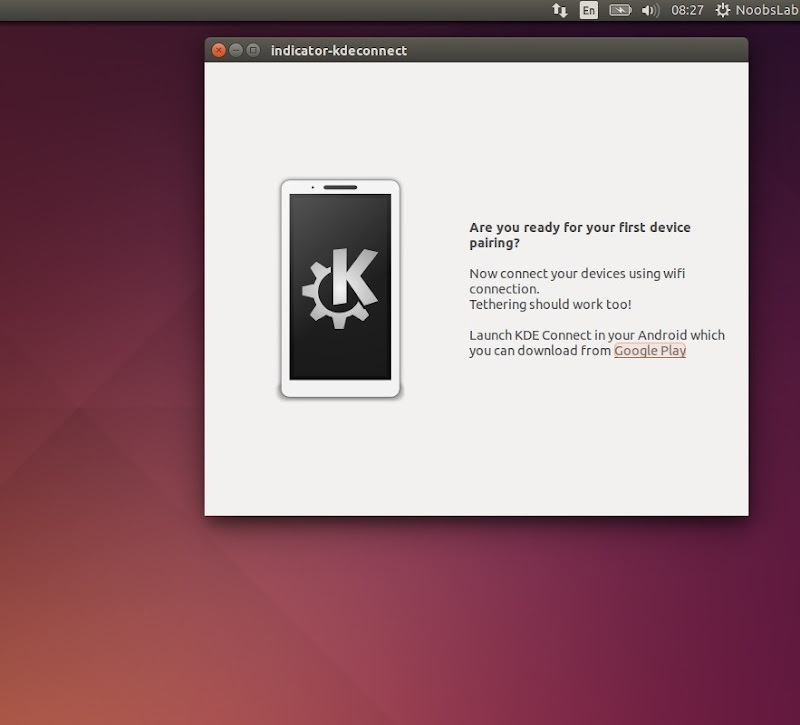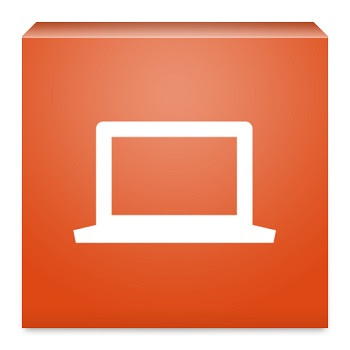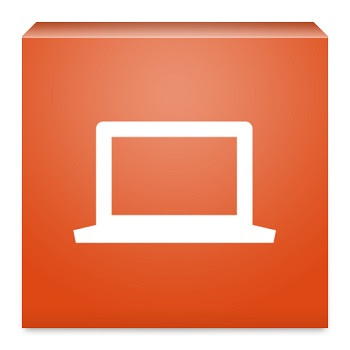If you're ever in a situation where you need to show some content from your Android phone on your PC, what do you do? There are number of ways to mirror your Android phone onto your desktop, but none are as apparently easy (or snappy) as this one, since this method doesn't require any kind of application installed on your Android phone. All you'll need to do is connect one to the other over USB and it will automatically mirrored to
Seven-Square application and in a few seconds, you should be able to control your phone with a keyboard and mouse.
Seven Square is written QT language, the aim of this application as official page says its "A tool used to view a mirror screen of your Android device on the PC, used for demonstration, debugging, and so on. even you can click on the mirror screen as you touch on the device panel."