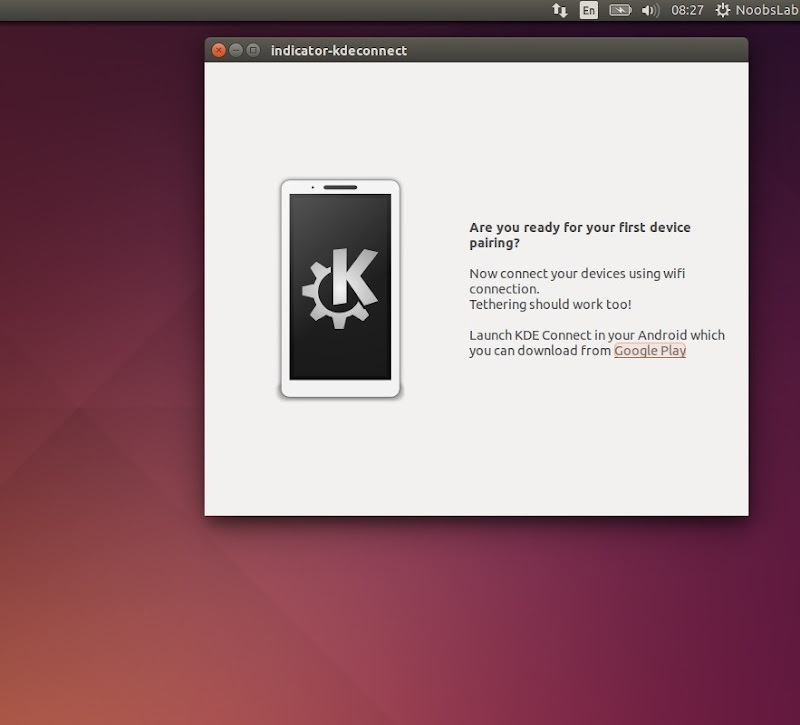KDE Connect allows your device to communicate between your Linux and Android/Blackberry devices. Using KDE Connect you can receive notifications of your phone directly to your Linux desktop, or use KDE Connect as remote control for your Linux desktop. KDE Connect uses secure communication protocol in order to provide these services over the network, and also allows developers to create plugins for KDE Connect on top of it. Right now there are KDE Connect clients available for Android and Blackberry devices, and soon it will be available for iPhone.
Indicator for KDE Connect is a tool to integrate the desktop with your smartphone, this indicator is aiming to bring those integration on any system using libappindicator.
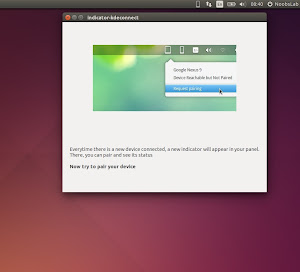
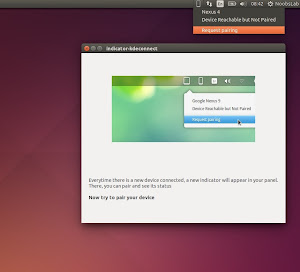
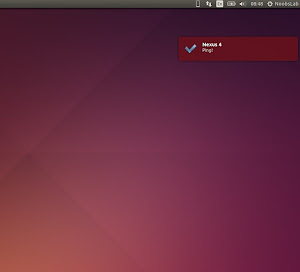
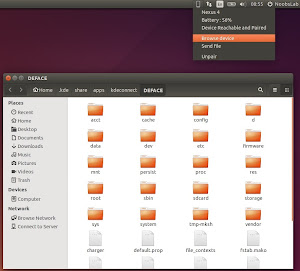
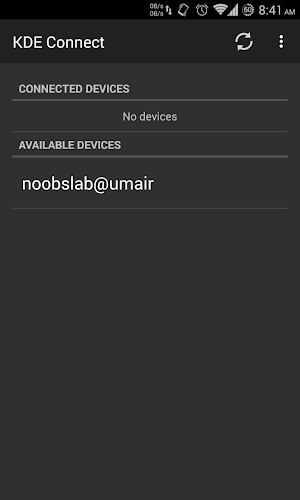
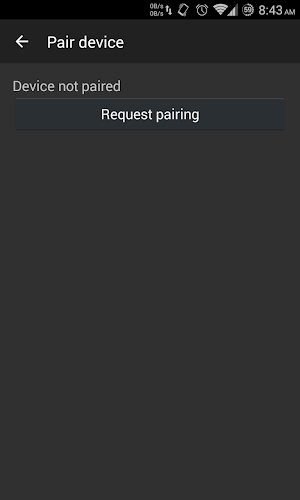
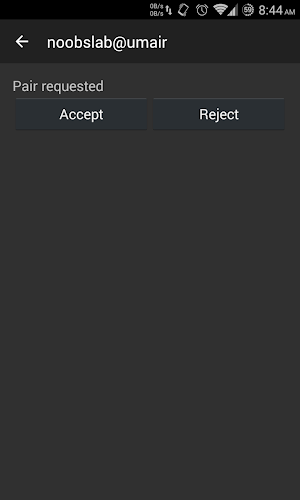
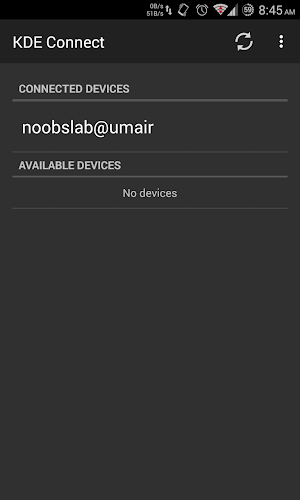
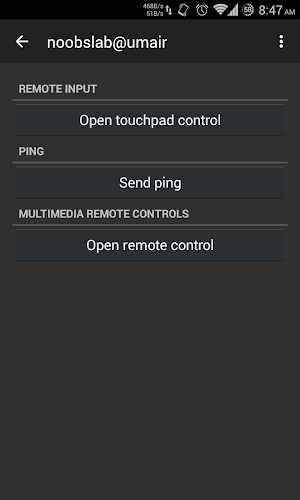
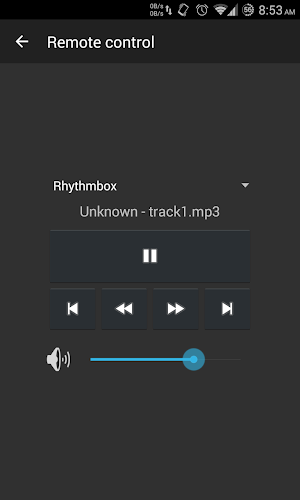
KDE Connect features to integrate your phone and your computer:
- Share files and URLs to KDE from any app, without wires.
- Touchpad emulation: Use your phone screen as your computer's touchpad*.
- Notifications sync (4.3+): Read your Android notifications from the desktop.
- Shared clipboard: copy and paste between your phone and your computer.
- Multimedia remote control: Use your phone as a remote for Linux media players.
- WiFi connection: no usb wire or bluetooth needed.
- RSA Encryption: your information is safe.
Available for Ubuntu 15.04 Vivid/14.10 Utopic/14.04 Trusty/Linux Mint 17.1/17/other Ubuntu derivatives.
To install KDE Connect and Indicator in Ubuntu/Linux Mint open terminal (Press Ctrl+Alt+T) and copy the following commands in the Terminal:
If you want to make it autostart then enter following command in terminal: