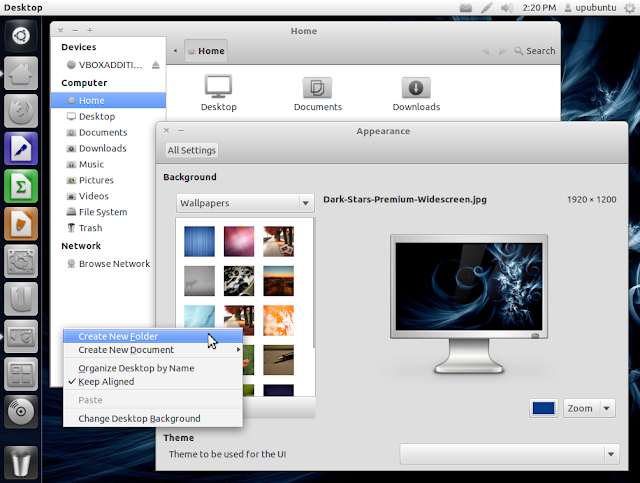Install 15 Great Bigisi Themes on Ubuntu 11.04 Natty Narwhal/Ubuntu 11.10 Oneiric Ocelot
Bisigi themes are very special place in the hearts and minds of Ubuntu users. I also like these Bisigi Themes it's look awesome.
Bisigi Themes for Ubuntu
Bisigi constitutes a collection of great 15 themes for Ubuntu. here you can see some previews of Bisigi themes.
Note: I have not checked on Ubuntu 11.10 Oneiric Ocelot, I think it is not working on Ubuntu 11.10 Oneiric Ocelot, If you want you can try it. But it is working Perfectly on Ubuntu 11.04.
Check This Topic for Ubuntu 11.10 Oneiric Ocelot Themes (Unity/Gnome Shell)
Bisigi Project is Back on Track, Bisigi Themes will Available Soon when its finish.
To install Bisigi Themes open Terminal (Press Alt+F2 and type: gnome-terminal
-or- Press Ctrl+Alt+T) and copy the following commands in the Terminal:
Terminal Commands:
|
|---|
sudo add-apt-repository ppa:bisigi/ppa
|
sudo apt-get update
|
sudo apt-get install bisigi-themes
|
That's it.
Individual Theme Install:
If you want to install Individual Bisigi Theme then copy the following commands in the Terminal:
AquaDreams:
Terminal Commands:
|
|---|
sudo add-apt-repository ppa:bisigi/ppa
|
sudo apt-get update
|
sudo apt-get install aquadreams-theme
|
Ubuntu Sunrise:
Terminal Commands:
|
|---|
sudo add-apt-repository ppa:bisigi/ppa
|
sudo apt-get update
|
sudo apt-get install ubuntu-sunrise-theme
|
Bamboo-Zen:
Terminal Commands:
|
|---|
sudo add-apt-repository ppa:bisigi/ppa
|
sudo apt-get update
|
sudo apt-get install bamboo-zen-theme
|
Step into Freedom:
Terminal Commands:
|
|---|
sudo add-apt-repository ppa:bisigi/ppa
|
sudo apt-get update
|
sudo apt-get install step-into-freedom-theme
|
Tropical:
Terminal Commands:
|
|---|
sudo add-apt-repository ppa:bisigi/ppa
|
sudo apt-get update
|
sudo apt-get install tropical-theme
|
Exotic:
Terminal Commands:
|
|---|
sudo add-apt-repository ppa:bisigi/ppa
|
sudo apt-get update
|
sudo apt-get install exotic-theme
|
Balanzan:
Terminal Commands:
|
|---|
sudo add-apt-repository ppa:bisigi/ppa
|
sudo apt-get update
|
sudo apt-get install balanzan-theme
|
Wild Shine:
Terminal Commands:
|
|---|
sudo add-apt-repository ppa:bisigi/ppa
|
sudo apt-get update
|
sudo apt-get install wild-shine-theme
|
Infinity:
Terminal Commands:
|
|---|
sudo add-apt-repository ppa:bisigi/ppa
|
sudo apt-get update
|
sudo apt-get install infinity-theme
|
Showtime:
Terminal Commands:
|
|---|
sudo add-apt-repository ppa:bisigi/ppa
|
sudo apt-get update
|
sudo apt-get install showtime-theme
|
Orange:
Terminal Commands:
|
|---|
sudo add-apt-repository ppa:bisigi/ppa
|
sudo apt-get update
|
sudo apt-get install orange-theme
|
Ellanna:
Terminal Commands:
|
|---|
sudo add-apt-repository ppa:bisigi/ppa
|
sudo apt-get update
|
sudo apt-get install ellanna-theme
|
AirLines:
Terminal Commands:
|
|---|
sudo add-apt-repository ppa:bisigi/ppa
|
sudo apt-get update
|
sudo apt-get install airlines-theme
|
Eco:
Terminal Commands:
|
|---|
sudo add-apt-repository ppa:bisigi/ppa
|
sudo apt-get update
|
sudo apt-get install eco-theme
|
Split:
Terminal Commands:
|
|---|
sudo add-apt-repository ppa:bisigi/ppa
|
sudo apt-get update
|
sudo apt-get install split-theme
|
Note: We haven't checked in Ubuntu Oneiric.
Enjoy. Here is the Bisigi Project
HomePage.