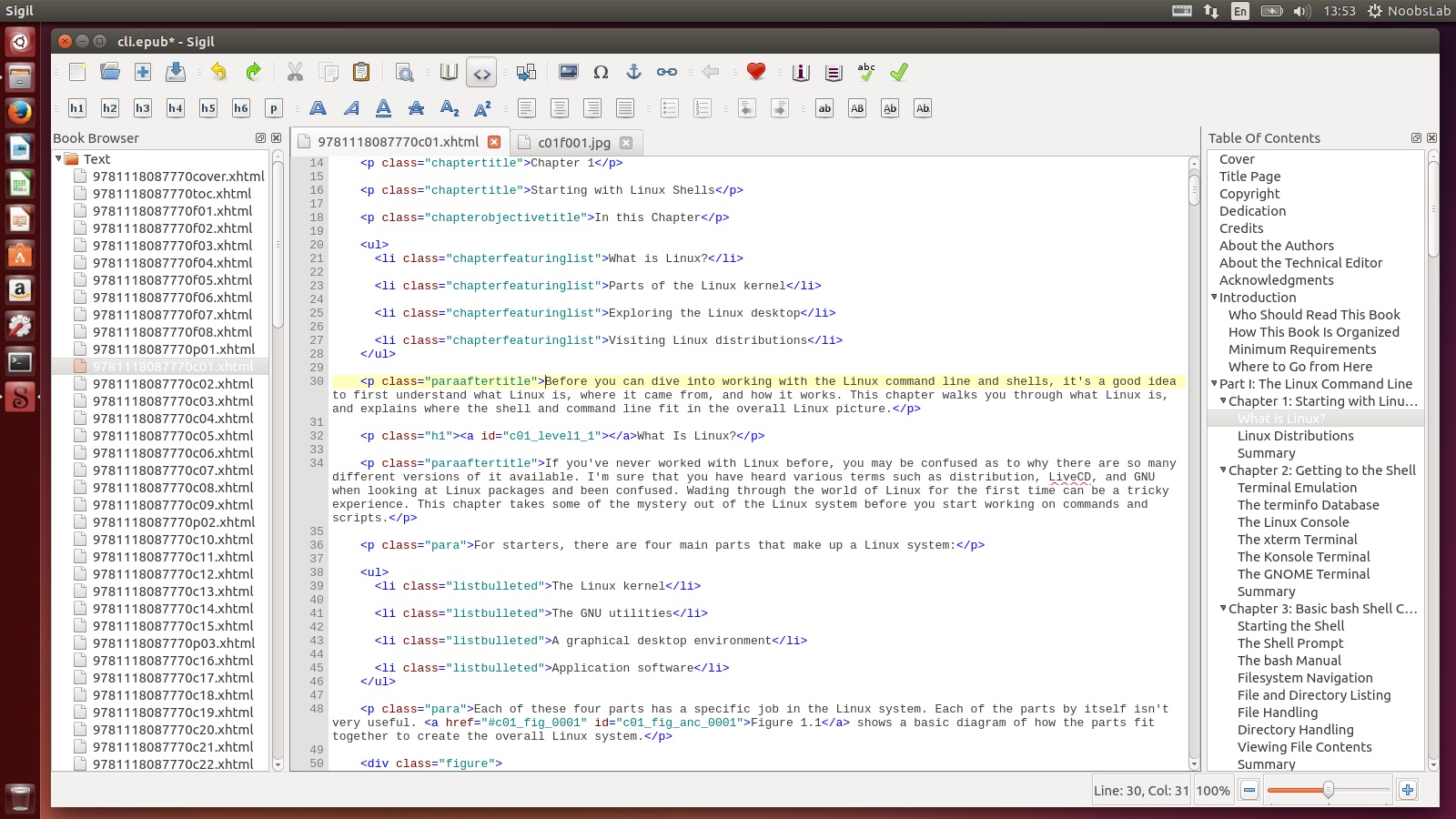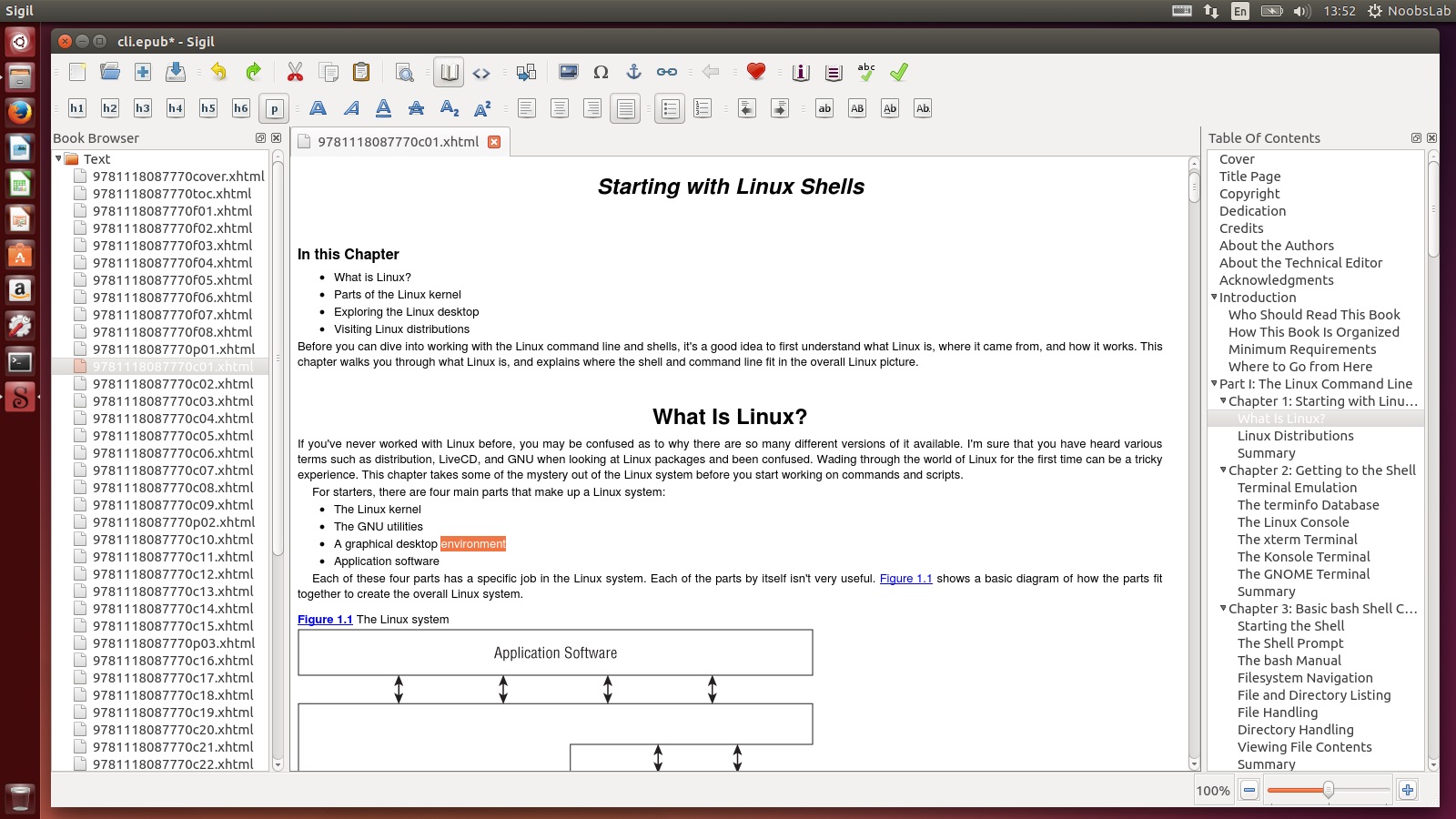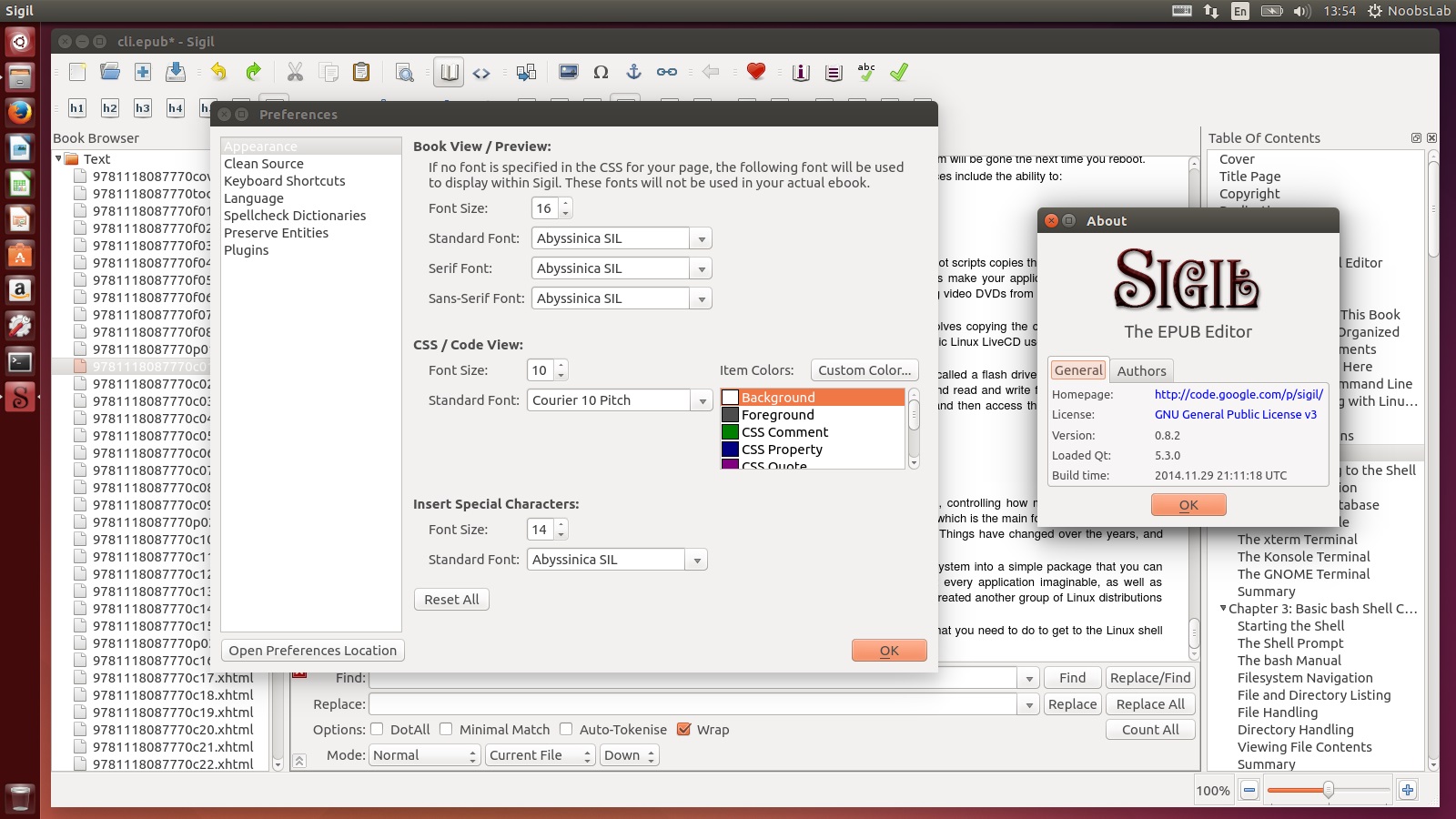Sigil is a free, open source ebook editor, it is designed to edit books in ePub format. There is another great alternative which also can edit ePub files called Calibre. Sigil is multi-platform editor available for Linux, Windows, and Mac. If you are looking .EPUB editor for editing and creating ebooks in Linux (Ubuntu/Linux Mint), Sigil can help you all with this kind of stuff including html editing of EPUB ebooks, it can edit books in following formats: EPUB, TXT, and HTML, and export these formats to EPUB.
It offers multi-tabbed interface which is easy to navigate and arranged in quite good manner, with various views, including code view, validation of results, book browser, and WYSIWYG view. It has a table of content (TOC) editor, .EPUB validation and a really nice HTML tidy feature.
Features:
- Online Sigil User's Guide, and Wiki documentation
- Full UTF-16 support
- Full EPUB 2 spec support
- Multiple Views: Book View, Code View and Preview View
- WYSIWYG editing in Book View
- Complete control over directly editing EPUB syntax in Code View
- Table of Contents generator with multi-level heading support
- Metadata editor with full support for all possible metadata entries (more than 200) with full descriptions for each
- User interface translated into many languages
- Spell checking with default and user configurable dictionaries
- Full Regular Expression (PCRE) support for Find & Replace
- Supports import of EPUB and HTML files, images, and style sheets,
- Documents can be validated for EPUB compliance with the integrated FlightCrew EPUB validator
- Embedded HTML Tidy: all imported files have their formatting corrected, and your editing can be optionally cleaned
Sigil is available in unofficial PPA for Ubuntu 14.10/14.04/Linux Mint 17.1/17/other Ubuntu derivatives. For other Linux distributions you can download source and compile (build instructions included in source).
To install Sigil EPUB Editor in Ubuntu 14.10/14.04/Linux Mint 17.1/17 open Terminal (Press Ctrl+Alt+T) and copy the following commands in the Terminal: