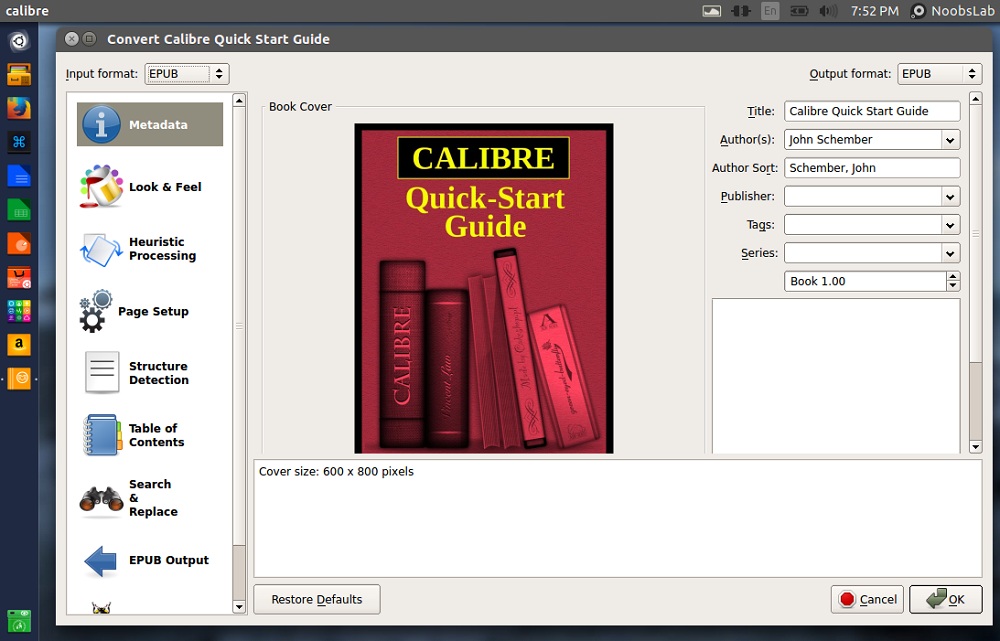Install Latest Calibre Library in Ubuntu 14.04 Trusty/13.10 Saucy/13.04 Raring/12.10 Quantal/12.04 Precise/Linux Mint 17/16/15/14/13/any Linux Distribution
Calibre is an eBook management software that is almost without equal, on any platform that runs it. A few years ago nobody could anticipate that eBooks will take our lives completely, but the rise of eBook readers and the fact that most books are cheaper in digital form, proves that it was inevitable for someone to take matters in his own hands and develop something that can actually manage an entire library.
Major part of this release: "A 'Live CSS' tool that shows all the style rules for the tag you are currently editing. You can use it to easily jump to any style rules that affect the current tag. Enable it via View->Live CSS,"
Calibre is a very rapidly evolving piece of software, with weekly releases. As a results bugs are inevitable. Calibre team rely on calibre's users to report bugs, so that they can be fixed as quickly as possible. To report bugs use the calibre bug tracker.
Calibre features divided into the following main categories:
New Features:
To install Calibre in Debian/Ubuntu/Linux Mint/Any Linux Distribution open Terminal (Press Ctrl+Alt+T) and copy the following command in the Terminal:
That's it
Calibre is an eBook management software that is almost without equal, on any platform that runs it. A few years ago nobody could anticipate that eBooks will take our lives completely, but the rise of eBook readers and the fact that most books are cheaper in digital form, proves that it was inevitable for someone to take matters in his own hands and develop something that can actually manage an entire library.
Major part of this release: "A 'Live CSS' tool that shows all the style rules for the tag you are currently editing. You can use it to easily jump to any style rules that affect the current tag. Enable it via View->Live CSS,"
Calibre is a very rapidly evolving piece of software, with weekly releases. As a results bugs are inevitable. Calibre team rely on calibre's users to report bugs, so that they can be fixed as quickly as possible. To report bugs use the calibre bug tracker.
Calibre features divided into the following main categories:
- Library Management
- E-book conversion
- Syncing to e-book reader devices
- Downloading news from the web and converting it into e-book form
- Comprehensive e-book viewer
- Content server for online access to your book collection
New Features:
- Edit Book: A 'Live CSS' tool that shows all the style rules for the tag you are currently editing.
- Add an option to hide the book rating in the cover browser (Preferences->Look & Feel->Cover Browser).
- DOCX Input: if no language is defined in the metadata, use the language specified in the document default style.
- Edit Book: Live spell checking in the code view. Now spelling errors are highlighted in the code view for convenient correction as you type. This can be turned off via Preferences->Editor.
- E-book viewer: When using the tap and hold gesture on a touchscreen, allow lookup of the word currently under the finger in the dictionary or online.
- Edit Book: Allow putting the editor into replace mode by pressing the Insert key
- Content server: Add more descriptive titles to the OPDS feeds, where possible.
- Edit Book: Update the Table of Contents view automatically when the ncx file is edited.
- Edit book: Insert tag button: Allow entering attributes along with the tag name to make it easy to repeatedly insert, for example, .
- Windows driver for Woxter Scriba 190.
- Edit Book: Add an entry to the context menu of the preview panel to open external URLs when a link is right clicked on
- Edit book: Fix regression that sometimes caused incorrect syntax highlighting when non-breaking spaces/typographic hyphens are present in the text.
- Fix a regression that broke the compare books tool when used outside the book editor.
- Get Books: Update the Woblink plugin to handle changes to the Woblink website
- DOCX Input: Workaround buggy version of Microsoft Word converting newlines in the document summary into _x000d_. They are now ignored when reading metadata from docx files.
- Edit book: Fix Check Book failing if a binary file such as an image or font is mislabelled in the OPF as being a text file.
- Edit book: Dont show an error message when trying to use quick open with no book open
- Content server: Add .ibooks (note the trailing s) as an allowed format as well.
- Edit Book: Fix an error when running the Check Book tool on files with empty <style> tags.
- Edit Book: A more complete fix for non ascii usernames on windows when using the export file dialog.
- Edit Book: Fix error in the Check Book tool when items in the opf have paths starting with a leading slash.
- Book polishing: Fix publisher field in epub not being cleared when updating metadata.
- Kobo driver: Update to handle changes to annotation processing in newer Kobo firmware.
- DOCX Input: Handle docx files with index fields that have their field names incorrectly lower cased.
- Edit book: Fix incorrect syntax highlighting on linux if the text contains non-BMP unicode characters.
- Edit book: Fix regression that caused an error when trying to edit files with no defined syntax, such as plain .txt files.
To install Calibre in Debian/Ubuntu/Linux Mint/Any Linux Distribution open Terminal (Press Ctrl+Alt+T) and copy the following command in the Terminal: