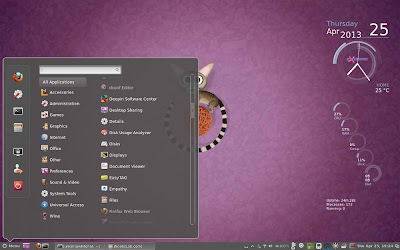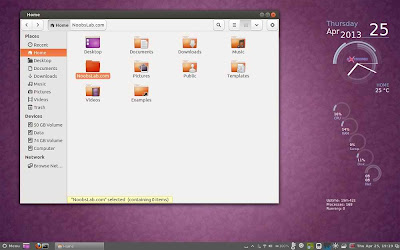Install Cinnamon 1.6.7 in Ubuntu 13.04 Raring/Ubuntu 12.10 Quantal/Ubuntu 12.04 Precise/13.04/Linux Mint 14/13 and Cinnamon 1.4 in Ubuntu 11.10 Oneiric/Linux Mint 12
Cinnamon team released new version of Cinnamon with many bugs fixes, theme improvements, enhancements to the bottom panel, also include cinnamon setting manager. Latest Version is a maintenance release which adds polish and tackles important issues from the previous release. Cinnamon is available in Ubuntu 13.04 Repositories, So you can install it from official Ubuntu repositories.
What's new in Cinnamon 1.6.7 Version:
Note: Cinnamon has conflicts with Gnome in 13.04 Raring, So if you have latest Gnome 3.8 then don't install cinnamon. It will break your Ubuntu. (Not tested with Gnome 3.6)
To Install Latest Cinnamon in Ubuntu 13.04 Raring Ringtail open Terminal (Press Ctrl+Alt+T) and copy the following command in the Terminal:
To Install Latest Cinnamon in Ubuntu 12.10/12.04/11.10 open Terminal (Press Ctrl+Alt+T) and copy the following commands in the Terminal:
That's it
Cinnamon team released new version of Cinnamon with many bugs fixes, theme improvements, enhancements to the bottom panel, also include cinnamon setting manager. Latest Version is a maintenance release which adds polish and tackles important issues from the previous release. Cinnamon is available in Ubuntu 13.04 Repositories, So you can install it from official Ubuntu repositories.
What's new in Cinnamon 1.6.7 Version:
- Resize existing icons in window list applet when panel icon scaling mode is changed
- Fixed icon pixelation in Alt-tab (for most toolkits including pyGTK)
- Fixed menu application buttons being cropped
- Fixed advanced options box in cinnamon-settings->backgrounds not being shown properly in Mint 14 (GTK3.6?)
- Updated translations
- Fixed localization of application items in main menu
- Nemo 1.1.2: Cleaned up code from move-to/copy-to entries so that views can be finalized (ensures all listener signals get disconnected, stops random crashes in the preferences screen).
Note: Cinnamon has conflicts with Gnome in 13.04 Raring, So if you have latest Gnome 3.8 then don't install cinnamon. It will break your Ubuntu. (Not tested with Gnome 3.6)
To Install Latest Cinnamon in Ubuntu 13.04 Raring Ringtail open Terminal (Press Ctrl+Alt+T) and copy the following command in the Terminal:
To Install Latest Cinnamon in Ubuntu 12.10/12.04/11.10 open Terminal (Press Ctrl+Alt+T) and copy the following commands in the Terminal:
Source: Cinnamon