
eViacam is stands for "Enable Viacam" an award winning Facial Mouse software, it is a free, open-source and easy to use tool designed to control your mouse pointer with your head. It requires a standard webcam to perform and no additional hardware is required. This application is extremely useful for disable persons whom have difficulty to use keyboard and mouse, simply they can control their computer with just head movement and all operating system doesn't offer such functionality by own. You can use wired or wireless webcam with this tool, by running first time it help you configure your webcam easily, you can set motion acceleration, customize mouse pointer speed, pointer movement smoothness, dwelling time, different click options, and others features.
It allows you to define the detection area or you can select locate automatically. If your head stand still then eViacam will do a click (you can configure these click easily). You can also use virtual keyboard and use mouse pointer for typing using eViacam. This program has top bar to activate other actions such as dragging, double-click or right click. You can also disable the click or modify the delay in the options, and access other options. While testing eViacam its performance was quite impressive, with little practice you can get use to it.
There are some odd things I noticed while using multi-monitor you can't move top bar to any other monitor, it will just stick to your primary display. Calibration isn't that perfect, it can be improved. We hope developer will fix these and other issues.
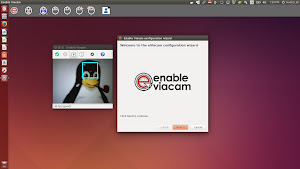
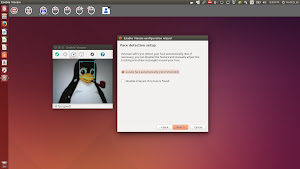

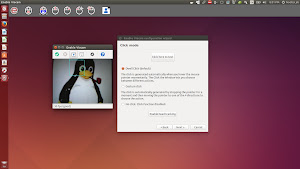

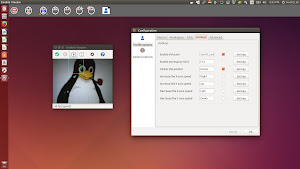
Features:
- Hands-free: Control your computer with intuitive head movements. No need to use your hands!
- Wireless: Works with any good quality webcam. No cables, no dots, no additional hardware required.
- Easiness and simplicity: Simple installation, intuitive use. The integrated configuration wizard gets you started easily.
- Customizability: Pointer speed, motion acceleration and smoothness, dwelling time, and many other variables can be adjusted to fit the user's needs.
- User autonomy: Specifically designed to eliminate the need for assistance after installation.
Available for Ubuntu 15.04 Vivid/14.10 Utopic/14.04 Trusty/12.04 Precise/Linux Mint 17.1/17/13/other Ubuntu derivatives.
To install eViacam in Ubuntu/Linux Mint open terminal (Press Ctrl+Alt+T) and copy the following commands in the Terminal:
That's it

