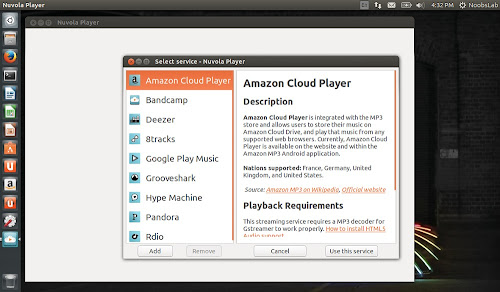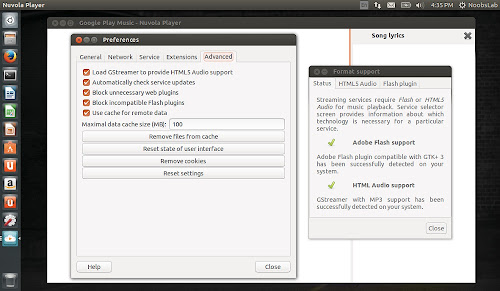Install Nuvola Player 2.5.0 in Ubuntu 14.10 Utopic/14.04 Trusty/12.04 Precise/Linux Mint 17.1/17/13/other Ubuntu derivatives
Nuvola Player runs a web interface of cloud music services in its own window and provides integration with a Linux desktop (multimedia keys, system tray, media player applets, dock menu, notifications and more).Nuvola Player is an open-source project licensed under GNU GPL 3 and written mainly in Vala (the core) and JavaScript (service integrations).
New in this release:
Fixes in this release:
To install Nuvola Player in Ubuntu/Linux Mint open Terminal (Press Ctrl+Alt+T) and copy the following commands in the Terminal:
That's it
Nuvola Player runs a web interface of cloud music services in its own window and provides integration with a Linux desktop (multimedia keys, system tray, media player applets, dock menu, notifications and more).Nuvola Player is an open-source project licensed under GNU GPL 3 and written mainly in Vala (the core) and JavaScript (service integrations).
New in this release:
- Users with Nuvola Patrons membership are not bothered by a donate bar if they log in with their Tiliado account in preferences.
- Added Grooveshark Mobile (HTML5) service integration by Chase Colman chase@colman.io.
- Added integration of Spotify by Chase Colman.
- Added Jango integration by Stefano Bagnatica.
- Added support for Amazon Music Prime streaming.
- Grooveshark Inactivity pop-up window is automatically dismissed.
- Updated translations.
Fixes in this release:
- Added work-around to get rid of "ABOUT protocol source missing" dialog. This issue is caused by a bug in WebKitGtk.
- Fixed thumbs up/down actions in Jango.
- Fixed MPRIS memory leak and optimized metadata property. Then fixed a bug introduced by this change (MPRIS PropertiesChanges signal for Metadata property was not sent).
- Last FM: Update now playing only once on state/song change.
- Updated Google Play Music country availabality.
- Removed non-functional Service updates functionality. Updates will be included in Nuvola Player bug fix releases.
To install Nuvola Player in Ubuntu/Linux Mint open Terminal (Press Ctrl+Alt+T) and copy the following commands in the Terminal: