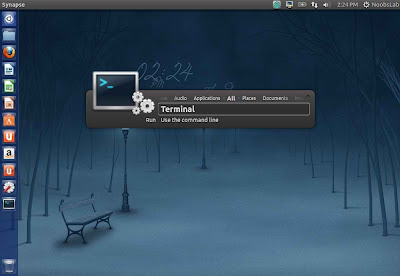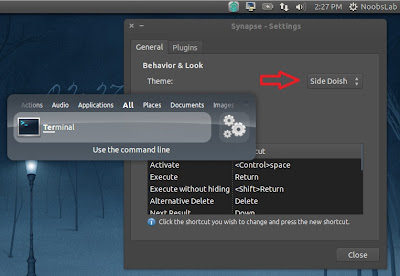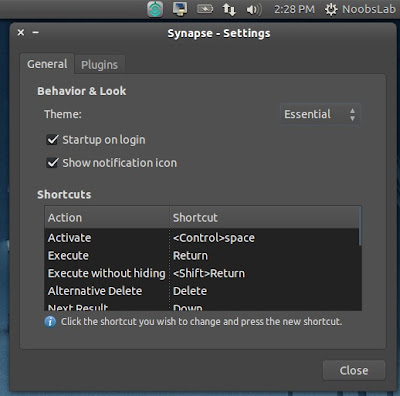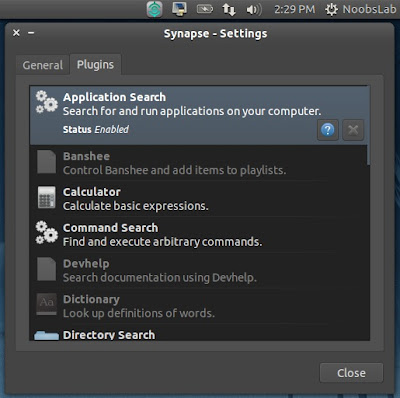Install Synapse launcher in Ubuntu 13.10 Saucy/13.04 Raring/12.10 Quantal/12.04 Precise/11.10/11.04/10.10/10.04/Linux Mint 15/14/13/12/11/10/9/Ubuntu Derivatives
Synapse is a semantic launcher written in Vala that you can use to start applications as well as find and access relevant documents and files by making use of the Zeitgeist engine.
Features:
Also checkout spotlight indicator synapse.
To install Synapse in Ubuntu 13.10/13.04/12.10/12.04/Linux Mint 15/14/13/and relevant Ubuntu derivatives open Terminal (Press Ctrl+Alt+T) and copy the following commands in the Terminal:
To install Synapse in Ubuntu 11.10/11.04/10.10/10.04/Linux Mint 12/11/10/9/and relevant Ubuntu derivatives open Terminal (Press Ctrl+Alt+T) and copy the following commands in the Terminal:
After installation run Synapse. Go to preferences and check "Startup on Login". To activate synapse Press Ctrl+Space(You can change shortcut from preferences).
That's it
Synapse is a semantic launcher written in Vala that you can use to start applications as well as find and access relevant documents and files by making use of the Zeitgeist engine.
Features:
- Applications – searches your desktop files
- Banshee – allows you to play/enqueue music files in Banshee
- Commands – runs any command (ie. “sudo apt-get update”)
- Devhelp – search documentation using Devhelp
- Dictionary – find definitions of words
- Directory search – allows opening of commonly used directories
- Gnome session – log out, shut down, restart
- Hybrid search – complete Zeitgeist results by searching for similar files
- Rhytmbox – play/enqueue music files in Rhythmbox
- UPower – suspend & hibernate your computer
- Zeitgeist – search anything logged by Zeitgeist
Different themes
Preferences - Startup/Other key settings
Preferences - Activate/deactivate plugins
Also checkout spotlight indicator synapse.
To install Synapse in Ubuntu 13.10/13.04/12.10/12.04/Linux Mint 15/14/13/and relevant Ubuntu derivatives open Terminal (Press Ctrl+Alt+T) and copy the following commands in the Terminal:
To install Synapse in Ubuntu 11.10/11.04/10.10/10.04/Linux Mint 12/11/10/9/and relevant Ubuntu derivatives open Terminal (Press Ctrl+Alt+T) and copy the following commands in the Terminal:
After installation run Synapse. Go to preferences and check "Startup on Login". To activate synapse Press Ctrl+Space(You can change shortcut from preferences).
That's it
Source: Synapse