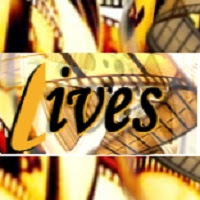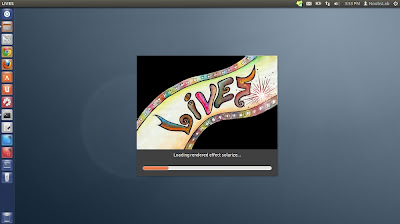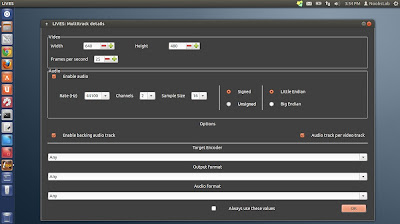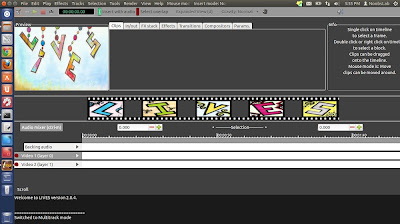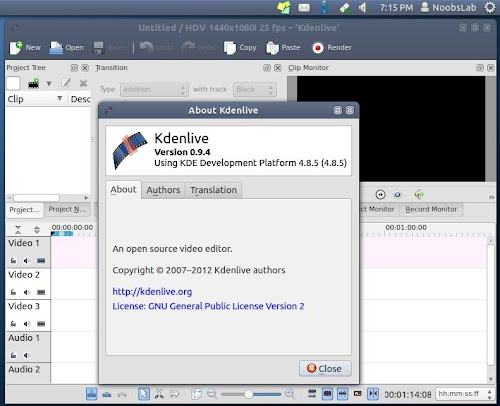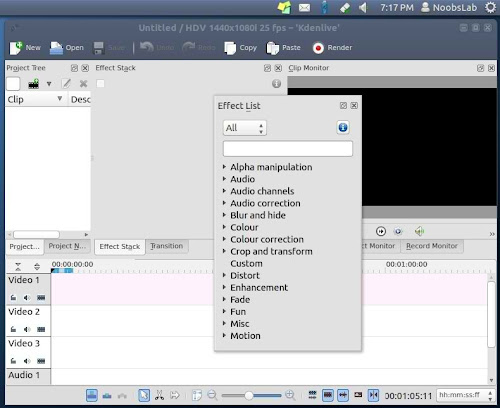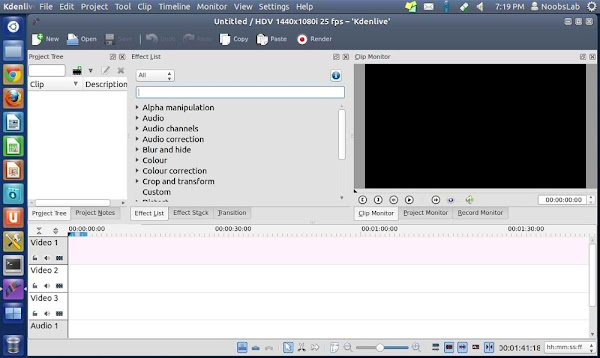Shotcut is an open-source, free and cross-platform video editing software for Linux, Mac OS X, and Windows. Dan Dennedy, started Shotcut project in 2011 and it is developed on the MLT Multimedia Framework. Video editing has been never easy but Shotcut is an user-friendly and simple video editor that gives you tons of functions and features to edit/manage your videos with just mouse clicks, but do not under estimate this product because it has complex functions too that many paid product offers.
Supports wide variety of audio, video, and image formats via FFmpeg and screen, webcam, and audio capture. It uses a timeline for non-linear video editing of multiple tracks that may be composed of various file formats. You can easily analyze the video frame by frame, adjust every aspect of the video, and mix match frames resolution. Scrubbing and transport control are assisted by OpenGL GPU-based processing and a number of video and audio filters are available.
Shotcut can open and play MLT XML formats as clips which is quite interesting feature of it, you can even create and play MLT XML playlists with it and easily stream or encode. It comes with number of different video filters, such as 'Blur', 'Color Grading', 'Crop', 'Diffusion', 'Glow', 'Invert Colors', 'Mirror', 'Old Film: Dust', 'Old Film: Grain', 'Old Film: Projector', 'Old Film: Scratches', 'Old Film: Technocolor', 'Opacity', 'Rotate', 'Saturation', 'Sepia Tone', 'Sharpen', 'Size and Position', 'Stabilize', 'Text', 'Vignette', 'Wave', 'White Balance' which allows you to completely change the appearance of your video, color correction and grading also can be done using 'Color Wheels'.
Audio filters allows you to enhance the audio of video or audio tracks, these filters 'Balance', 'Bass & Treble', 'Band Pass', 'Compressor', 'Copy Channel', 'Delay', 'Downmix', 'Expander', 'Gain', 'High Pass', 'Limiter', 'Low Pass', 'Normalize', 'Notch', 'Pan', 'Reverb', 'Swap Channels' can help you adjust sound issue. Shotcut encodes video in to number of formats such as, AVI, M4A, MXF, VOB, FLV, MP4, M2T, MPG, MOV, OGG, WEBM, and others.

Features of Shotcut:
- Support for the latest audio and video formats thanks to FFmpeg
- Supports popular image formats such as BMP, GIF, JPEG, PNG, SVG, TGA, TIFF as well as image sequences
- No import required - native timeline editing
- Frame-accurate seeking for many formats
- Multi-format timeline: mix and match resolutions and frame rates within a project
- Webcam capture
- Audio capture
- Support for 4K resolutions
- Network stream playback (HTTP, HLS, RTMP, RTSP, MMS, UDP)
- Frei0r video generator plugins (e.g. color bars and plasma)
- Color, noise, and counter generators
- EDL (CMX3600 Edit Decision List) export
- Export single frame as image or video as image sequence
- Video compositing across video tracks
- HTML5 (sans audio and video) as video source and filters
- 3-way (shadows, mids, highlights) color wheels for color correction and grading
- Eye dropper tool to pick neutral color for white balancing
- Trimming on source clip player or timeline with ripple option
- Easy-to-use cut, copy, and paste operations
- Append, insert, overwrite, lift, and ripple delete editing on the timeline
- Create, play, edit, save, load, encode, and stream MLT XML projects (with auto-save)
- Audio scopes: loudness, peak meter, waveform, spectrum analyzer
- Audio mixing across all tracks
- Fade in and out audio and fade video from and to black with easy-to-use fader controls on timeline
- Cross-fade audio and video dissolve transitions easily by overlapping shots on the same track of the timeline
- OpenGL GPU-based image processing with 16-bit floating point linear per color component
>>>Available for Ubuntu 16.10 Yakkety/17.04 Zesty/16.04 Xenial/Linux Mint 18/and other Ubuntu derivatives
To install Shotcut Video Editor (Unofficial PPA) in Ubuntu/Linux Mint open Terminal (Press Ctrl+Alt+T) and copy the following commands in the terminal:
There is no official PPA or deb files are available at the moment but it offers you compiled packages, which can be opened with just single click.
That's it