Ubuntu desktop is great thing to try on Nexus 7, it is available for armhf architecture. As you know Nexus 7 devices is inexpensive tablet with great build quality compare to other famous tablets available in the market and Nexus 7 device has opened door to other operating systems to get in or moded Android roms (Nobody gonna stop you to use as you like, neither your Nexus device).
Canonical is working on Ubuntu Touch which is first OS by canonical for phones and tablets (All in one OS). We are constantly testing Ubuntu Touch but around one month ago we did review of Ubuntu touch on Nexus 4 and we can say canonical is going to right way (Still can't say anything about Mir display!!!).
Basically Ubuntu desktop for Nexus 7 is just a Ubuntu core with some applications installed by default (Any application can be installed if it is available for armhf architecture via deb/PPA), in order to make sure Ubuntu can work great on tablet devices. It is kind of developer edition and should not be use for daily work, since it has problems in it. Canonical stopped development of Ubuntu desktop for Nexus 7 for the moment and there is no latest news about 13.10 build for Nexus 7 tablet. So Ubuntu 13.04 was last build from canonical for this tablet.
As Mark writes on his blog:
Ubuntu has provided PPA for Nexus 7 installer but for some reasons it doesn't work and throws error every time as I experienced. So I wrote a script to install Ubuntu desktop on Nexus 7 pretty much automatically. This script wipes all data from tablet, unlock bootloader and push Ubuntu image/files to tablet. There is also opportunity to install multirom and dual boot with other Roms + Ubuntu (link to xda-multirom post).
Notes:
We installed various desktops but most of them doesn't work properly. Only Unity, Gnome classic and (KDE - kind of) work properly in Nexus 7 with Ubuntu desktop.
Flash Player has some problems to render videos properly.
Bluetooth keyboard and mouse is good idea to use.
WiFi works without any problem.
Unity stuck sometimes but Gnome classic doesn't.
Dual boot option is available (check this link).
There are bugs....
Warning: May bootloader unlock void your warranty.
Enable Developer options and enable USB debugging mode.
Setting > About phone > Start tapping (7 times) on Build number option 'you are now developer'
Then go to Setting > Developer options > Enable USB Debugging
Download and run script in Ubuntu 13.10/13.04/12.10/12.04/Linux Mint 16/15/14/13/and other related Ubuntu derivatives open terminal and enter following commands:
Script will give you instructions and also see following images.
Canonical is working on Ubuntu Touch which is first OS by canonical for phones and tablets (All in one OS). We are constantly testing Ubuntu Touch but around one month ago we did review of Ubuntu touch on Nexus 4 and we can say canonical is going to right way (Still can't say anything about Mir display!!!).
Basically Ubuntu desktop for Nexus 7 is just a Ubuntu core with some applications installed by default (Any application can be installed if it is available for armhf architecture via deb/PPA), in order to make sure Ubuntu can work great on tablet devices. It is kind of developer edition and should not be use for daily work, since it has problems in it. Canonical stopped development of Ubuntu desktop for Nexus 7 for the moment and there is no latest news about 13.10 build for Nexus 7 tablet. So Ubuntu 13.04 was last build from canonical for this tablet.
As Mark writes on his blog:
"So I think it’s time to look at the core of Ubuntu and review it through a mobile lens: let’s measure our core platform by mobile metrics, things like battery life, number of running processes, memory footprint, and polish the rough edges that we find when we do that. The tighter we can get the core, the better we will do on laptops and the cloud, too.
Ubuntu is getting back to basics and we'll use the 13.04 cycle to get Ubuntu Core leaner and meaner. Note that this means that in 13.04 we will not be attempting to make a tablet specific experience. We will run the stock Ubuntu Desktop on the Nexus 7 while we focus on the core of Ubuntu. Below, you'll find a collection of resources to help you get started. We'd love your contributions!
Ubuntu is getting back to basics and we'll use the 13.04 cycle to get Ubuntu Core leaner and meaner. Note that this means that in 13.04 we will not be attempting to make a tablet specific experience. We will run the stock Ubuntu Desktop on the Nexus 7 while we focus on the core of Ubuntu. Below, you'll find a collection of resources to help you get started. We'd love your contributions!"
Ubuntu has provided PPA for Nexus 7 installer but for some reasons it doesn't work and throws error every time as I experienced. So I wrote a script to install Ubuntu desktop on Nexus 7 pretty much automatically. This script wipes all data from tablet, unlock bootloader and push Ubuntu image/files to tablet. There is also opportunity to install multirom and dual boot with other Roms + Ubuntu (link to xda-multirom post).
Notes:
We installed various desktops but most of them doesn't work properly. Only Unity, Gnome classic and (KDE - kind of) work properly in Nexus 7 with Ubuntu desktop.
Flash Player has some problems to render videos properly.
Bluetooth keyboard and mouse is good idea to use.
WiFi works without any problem.
Unity stuck sometimes but Gnome classic doesn't.
Dual boot option is available (check this link).
There are bugs....
See Ubuntu desktop in action on Nexus 7 [HD]
Warning: May bootloader unlock void your warranty.
Enable Developer options and enable USB debugging mode.
Setting > About phone > Start tapping (7 times) on Build number option 'you are now developer'
Then go to Setting > Developer options > Enable USB Debugging
Download and run script in Ubuntu 13.10/13.04/12.10/12.04/Linux Mint 16/15/14/13/and other related Ubuntu derivatives open terminal and enter following commands:
Script will give you instructions and also see following images.
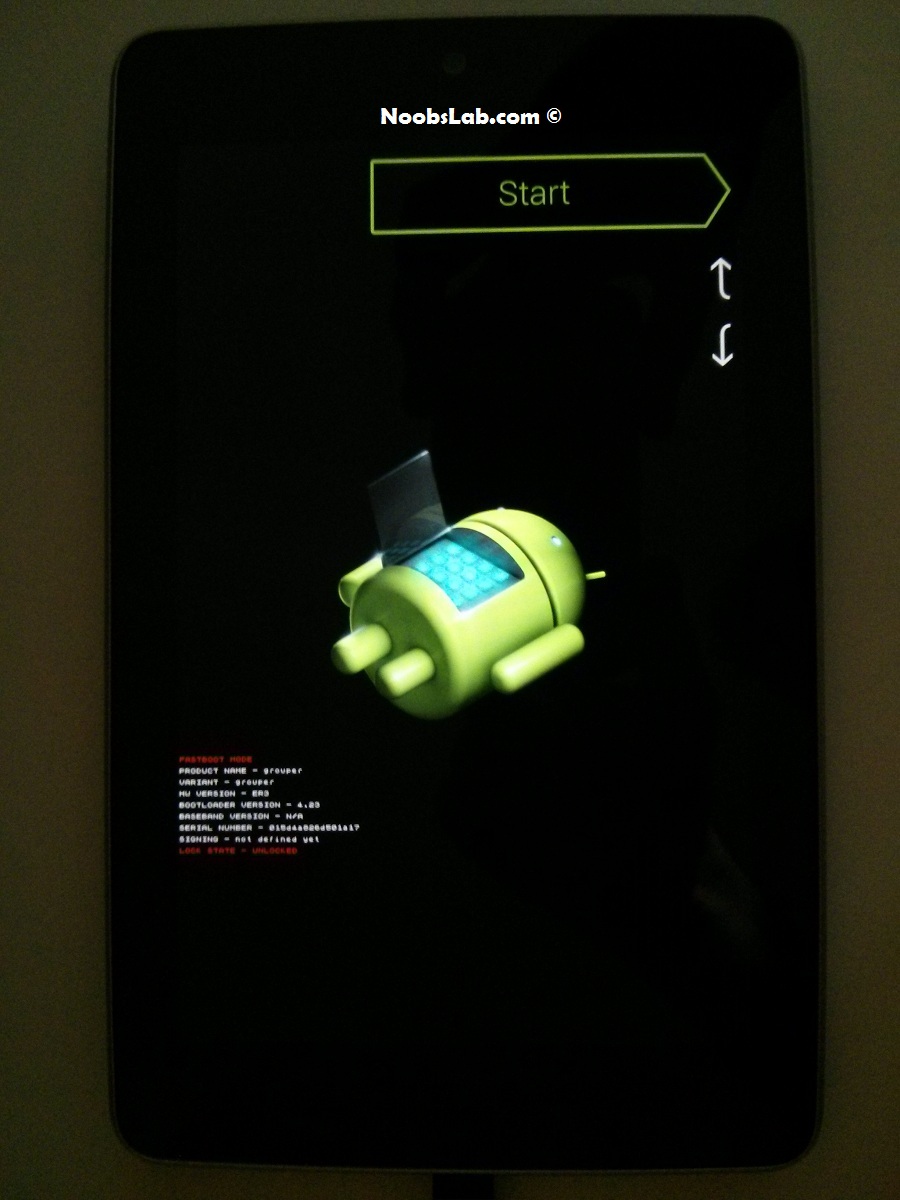 |  | 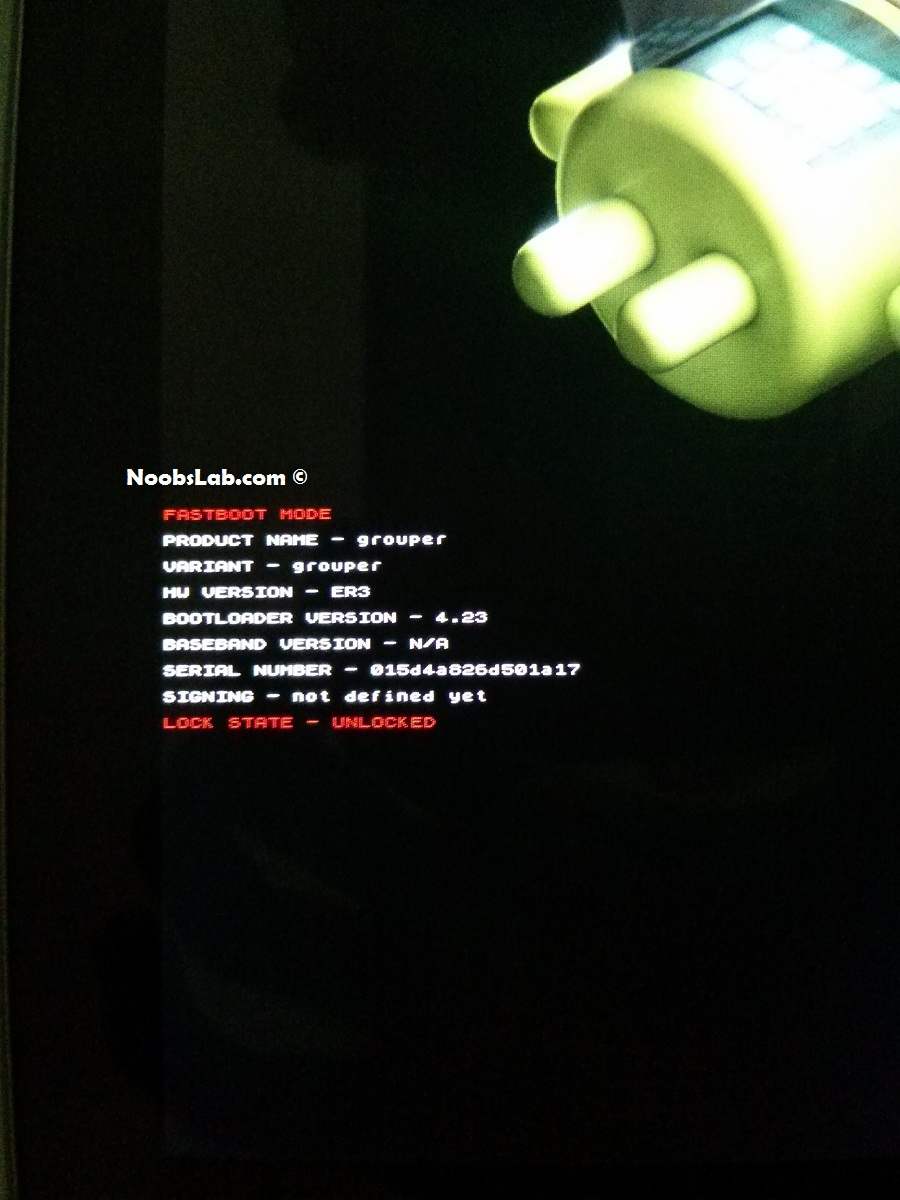 |
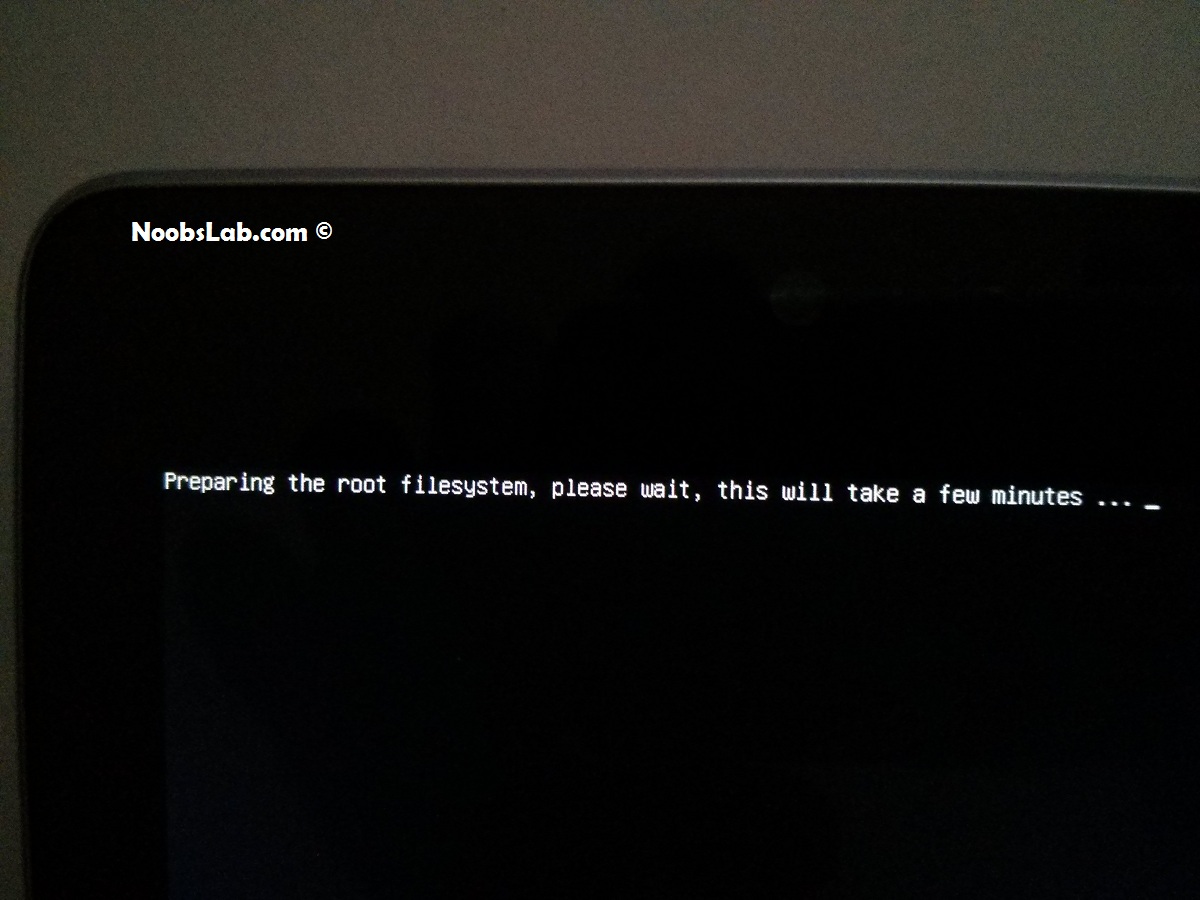 | 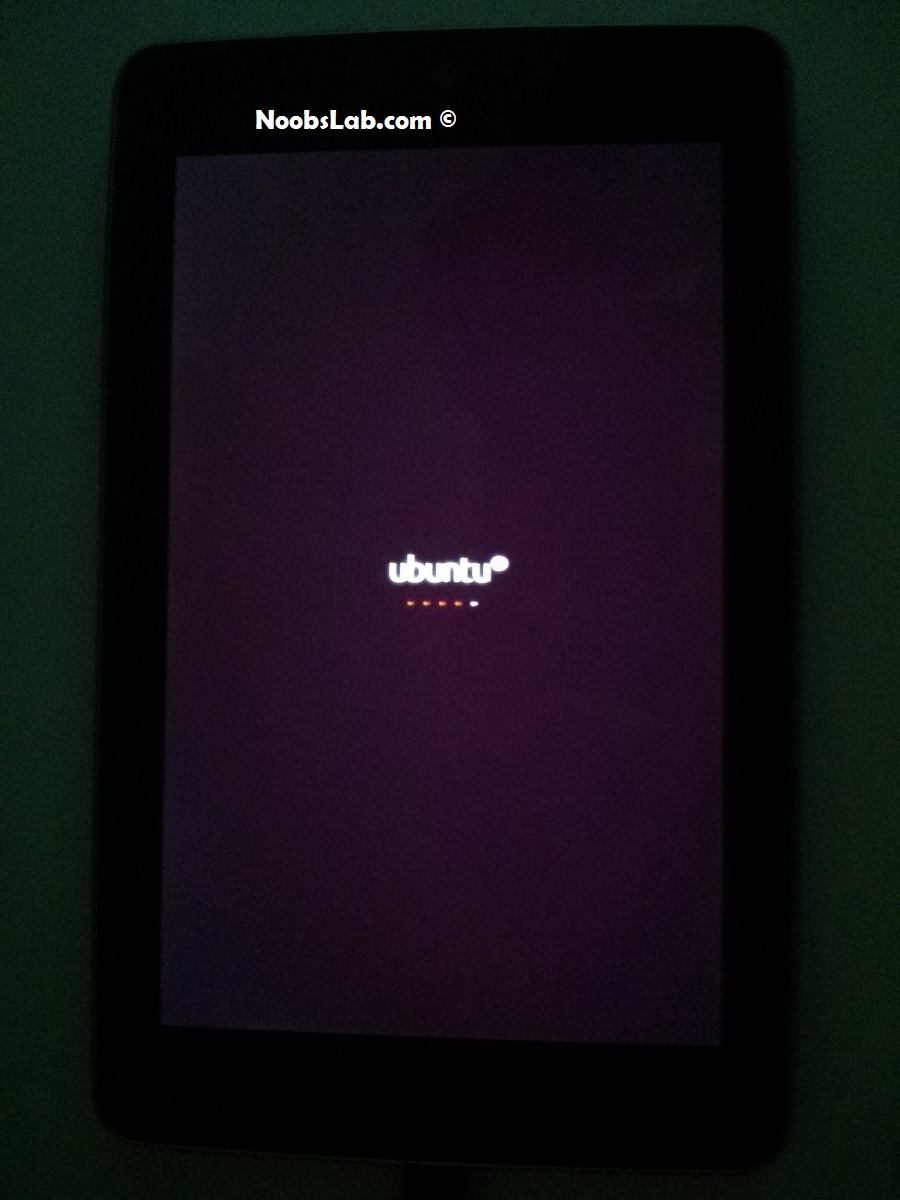 | 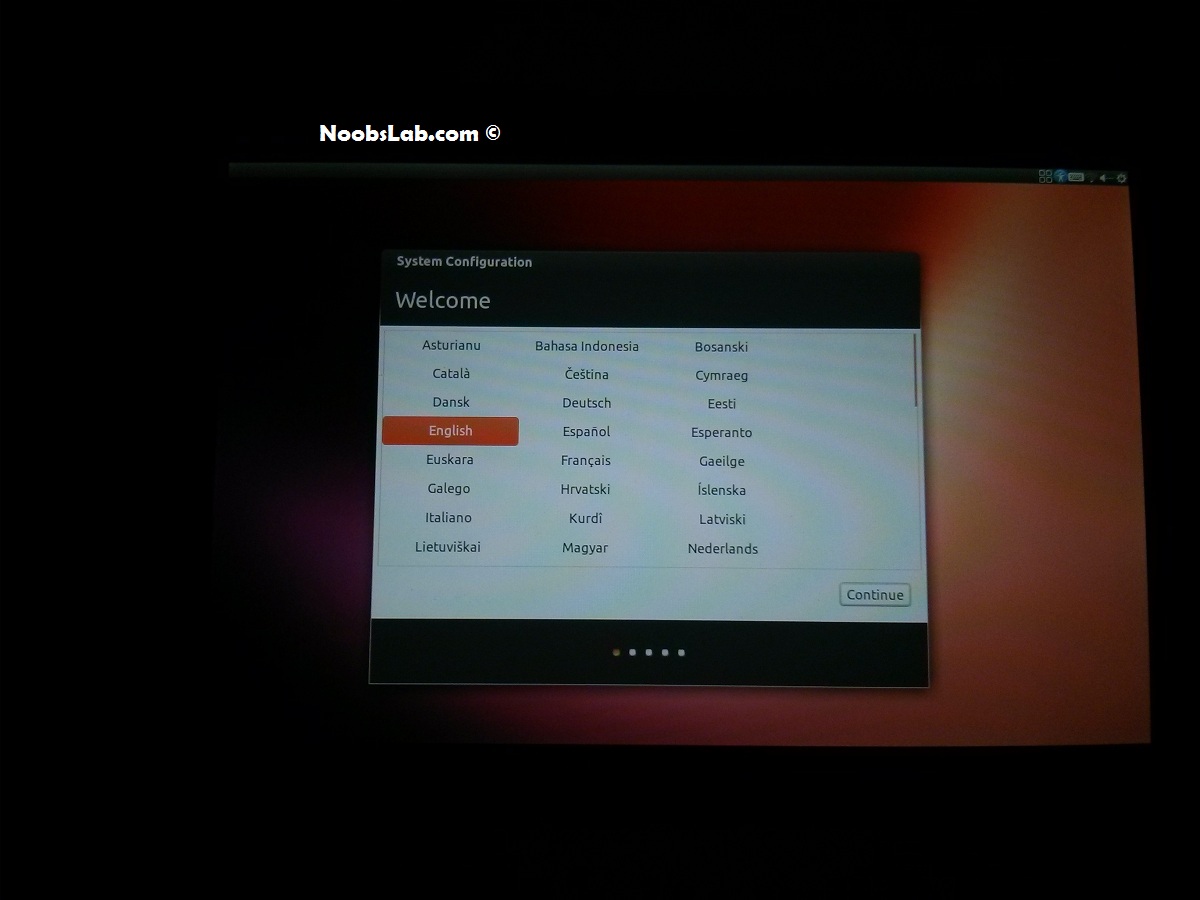 |
 |  |  |
 | 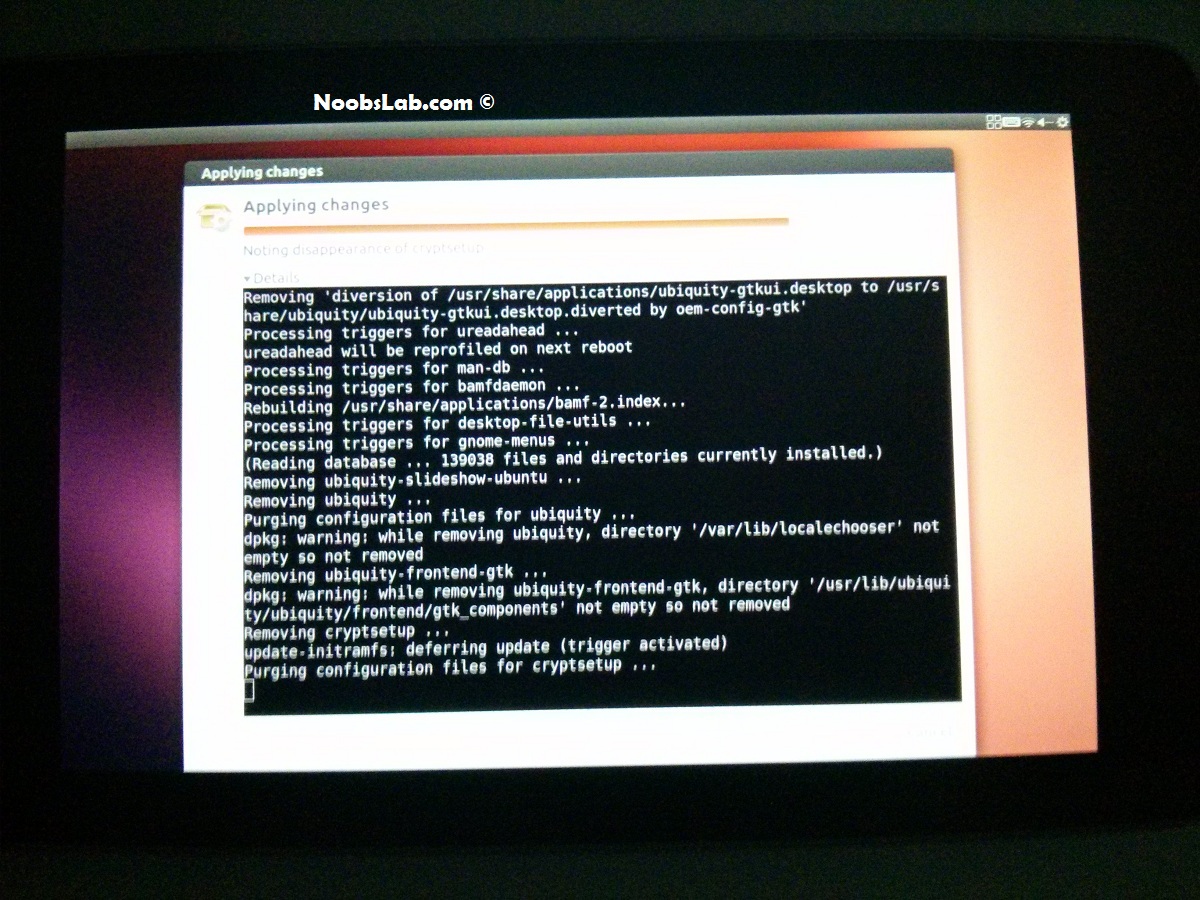 | 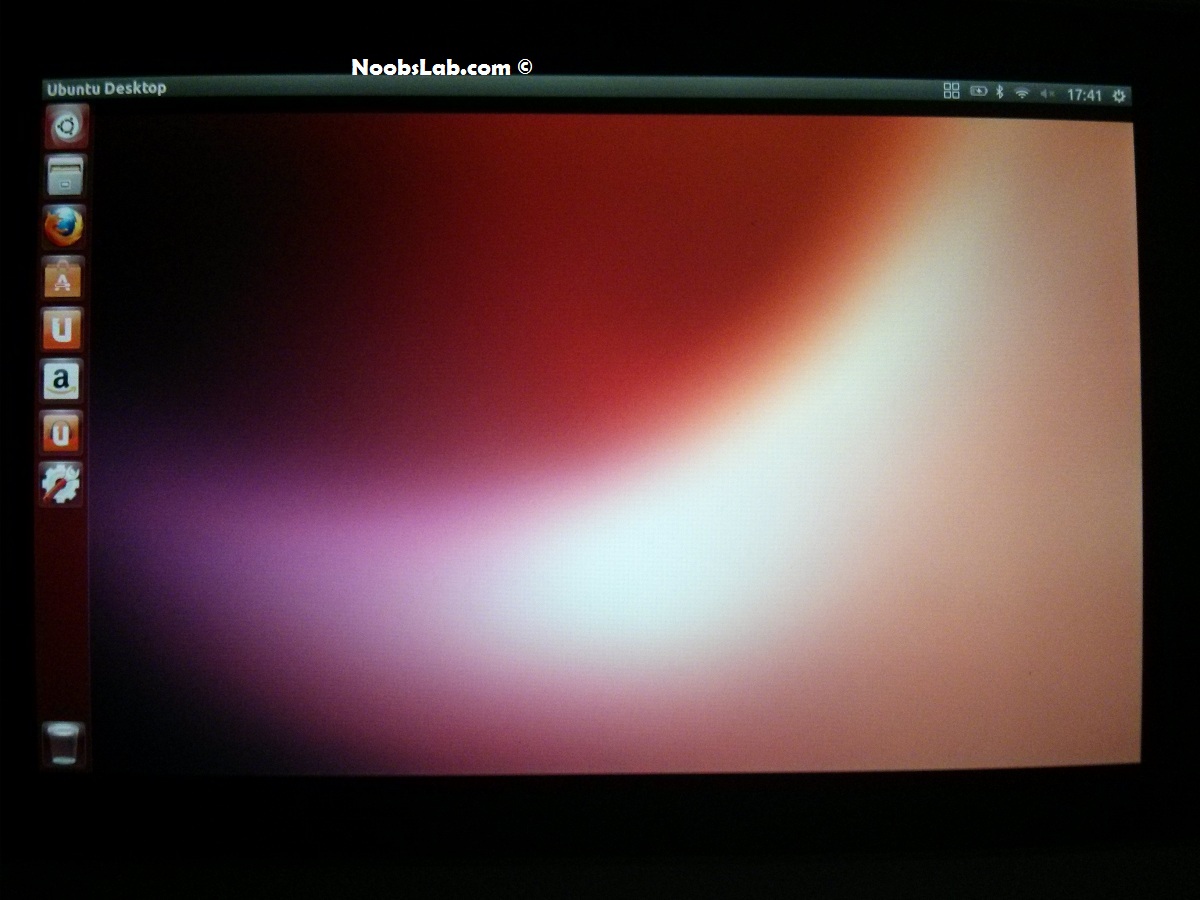 |
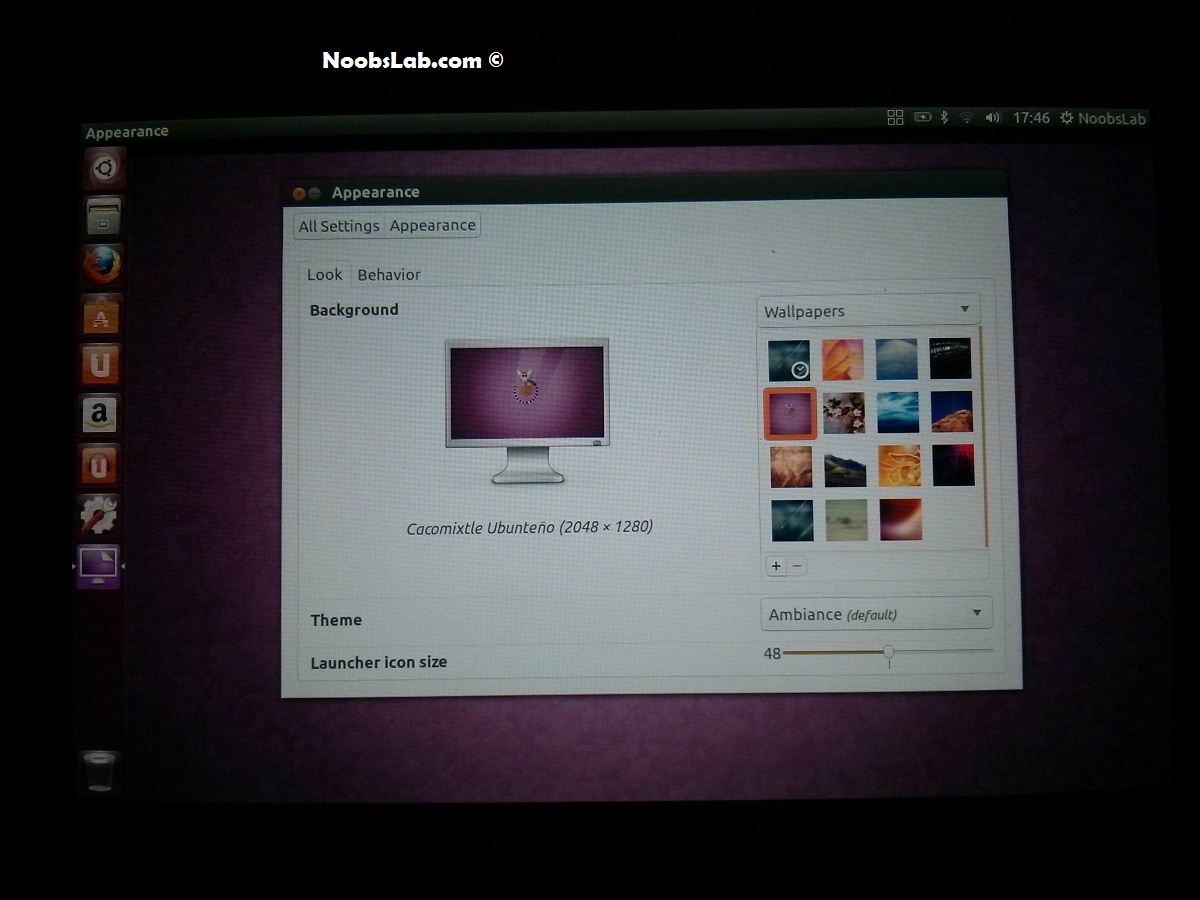 |  |  |
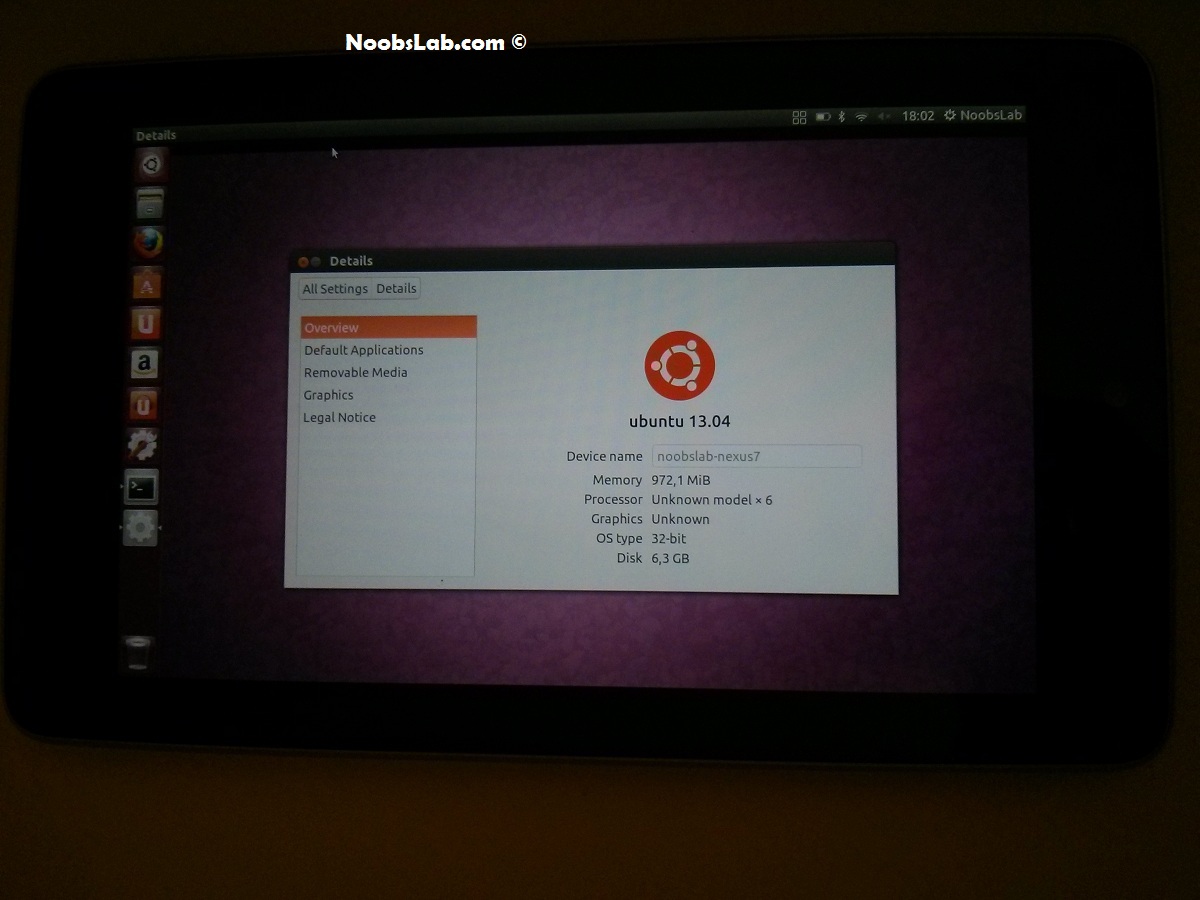 |  |  |
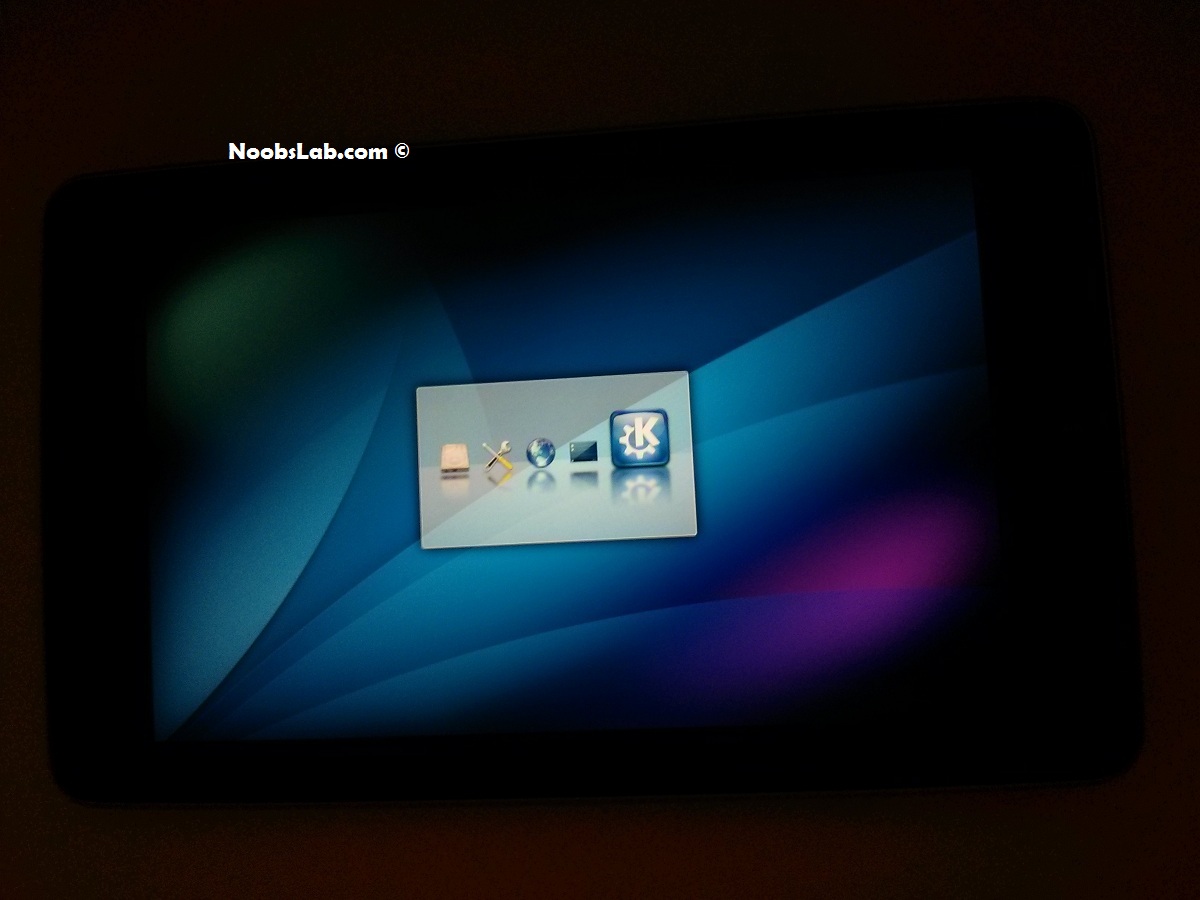 | 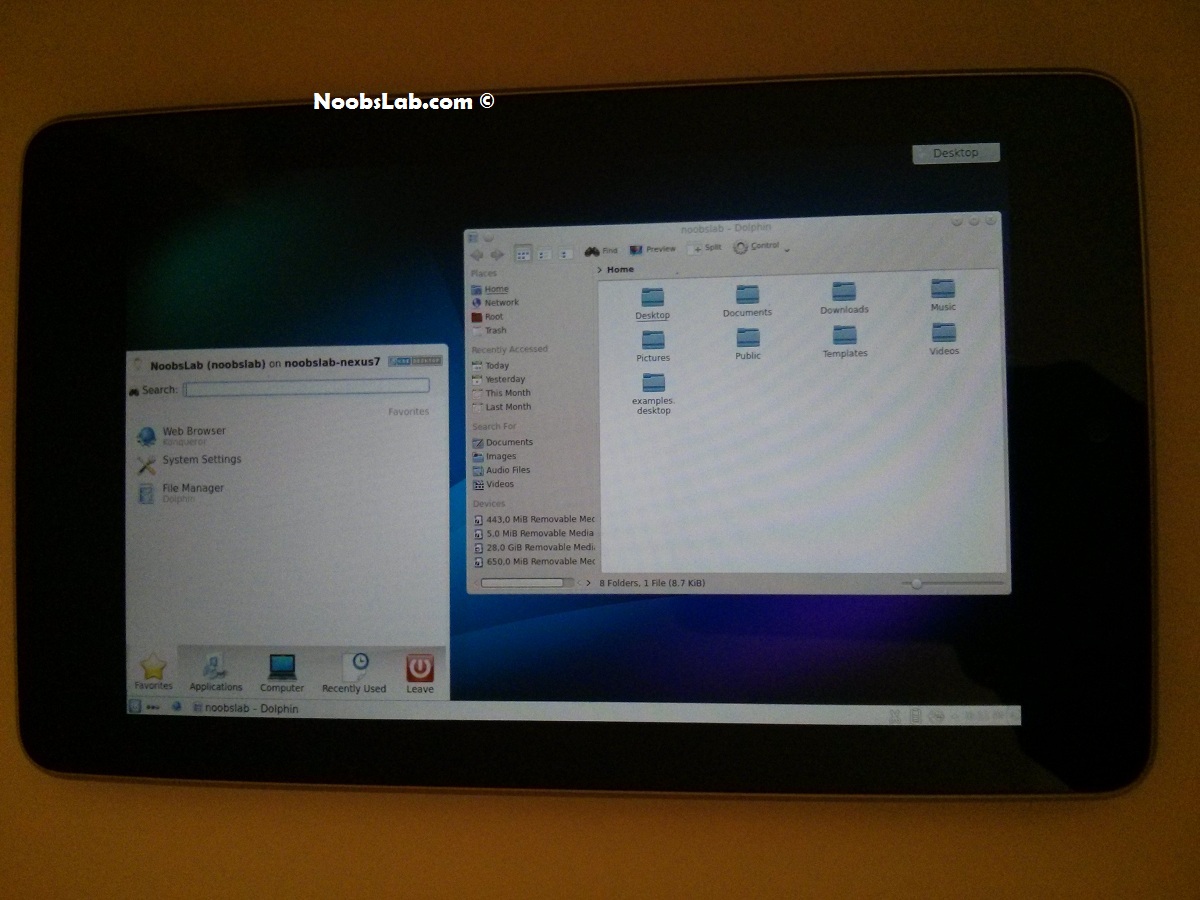 |


