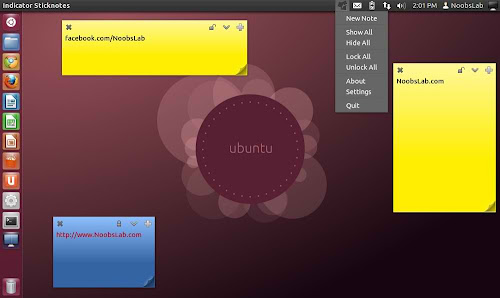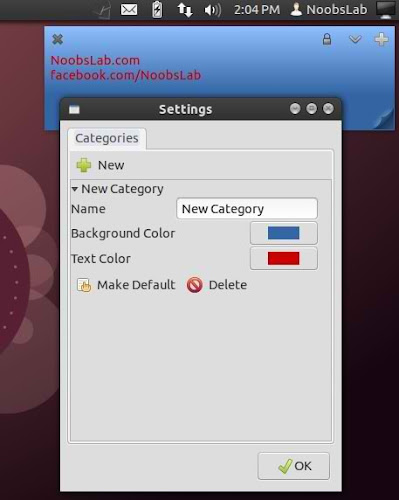Install Indicator StickyNotes in Ubuntu 12.10 Quantal/Ubuntu 12.04 Precise/Linux Mint 14/13
Indicator Sticky Notes is use to note important tasks, to-do things for remember to do in time. Sticky Notes just stick to desktop with user convenience. StickyNotes offers to make notes with any background color and with text color, just create a new category from settings and choose it. Indicator Sticky notes has been tested with Unity, Gnome Shell, XFCE, KDE, Mate, Cinnamon desktop environments, So it can work with all Linux interfaces. There is a feature to lock note to not allow further edit in note.
Keyboard Shortcuts for Indicator StickyNotes:
To Create New Note: Ctrl+N
To Delete Note: Ctrl+W
To Lock Note: Ctrl+L
To install Indicator-StickyNotes in Ubuntu/Linux Mint open Terminal (Press Ctrl+Alt+T) and copy the following commands in the Terminal:
That's it
Indicator Sticky Notes is use to note important tasks, to-do things for remember to do in time. Sticky Notes just stick to desktop with user convenience. StickyNotes offers to make notes with any background color and with text color, just create a new category from settings and choose it. Indicator Sticky notes has been tested with Unity, Gnome Shell, XFCE, KDE, Mate, Cinnamon desktop environments, So it can work with all Linux interfaces. There is a feature to lock note to not allow further edit in note.
Keyboard Shortcuts for Indicator StickyNotes:
To Create New Note: Ctrl+N
To Delete Note: Ctrl+W
To Lock Note: Ctrl+L
To install Indicator-StickyNotes in Ubuntu/Linux Mint open Terminal (Press Ctrl+Alt+T) and copy the following commands in the Terminal:
Source: Indicator StickyNotes