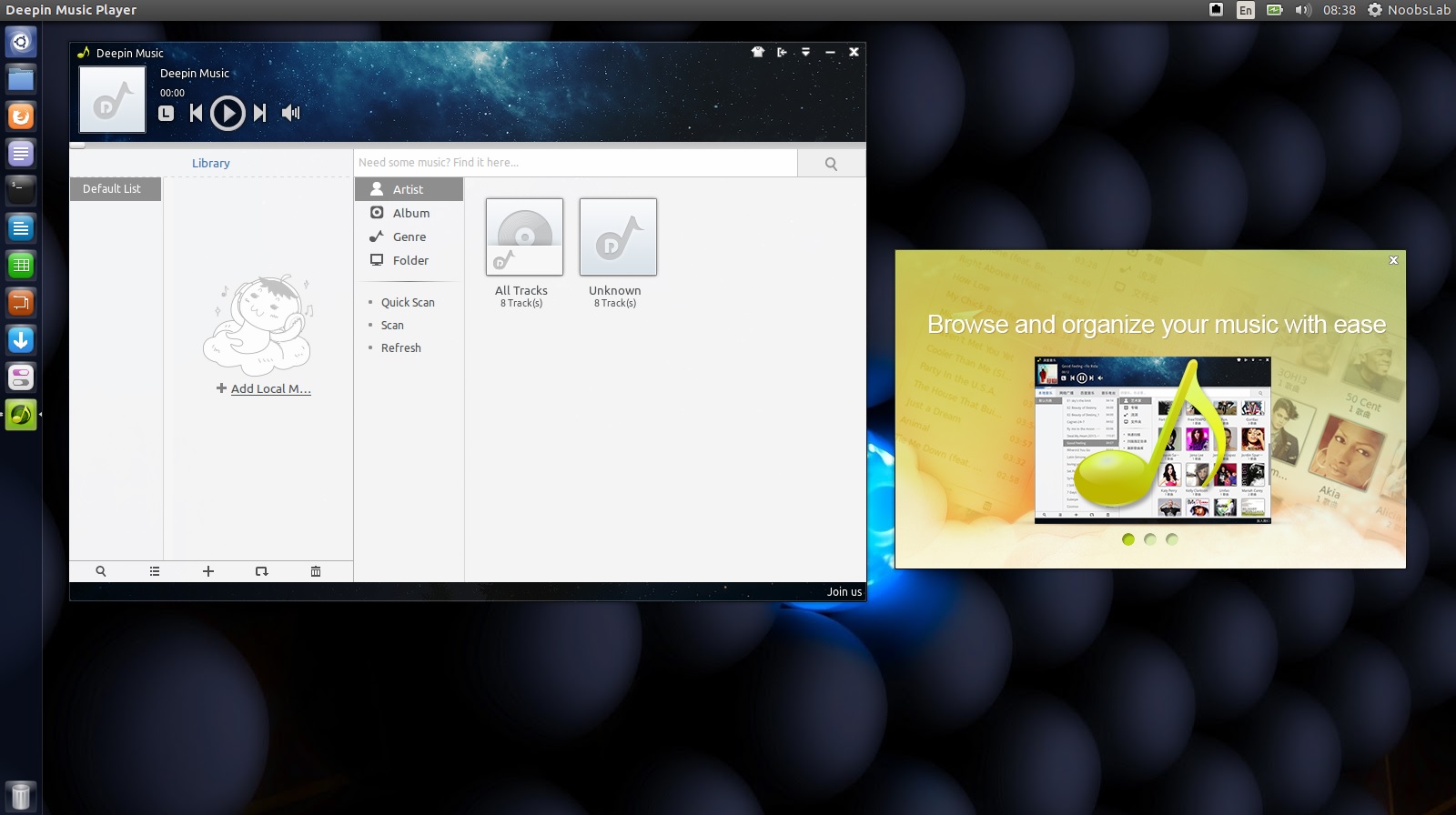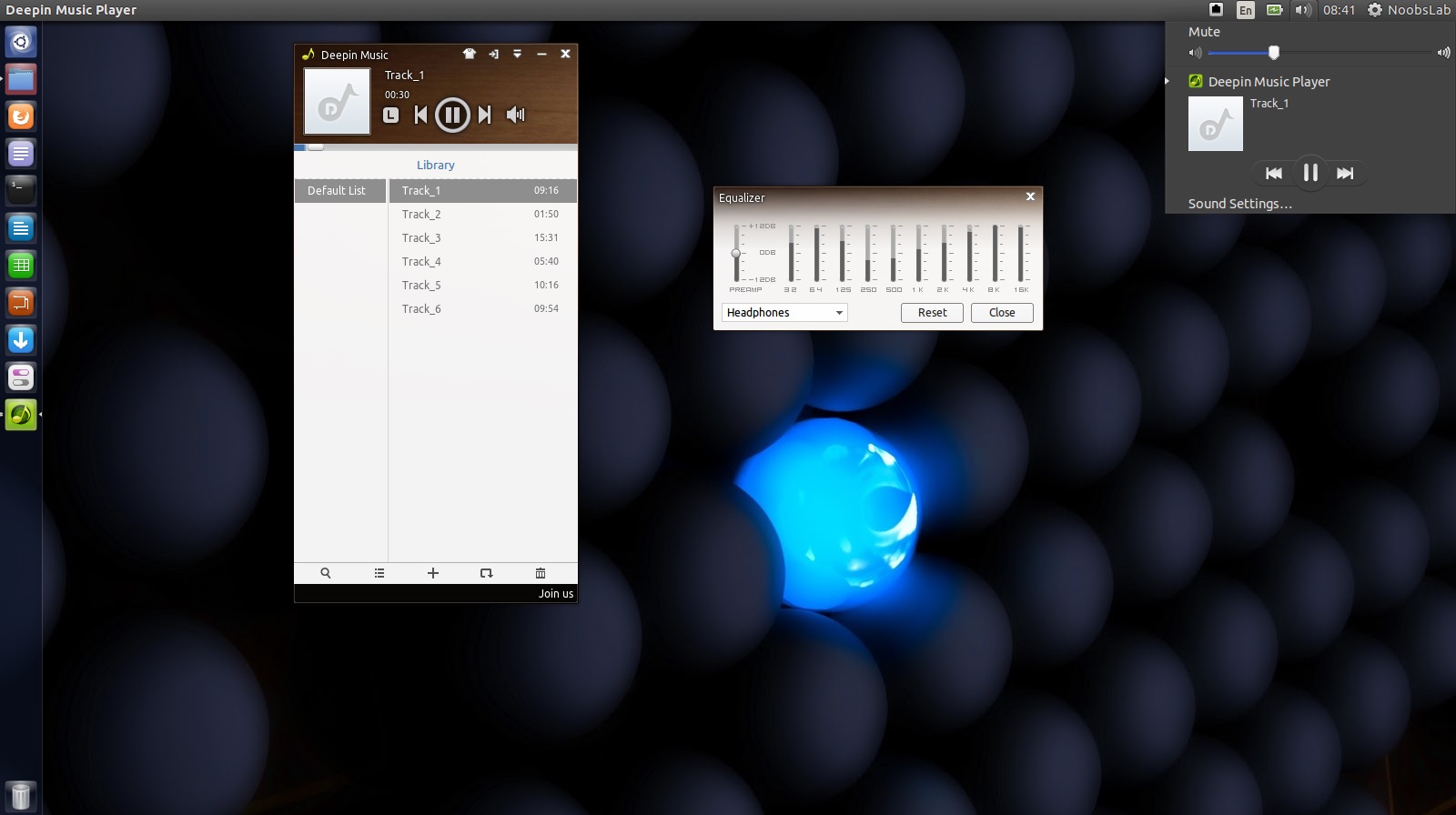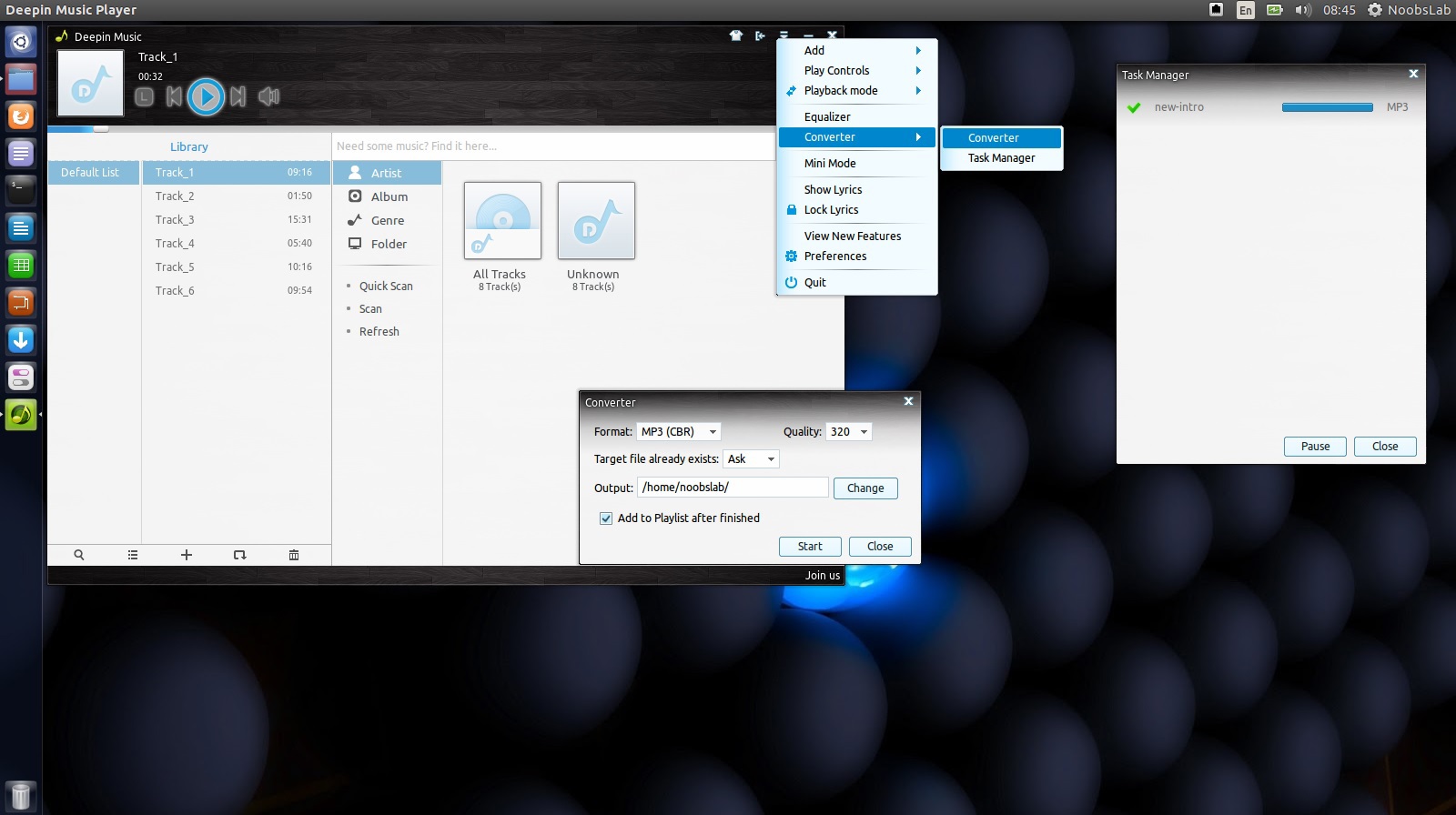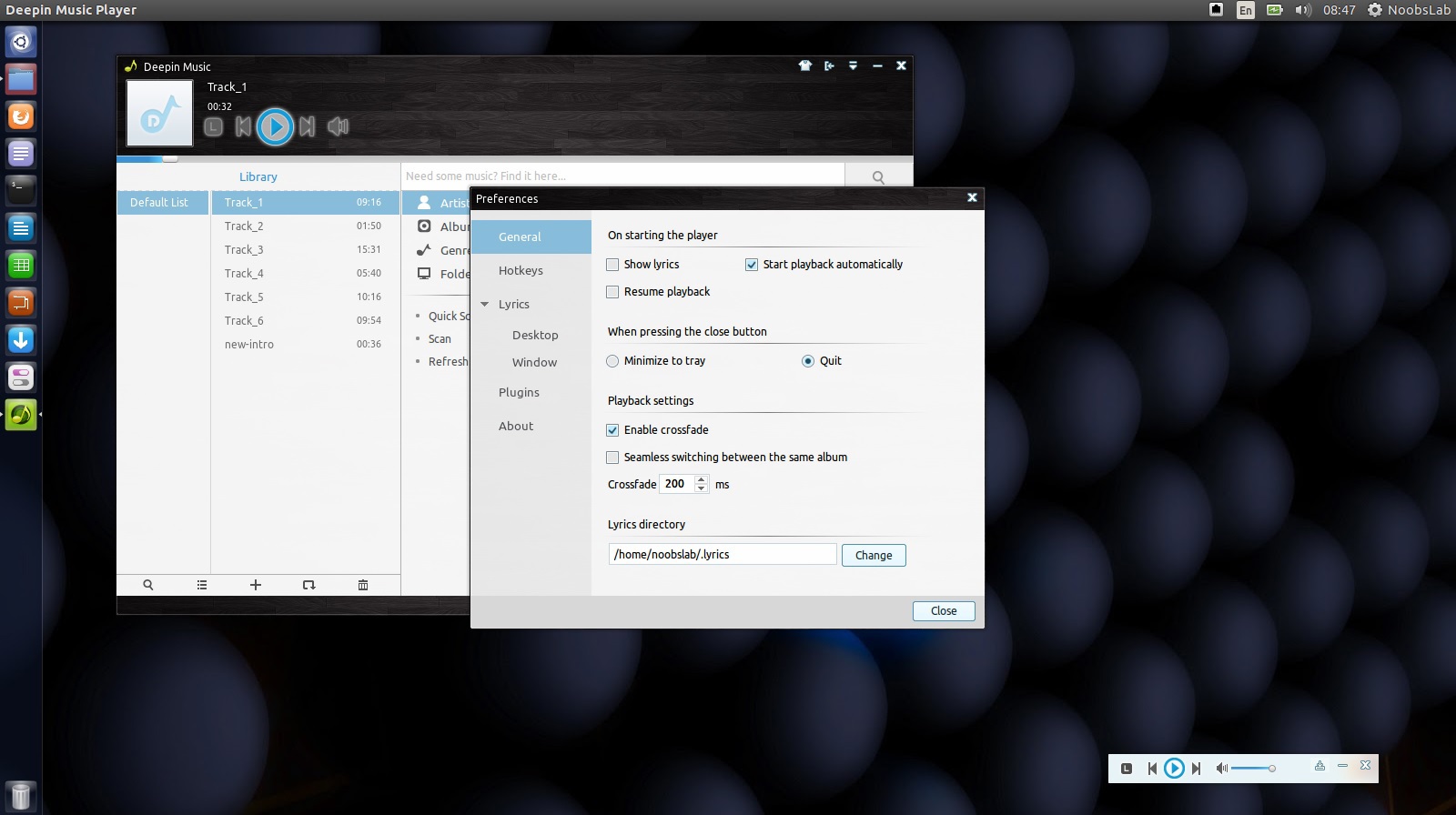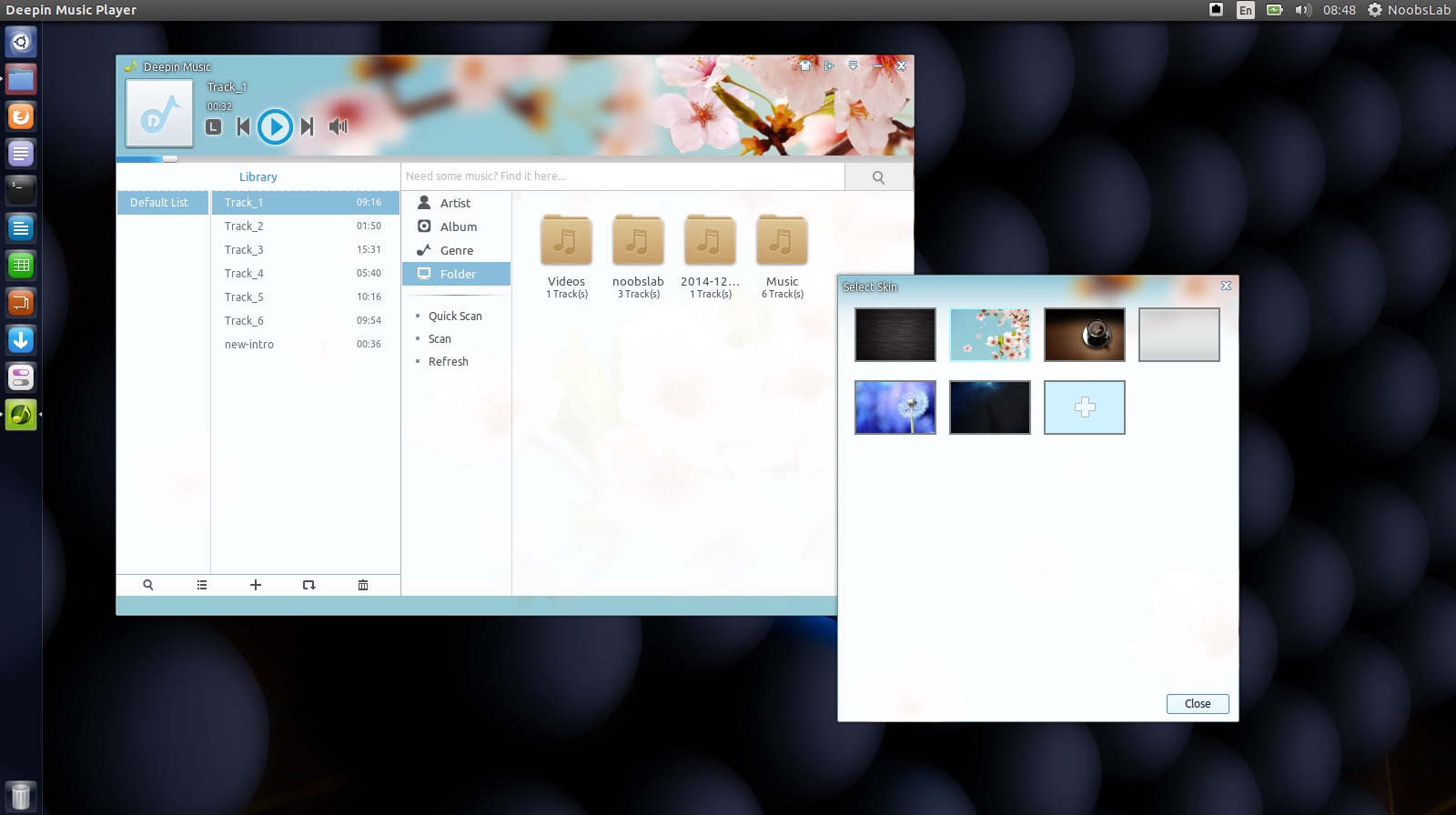Deepin Music Player is designed by Linux Deepin team and it's a default audio player in Linux Deepin. It is an awesome music player with brilliant and customizable UI, gstreamer front-end, with features likes search music by pinyin, quanpin, colorful lyrics supports, and more powerfull functions you will found. It is completely free and open source released under GNU General Public License. Deepin Audio player also offers FM, online audio support and gives you functionality as minimal interface called mini mode.
Equalizer & Sound Menu
Audio Converter included
Rich preferences to control player & MiniMode Player
Player can be skinned
Features of Deepin Audio Player:
- It can be extensible with add-ons. The DoubanFM and Network Radio add-ons are provided by default and can be enabled in Preferences – Add-ons.
- It can be toggled to a minimal interface called mini mode.
- Adds playback support for audio CD and lossless formats (WAV, FLAC, APE, etc.).
- Supports conversion between different audio formats and Supports multimedia buttons.
- Supports playlists and equalizer.
- Original music management.
- Offers simple mode and full screen mode.
- Support multi-engine search lyrics.
- Support "panel Lyrics/Window lyrics" display mode.
- In both the lyrics you can switch between display modes. Also, you can carry out these two modes lyrics style settings, such as the lyrics display fonts, font, size, alignment, rolling, color schemes and other personalized adjustments.
- Fast search function for audio files.
- Ability to change custom skins, for color selection, and also supports export custom skin file.
- Supports variety of audio file formats.
- Minimize to tray.
- It can remember play history, support for playback enabled Fade, supports the system tray functions, global hotkeys, etc.
- And many more options.
Available for Ubuntu 15.10 Wily/15.04 Vivid/14.04 Trusty/Linux Mint 17.x/other related Ubuntu derivatives
To install Deepin Music Player in Ubuntu/Linux Mint open Terminal (Press Ctrl+Alt+T) and copy the following commands in the Terminal:
To install Deepin Music Player in Ubuntu 12.04 Precise/Linux Mint 13 open Terminal (Press Ctrl+Alt+T) and copy the following commands in the Terminal: