Now a days most of the Linux desktops have their own Menu/launchers with search option like Ubuntu Unity has Dash, Gnome has Activities, KDE and Cinnamon has its own Menu, and so on. Launchers are used to search applications/files quickly as possible on finger tips. In past when Gnome didn't had Activities Menu then there was application Gnome-Do which still exist for current Linux versions but not widely used now and Gnome-Do is not been actively developed for a while. Native launchers can give you performance but if you want step forward and looking for an alternative for your Linux desktop then Synapse comes in handy.

Synapse is a semantic launcher which uses Zeitgeist engine for search, it is written in Vala programming language. Using Synapse you can fire up applications quickly, as well as find and access documents, locate files/folders easily, it gives a quick access to exactly what you're looking for. You can launch Synapse quickly on your finger tips using Ctrl+space shortcut key which can be changed easily from its preferences. Using Left/Right Arrow keys you can navigate between different categories to enhance your search, even you can extend your search using Arrow Down key.
It also allow you to perform power actions like Shutdown, Restart, Logout, etc.. From preferences you can set it to start at login; Turn on/off notifications; choose skin style (Available: Virgilio, Doish, Side Dosih, Essential, Default); change hotkeys; Enable/Disable additional plugins for Synapse.
Synapse server logs user activities and events (opened files/applications/folders, visited websites, etc.) and make relevant information available to other applications. If you install it first time then it will return limited search results because very few events have done so far and logged by Zeigeist yet. Once you start using longer your computer the search will be much better by Synapse.


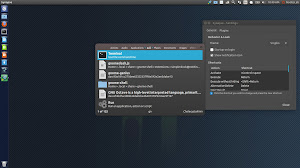

Features:
- Applications – searches your desktop files
- Banshee – allows you to play/enqueue music files in Banshee
- Commands – runs any command (ie. "sudo apt-get update")
- Devhelp – search documentation using Devhelp
- Dictionary – find definitions of words
- Directory search – allows opening of commonly used directories
- Gnome session – log out, shut down, restart
- Hybrid search – complete Zeitgeist results by searching for similar files
- Rhytmbox – play/enqueue music files in Rhythmbox
- UPower – suspend & hibernate your computer
- Zeitgeist – search anything logged by Zeitgeist
To install Synapse in Ubuntu 15.04/14.10/14.04/Linux Mint 17.1/17/and relevant Ubuntu derivatives open Terminal (Press Ctrl+Alt+T) and copy the following commands in the Terminal:
To install Synapse in Ubuntu 12.04/Linux Mint 13/and relevant Ubuntu derivatives open Terminal (Press Ctrl+Alt+T) and copy the following commands in the Terminal:
After installation run Synapse. Go to preferences and check "Startup on Login". To activate synapse Press Ctrl+Space(You can change shortcut from preferences).
That's it
Source: Synapse


