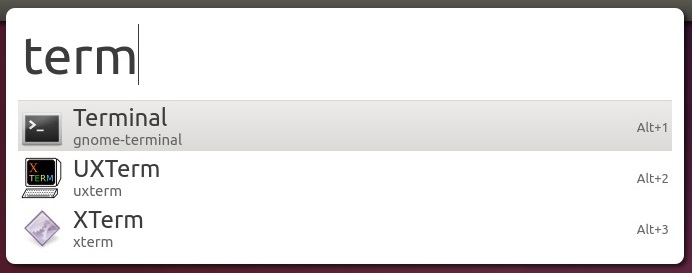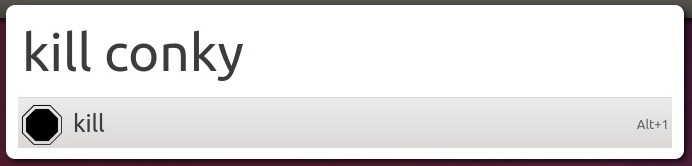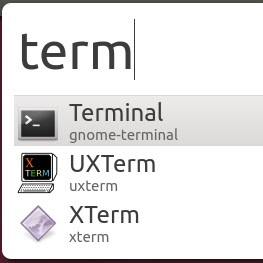
Here comes Mutate alternative to OS-X spotlight created by Wei Qiang, it offers pretty much same features like Spotlight or maybe better than Spotlight. It is a selection-based search system, which creates an index of all items and files on the system. It is designed to allow the user to quickly locate a wide variety of items on the computer, including documents, pictures, music, applications, and System Preferences. It also can run some Linux terminal commands, open URLs in web browser, translate from one language to other, and also allows you to shutdown/logout/restart computer.
Search Applications
Open URLs in browser
Shutdown/Restart/Logout
Google Search right from Mutate
Kill any running Process/Application
Find files (Can search files using extensions)
Type 'preference' to open Mutate Preferences
Set Custom hotkey or add new item from preferences
To install Mutate in Ubuntu 15.04/14.10/14.04/Linux Mint 17.1/17 open Terminal (Press Ctrl+Alt+T) and copy the following commands in the Terminal: