Mint team released new version 2.4 of Cinnamon with new features and bugs fixes, new redesigned stuff, enhancements to the bottom panel, also include cinnamon setting manager. In version 2.4, and similar to MATE or Xfce, Cinnamon is an entire desktop environment built on GNOME technologies. It still uses toolkits and libraries such as GTK or Clutter and it is still compatible with all GNOME applications, but it no longer requires GNOME itself to be installed. It now communicates directly with its own backend services, libraries and daemons: cinnamon-desktop, cinnamon-session and cinnamon-settings-daemon. This new version will be featured in Linux Mint 17.1 “Rebecca” planned for the end of November and in LMDE 2 “Betsy” planned for Spring 2015.


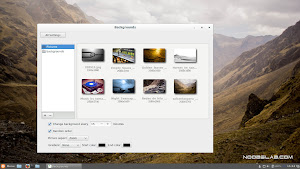



Release highlights:
Warning: If you are using any other Mint application, remove that application and PPA from your system. If you added our Mint PPA first remove it with this command (sudo apt-get install ppa-purge && sudo ppa-purge ppa:noobslab/mint)
To install Cinnamon 2.0.x in Ubuntu 12.04 Precise open Terminal (Press Ctrl+Alt+T) and copy the following commands in the Terminal:
To uninstall Cinnamon, enter these commands in Terminal:
That's it


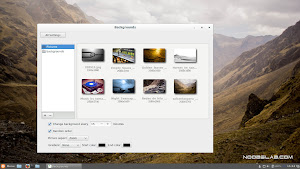



Release highlights:
- The Cinnamon desktop now starts with a zoom animation.
- The login sound is now handled directly by Cinnamon (as opposed to cinnamon-settings-daemon).
- Modules in Cinnamon Settings and categories in the application menu are now sorted alphabetically.
- "Super key + e" now opens up the home directory.
- Single-button touchpads are now supported and actions for 2-finger and 3-finger clicks are configurable.
- Compositing in full-screen mode is now configurable and does not require to restart Cinnamon.
- The desktop font is now configurable.
- It is now possible to give the screensaver a custom date format, but also to change the font and the color of the text.
- Theme Settings were completely redesigned.
- Background Settings were also completely redesigned and now support background slideshows.
- The Network Settings were rebased on GNOME's latest configuration module.
- Privacy and All Notifications settings were added.
- A new extension called nemo-emblems adds emblem support to Nemo.
- Cinnamon 2.4 ships with many small refinements (multiple panel launchers, improvements in the sound applet, removal of the timeout in the logout dialog…etc).
- Many bug fixes.
Warning: If you are using any other Mint application, remove that application and PPA from your system. If you added our Mint PPA first remove it with this command (sudo apt-get install ppa-purge && sudo ppa-purge ppa:noobslab/mint)
To install Cinnamon 2.0.x in Ubuntu 12.04 Precise open Terminal (Press Ctrl+Alt+T) and copy the following commands in the Terminal:
To uninstall Cinnamon, enter these commands in Terminal:


