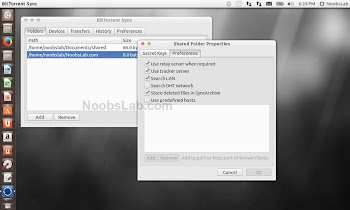Install BitTorrent Sync with GUI in Ubuntu 14.04 Trusty/13.10 Saucy/12.10 Quantal/12.04 Precise/10.04 Lucid/Linux Mint 16/14/13/9/and other related Ubuntu derivatives
BitTorrent Sync application is completely free and developed by BitTorrent team, it is cross-platform application available for Linux/Windows/Mac/Android/iOS/Windows Phone. BitTorrent Sync is a simple tool that applies p2p protocol for direct live folder sync with maximum security, network speed and storage capacity. It works just like a file server you can sync and share unlimited files or folders across all your devices. Sync and share any file! Photos, videos, word docs, PDFs - any file big or small. Sync can handle any size and there are no limits. BitTorrent Sync for Android gives you access to all of your synced folders when you’re on the go!
BTSync never stores your files anywhere but on your computer, so your data stay safe from breaches and prying eyes. Create a Sync folder for your stuff. Open it on any computer, phone, or tablet. Access docs, share photos, and start working from anywhere. To get the best performance and avoid running up your data charges while syncing your mobile device, we recommend leaving the "Use mobile data" setting off. Unlike traditional BitTorrent, files shared using BitTorrent Sync are encrypted and access is restricted based on a shared secret that is auto-generated. While BitTorrent proper is often used to distribute files in a public way, BitTorrent Sync is often used as a private method to sync and share files between devices due to its added security measures.
Screenshots
Features:
- Access all your Sync folders and files from your Android device.
- Add photos, videos, PDFs, or docs from your Android device to any of your Sync folders.
- Automatically backup your files (photos, videos, PDF, documents) to a folder on your computer.
- File transfers are encrypted and protected by secure keys.
- Your information is never stored on a server in the cloud.
To install BitTorrent Sync with Indicator in Ubuntu/Linux Mint open Terminal (Press Ctrl+Alt+T) and copy the following commands in the Terminal:
BTSync Without indicator (first add PPA then install)
Create share folder in your home directory using command line (You can create folder anywhere with any name you like but set permission with second command to avoid permissions problem):
Then manage from BTSync indicator or open browser and type
http://127.0.0.1:8888/gui/ to manage BTSync.
That's it