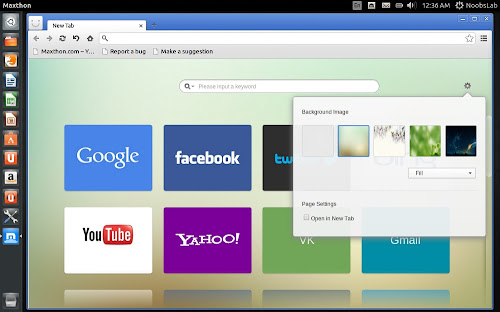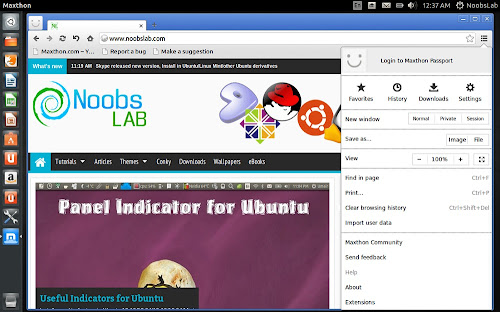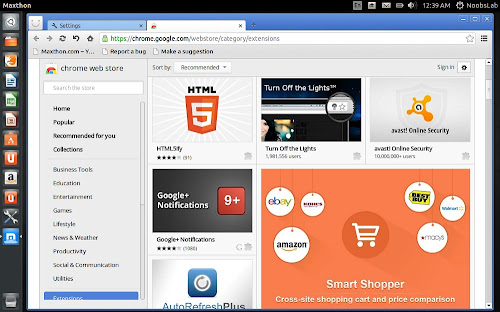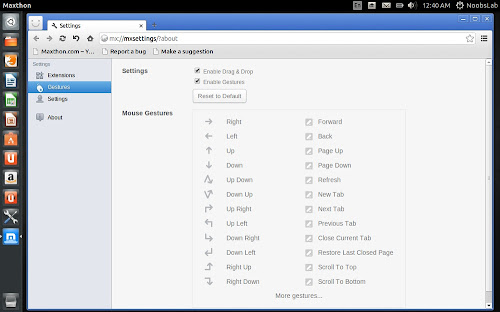Install Maxthon Cloud Browser in Ubuntu 14.04 Trusty/13.10 Saucy/13.04 Raring/12.10 Quantal/12.04 Precise/Linux Mint 16/15/14/13/other Ubuntu derivatives
Maxthon Cloud Browser is a multi-platform applications that supports the Linux, Microsoft Windows, and Mac OS X operating systems, as well as the Android, iOS, and Windows Phone mobile platforms. It is based on the open source Chromium browser and provide support for the Google Chrome extensions which can be installed via Google Chrome Store.
Its features include quick access to favorites, customizable speed dial page, history, downloads, built-in mouse gestures, and other same features like Chrome/Chromium but with better application menu.
It is a suite of state-of-art, cloud-powered web browsers that work in concert, making it easy for users to maintain a continuous experience, un-tethered to a single device or operating system.
Cloud push and share Easily save and send web content from and to any of your devices. Share the same content with your friends – through the web or SMS.
Works on any OS or Devices Users are freed from the closed OS they operate on, thus being able to connect with other OS; Superior Speed Users can enjoy faster speed in loading webpage and running applications.
Unique features of Maxthon Cloud:
What's new in this version:
To install Maxthon Cloud Browser in Ubuntu/Linux Mint open Terminal (Press Ctrl+Alt+T) and copy the following commands in the Terminal:
>>> 32bit
>>> 64bit
That's it
Maxthon Cloud Browser is a multi-platform applications that supports the Linux, Microsoft Windows, and Mac OS X operating systems, as well as the Android, iOS, and Windows Phone mobile platforms. It is based on the open source Chromium browser and provide support for the Google Chrome extensions which can be installed via Google Chrome Store.
Its features include quick access to favorites, customizable speed dial page, history, downloads, built-in mouse gestures, and other same features like Chrome/Chromium but with better application menu.
It is a suite of state-of-art, cloud-powered web browsers that work in concert, making it easy for users to maintain a continuous experience, un-tethered to a single device or operating system.
Cloud push and share Easily save and send web content from and to any of your devices. Share the same content with your friends – through the web or SMS.
Works on any OS or Devices Users are freed from the closed OS they operate on, thus being able to connect with other OS; Superior Speed Users can enjoy faster speed in loading webpage and running applications.
Unique features of Maxthon Cloud:
- Lightning fast speed – Maxthon Cloud renders webpage using its optimized web engine that loads webpages and runs applications faster than any other browsers;
- Cloud sync – Maxthon Cloud syncs user data, history and tabs across any platform their choice;
- Cloud download – Simultaneous storage of user downloads in the cloud;
- Cloud push – pushing user desired contents (webpage, text, pictures and links) from webpage to devices of their choice.
- Cloud share - Share web content with friends through Maxthon Cloud.
What's new in this version:
- Sync Magic Fill data of your Maxthon Account.
- Last Session page, which can be set to open with browser in Settings.
- Hover to switch between folders on Favorites Bar.
- Brand new UI.
- In Settings, you can decide the tab to be activated after closing current one.
- In Settings, you can force to open links as inactive tabs.
- For extension settings, now we have "Option", "Permissions" and "Visit website" links.
- If you click "Restore" button to open a closed page, then you can go forward and backward.
- Right-click on the page, you can set the encoding for this page.
To install Maxthon Cloud Browser in Ubuntu/Linux Mint open Terminal (Press Ctrl+Alt+T) and copy the following commands in the Terminal:
>>> 32bit
>>> 64bit
Source: maxthon