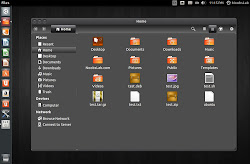Kawaiki icons is inspired by Faenza and Faience icon themes, creator put a lot of effort on these icons to make them elegant, polished and clean. Finally a unique, beautiful, great icon theme is here to support almost every desktop environment and it has in eight different flavors: Kawaiki-only, Kawaiki-WildSerengeti, Kawaiki-Summer, Kawaiki-PurpleGem, Kawaiki-IcePrincess, Kawaiki-HumanEarth, Kawaiki-HappyFrog and Kawaiki-GoldenSunshine. Each variant makes desktop environment more like eyecandy. If you found any missing icon or problem with this icon theme then report to creator via source link. Also check
icons collection. You can use
Unity Tweak Tool,
Gnome-tweak-tool or
Ubuntu-Tweak to change themes.
Screenshots
To install Kawaiki icons in Ubuntu 15.04/14.10/14.04/12.04/Linux Mint 17.1/17/13 open Terminal (Press Ctrl+Alt+T) and copy the following commands in the Terminal:
To install Kawaiki icons in Debian/any Ubuntu/Linux Mint version open Terminal (Press Ctrl+Alt+T) and copy the following commands in the Terminal:
That's it