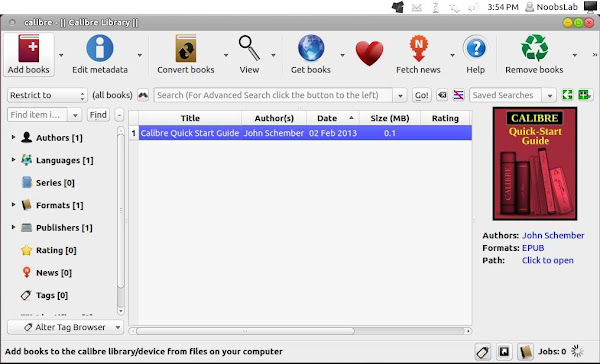Install Latest Calibre Library in Ubuntu 13.04 Raring/Ubuntu 12.10 Quantal/Ubuntu 12.04 Precise/Linux Mint 14/13
Calibre is an eBook management software that is almost without equal, on any platform that runs it. A few years ago nobody could anticipate that eBooks will take our lives completely, but the rise of eBook readers and the fact that most books are cheaper in digital form, proves that it was inevitable for someone to take matters in his own hands and develop something that can actually manage an entire library.
Calibre features divided into the following main categories:
New Features:
To install Calibre in Ubuntu 13.04/12.10/Linux Mint 14 open Terminal (Press Ctrl+Alt+T) and copy the following commands in the Terminal:
To install Calibre in Ubuntu 12.04 Precise/Linux Mint 13 open Terminal (Press Ctrl+Alt+T) and copy the following commands in the Terminal:
That's it
Calibre is an eBook management software that is almost without equal, on any platform that runs it. A few years ago nobody could anticipate that eBooks will take our lives completely, but the rise of eBook readers and the fact that most books are cheaper in digital form, proves that it was inevitable for someone to take matters in his own hands and develop something that can actually manage an entire library.
Calibre features divided into the following main categories:
- Library Management
- E-book conversion
- Syncing to e-book reader devices
- Downloading news from the web and converting it into e-book form
- Comprehensive e-book viewer
- Content server for online access to your book collection
New Features:
- ToC Editor: Allow auto-generation of Table of Contents entries from headings and/or links in the book
- EPUB/MOBI Catalogs: Allow saving used settings as presets which can be loaded easily later.
- Indicate which columns are custom columns when selecting columns in the Preferences
- News download: Add an option recipe authors can set to have calibre automatically reduce the size of downloaded images by lowering their quality
- News download: Fix a regression in 0.9.23 that prevented oldest_article from working with some RSS feeds.
- Conversion: handle the :before and :after pseudo CSS selectors correctly
- AZW3 Output: Handle the case of the
reference to a ToC containing an anchor correctly. - BiBTeX catalogs: Fix ISBN not being output and the library_name field causing catalog generation to fail
- Conversion: Add support for CSS stylesheets that wrap their rules inside a @media rule.
- Cover browser: Fix scrolling not working for books after the 32678'th book in a large library.
- Linux: Update bundled libmtp version
- Clear the Book details panel when the current search returns no matches.
- Fix a regression that broke creation of advanced column coloring rules
- Amazon metadata download: Handle cover images loaded via javascript on the amazon.de site
- Nicer error message when exporting a generated csv catalog to a file open in another program on windows.
- Fix ebook-convert -h showing ANSI escape codes in the windows command prompt
- Various Polish news sources
- kath.net
- Il Giornale
- Kellog Insight
To install Calibre in Ubuntu 13.04/12.10/Linux Mint 14 open Terminal (Press Ctrl+Alt+T) and copy the following commands in the Terminal:
To install Calibre in Ubuntu 12.04 Precise/Linux Mint 13 open Terminal (Press Ctrl+Alt+T) and copy the following commands in the Terminal:
Source: Calibre