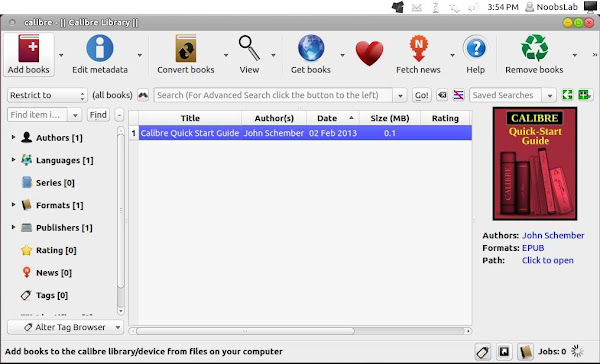Install Latest Calibre Library in Ubuntu 12.10 Quantal/Ubuntu 12.04 Precise/Linux Mint 14/13
Calibre is an eBook management software that is almost without equal, on any platform that runs it. A few years ago nobody could anticipate that eBooks will take our lives completely, but the rise of eBook readers and the fact that most books are cheaper in digital form, proves that it was inevitable for someone to take matters in his own hands and develop something that can actually manage an entire library.
Calibre features divided into the following main categories:
To install Calibre in Ubuntu 13.04/12.10/Linux Mint 14 open Terminal (Press Ctrl+Alt+T) and copy the following commands in the Terminal:
To install Calibre in Ubuntu 12.04 Precise/Linux Mint 13 open Terminal (Press Ctrl+Alt+T) and copy the following commands in the Terminal:
That's it
Calibre is an eBook management software that is almost without equal, on any platform that runs it. A few years ago nobody could anticipate that eBooks will take our lives completely, but the rise of eBook readers and the fact that most books are cheaper in digital form, proves that it was inevitable for someone to take matters in his own hands and develop something that can actually manage an entire library.
Calibre features divided into the following main categories:
- Library Management
- E-book conversion
- Syncing to e-book reader devices
- Downloading news from the web and converting it into e-book form
- Comprehensive e-book viewer
- Content server for online access to your book collection
- Allow adding user specified icons to the main book list for books whose metadata matches specific criteria. Go to Preferences->Look & Feel->Column icons to setup these icons. They work in the same way as the column coloring rules.
- Allow choosing which page of a PDF to use as the cover.
- Add option to turn off reflections in the cover browser (Preferences->Look & Feel->Cover Browser)
- PDF Output: Add an option to add page numbers to the bottom of every page in the generated PDF file (look in the PDF Output section of the conversion dialog)
- Add the full item name to the tool tip of a leaf item displayed in the tag browser.
- Fix out-of-bounds data causing errors in the Tag Browser
- Conversion: Handle input documents that use multiple prefixes referring to the XHTML namespace correctly.
- PDF Output: Fix regression that caused some svg images to be rendered as black rectangles.
- Metadata download: Only normalize title case if the result has no language set or its language is English
- Baltimore Sun
- Harvard Business Review
- Victoria Times
- South China Morning Post
- Volksrant
- Seattle Times
To install Calibre in Ubuntu 13.04/12.10/Linux Mint 14 open Terminal (Press Ctrl+Alt+T) and copy the following commands in the Terminal:
To install Calibre in Ubuntu 12.04 Precise/Linux Mint 13 open Terminal (Press Ctrl+Alt+T) and copy the following commands in the Terminal:
Source: Calibre