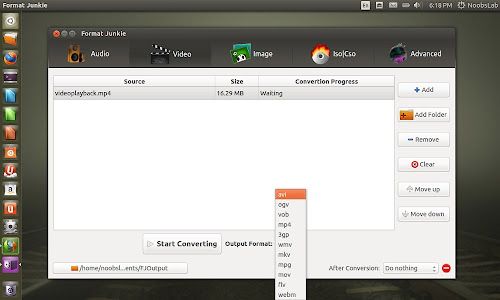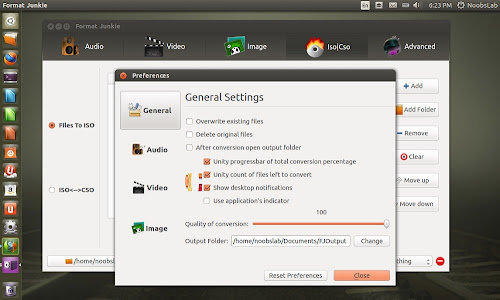Install Format Junkie media converter in Ubuntu 14.04 Trusty/13.04 Raring/12.10 Quantal/12.04 Precise/Linux Mint 17/16/15/14/13/other Ubuntu derivatives via PPA
It converts a variety of audio and video formats, and even can convert ISOs to other disc images (in this case the CSO disc image). In addition to audio, video, and disc image files, this converter even converts images and converts all the popular formats!
A Graphical User Interface user-friendly application with lots of options, which can convert your media files to all the popular formats! Unity integration has been bear in mind.
Specifically, it has the following features:
To install Format Junkie in Ubuntu/Linux Mint open Terminal (Press Ctrl+Alt+T) and copy the following commands in the Terminal:
That's it
It converts a variety of audio and video formats, and even can convert ISOs to other disc images (in this case the CSO disc image). In addition to audio, video, and disc image files, this converter even converts images and converts all the popular formats!
A Graphical User Interface user-friendly application with lots of options, which can convert your media files to all the popular formats! Unity integration has been bear in mind.
Specifically, it has the following features:
- Audio: Conversion between the audio formats: mp3, mp2, wav, ogg, wma, flac, m4r, m4a and aac
- Video: Conversion between the video formats: avi, ogv, vob, mp4, vob, flv, 3gp, mpg, mkv, wmv
- Image: Conversion between the image formats: jpg, png, ico, bmp, svg, tif, pcx, pdf, tga, pnm
- Iso|Cso: Create an iso with selected files, convert iso to cso and vice versa.
- Advanced: Encode subtitles to an avi file.
To install Format Junkie in Ubuntu/Linux Mint open Terminal (Press Ctrl+Alt+T) and copy the following commands in the Terminal:
Source: Format junkie