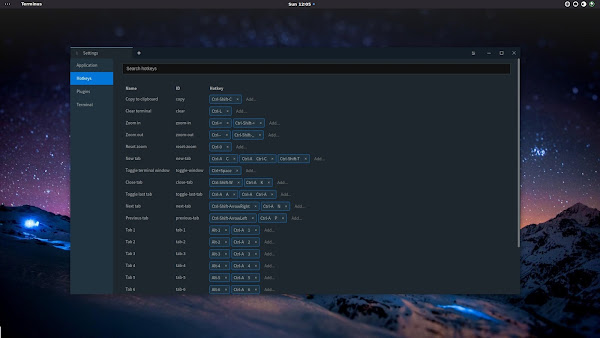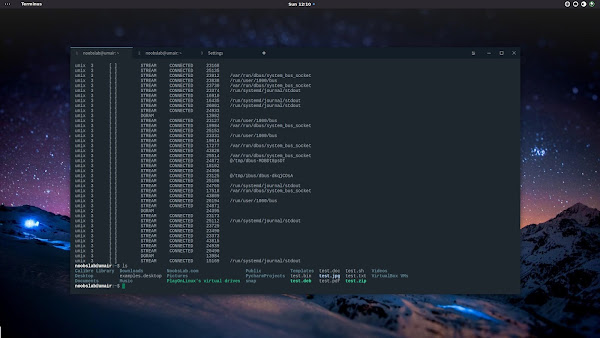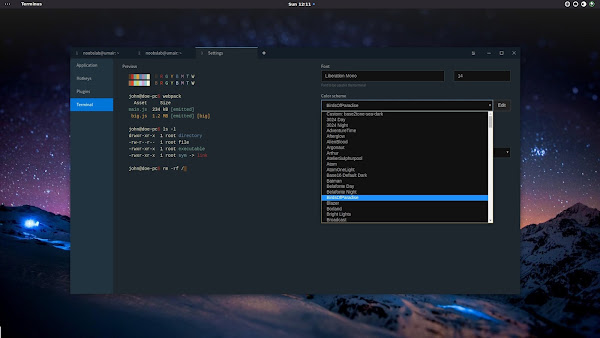Are you tired of your default terminal or looking for an alternative which can look cool as well as perform operation in your system? If yes, Terminus is for you which is modern terminal designed to be highly customizable, it will let you enjoy CLI. If you are using Linux since there were CRT monitors with Linux then check out Cool-Retro-Term, which is another great looking terminal application.
Terminus is built using web technologies based on Electron, it is cross-platform modern age terminal available for (Linux, Windows and Mac), on Linux it is a full terminal which can spawn with a global hotkey, tabs persist after restart, Auto-dock to anyside of any screen, full Unicode and double-width character support. On Windows it supports Classic CMD, PowerShell and Bash on Windows. On Mac it just works.
Multiple app themes and a myriad of community color schemes for the terminal. Color scheme editor included. Install plugins from the NPM repository, or create your own with Typescript and Angular framework.
Feature Highlights:
Download deb file and install it using these commands (Replace deb file name with package.deb in the first command:
Terminus is built using web technologies based on Electron, it is cross-platform modern age terminal available for (Linux, Windows and Mac), on Linux it is a full terminal which can spawn with a global hotkey, tabs persist after restart, Auto-dock to anyside of any screen, full Unicode and double-width character support. On Windows it supports Classic CMD, PowerShell and Bash on Windows. On Mac it just works.
Multiple app themes and a myriad of community color schemes for the terminal. Color scheme editor included. Install plugins from the NPM repository, or create your own with Typescript and Angular framework.
Feature Highlights:
- Theming and color schemes
- Plugins support
- Restores tabs
- Drag in a file to paste the path
- Create your own theme (check this link)
- Fully configurable hotkey schemes
- GNU Screen style hotkeys available by default
- Click paths and URLs to open in browser/file manager
- Keeps the current directory in new tabs
- Default Linux style hotkeys for Copy(Ctrl+Shift+C), and Paste(Ctrl+Shift+V)
- Full Unicode support including double-width characters
- Doesn't choke on fast-flowing outputs
- Tab persistence on Linux and Mac OS
- Proper shell-like experience on Windows including tab completion (thanks, Clink!)
- CMD, PowerShell, Cygwin, Git-Bash and Bash on Windows support
Download deb file and install it using these commands (Replace deb file name with package.deb in the first command: