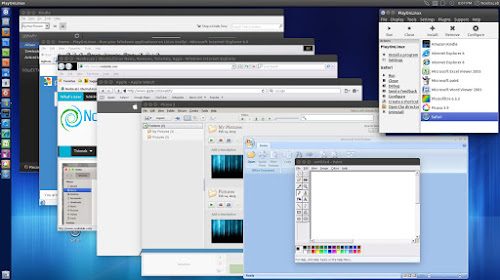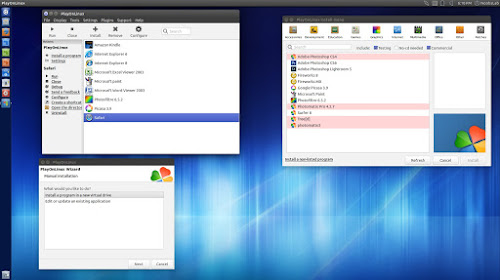PlayOnLinux is a piece of software which allows you to easily install and use numerous apps and games designed to run with Microsoft Windows. Few apps and games are compatible with GNU/Linux at the moment and it certainly is a factor preventing the migration to this system. PlayOnLinux brings a cost-free, accessible and efficient solution to this problem.
Many other popular apps are available, install Windows apps Manually
Main Features:
- You don't have to own a Windows license to use PlayOnLinux.
- PlayOnLinux is based on Wine, and so profits from all its features yet it keeps the user from having to deal with its complexity.
- PlayOnLinux is free software.
- PlayOnLinux uses Bash and Python.
Nevertheless, PlayOnLinux has some bugs:
- Occasional performance decrease (image may be less fluid and graphics less detailed).
- Not all apps/games are supported. Nevertheless, you can use our manual installation module.
Changes in this version:
- Silence POL_Notice_IsAck when ack_notices file doesn't exist
- Allow Set_SoundDriver '' to disable sound
- Add in the wineprefix configuration tab for Wine: Control panel
- Remove in the wineprefix configuration tab for Wine: Wine Uninstaller
- Add support for Wine-staging DLL redirects (POL_Wine_RedirectDLL, POL_Wine_DelRedirectDLL, POL_Wine_RedirectDLL_App,
- POL_Wine_DelRedirectDLL_App) (#5163)
- Fix POL_System_cpmv log message
- Reimplement deprecated functions POL_SetupWindow_make_shortcut and POL_SetupWindow_auto_shortcut using POL_Shortcut for consistency
- Fixed a bug in the user agent used in urllib that would make it look like an attack to paranoid eyes (and filters)
- Try to improve general installation instructions
- POL_Download_Resource: don't test hash of missing file (one less spurious warning message)
- Adding some visual clue while virtual drives are being removed
- Fix "debbuger" typo
- POL_System_find_file: really pick the shallowest file
- fix "debbuger" typo
- POL_SetupWindow_VMS: mention that the expected answer units are megabytes
- Try to make instructions to rerun a program in debug mode more obvious
- Some GetRegValue fixing/hardening
- Remove spurious .lnk files from user desktop for all architectures during POL_Shortcut calls
- Add waiting messages to POL_System_unzip & friends
- Deprecate Set_WineWindowTitle that no longer works with Wine 1.5.16+, and breaks Set_Desktop
- Fix playonlinux-pkg -b (broken since PlayOnLinux 4.0)
- Feature freeze has been declared for POL 4.x, so this changelog should contain only bug fixes
- checkVersionUse(): don't assume cfg files have any order
- manual installation: component installation bugfix ($IFS not restored correctly)
- POL_OpenShell: call POL_Wine_AutoSetVersionEnv in all cases, to set $PATH
- Fix consecutive shortcut creations
- POL_Wine_SetVideoDriver bugfix, device IDs were not inserted as DWORDs
>>>Available for Ubuntu 17.04 Zesty/16.10 Yakkety/16.04 Xenial/14.04 Trusty/12.04 Precise/Linux Mint 18/17/13/and other Ubuntu derivatives
To install PlayOnLinux in Ubuntu/Linux Mint open Terminal (Press Ctrl+Alt+T) and copy the following commands in the terminal:
For other distributions check download page