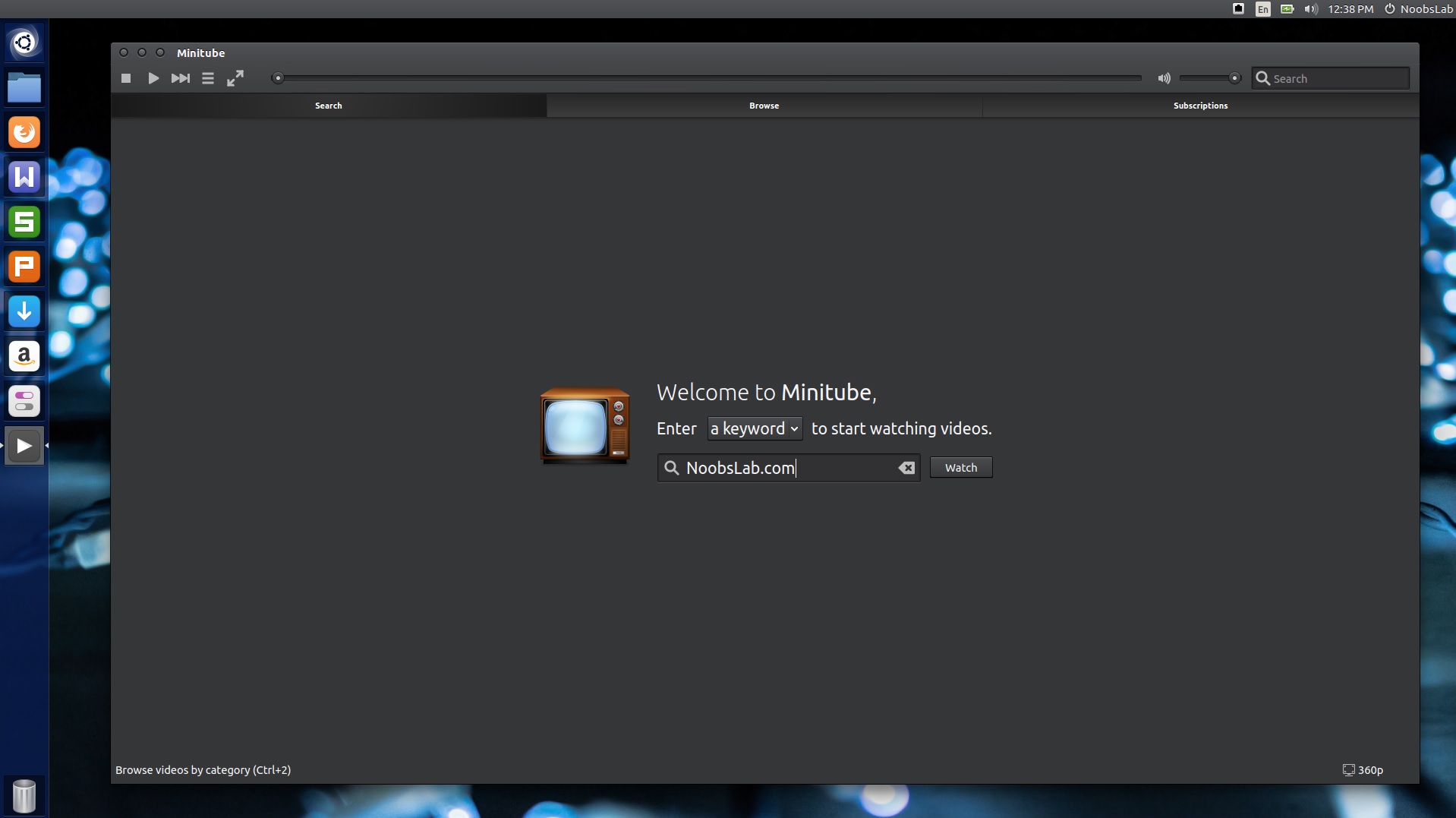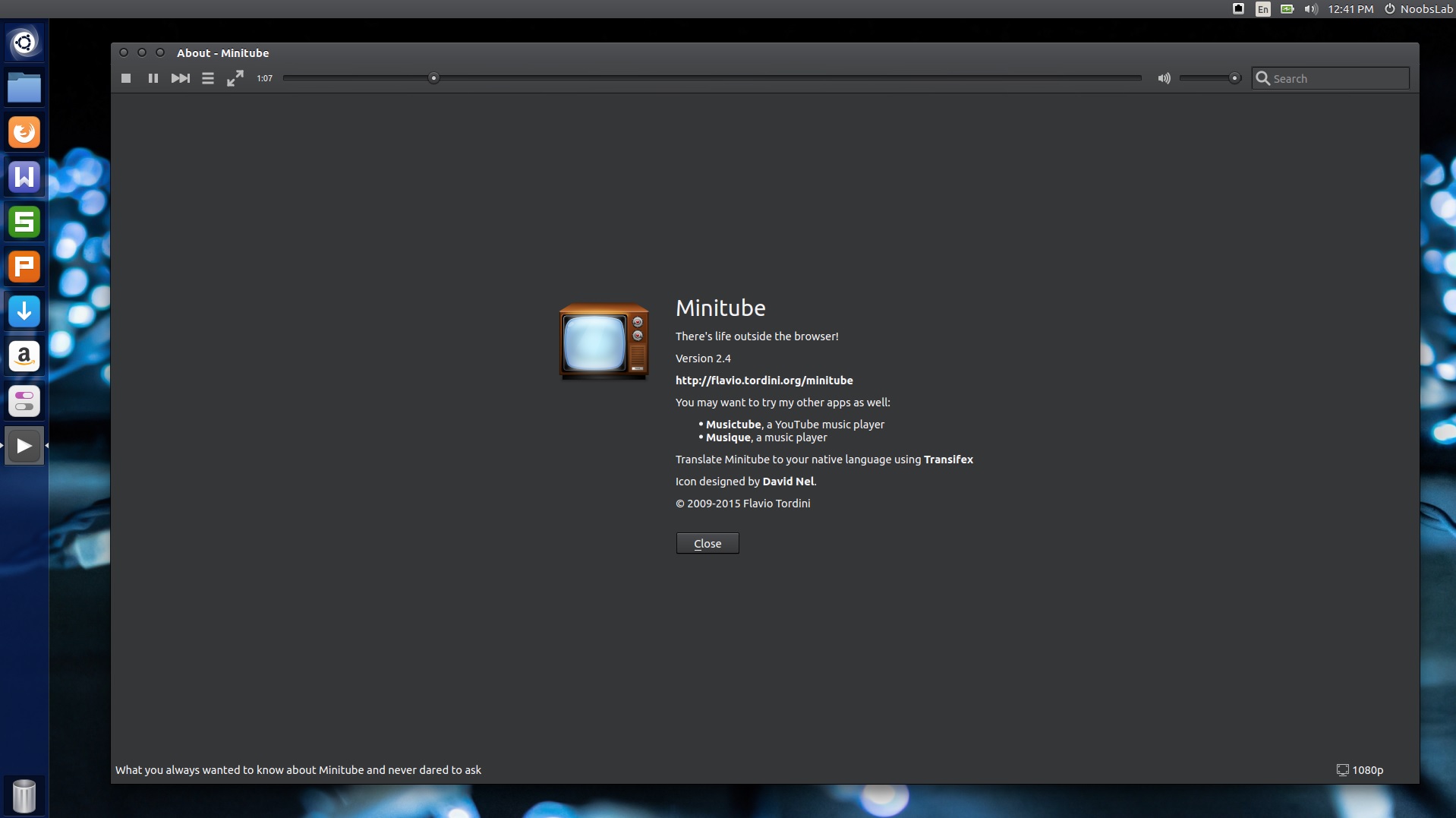MiniTube is beautiful, lightweight and a native YouTube client. With MiniTube you can watch YouTube videos by typing keyword into the search-box and MiniTube will immediately loads the results. It offers two type of searches: channel search and keyword search. It provides endless video stream, playback on MiniTube is smooth and instant, without a noticeable buffering time, as I tested. Minitube does not require the Flash Player.
Minitube purpose is to provide TV-like experience to the user and not about cloning original YouTube web interface. It is not a playlist creator, so you can't use it to create your own flexible playlists. MiniTube makes it even easier to find YouTube videos you want to watch, and start watching them.
Video quality can be changed from the bottom right toggle switches 360p, 720p, and 1080p, and this is regardless of what quality options the video actually offers. Don't be surprised if you switch a video to 1080p and don't get the shiny result you expected: It's probably not available in that quality.
Features:
- Minitube focuses on a pleasing overall experience, not on having tons of features. Anyway here's a list:
- Channel subscriptions without using a YouTube account
- Find missing parts of a multipart video
- Sort videos by relevance, date, view count and rating
- Filter videos by publication date, video duration and video quality
- Choose the maximum video resolution up to 1080p
- Editable playlist: drag'n'drop and remove videos
- Search by keyword, channel name or paste a YouTube link. Suggestions while typing.
- Spell suggestions: "Did you mean..."
- Remembers recent keywords and channels. These can be cleared if needed.
- YouTube feeds: “Most Popular”, “Featured”, etc.
- YouTube categories: “Music”, “Games”, etc.
- Related videos
- Compact mode: a small, always-on-top window
- Fullscreen mode: mouse cursor, toolbar and playlist autohide
- Float on top
- Stop after this video option
- Copy YouTube link to clipboard
- Share on Facebook, Twitter, Buffer and via email
- Translated to more than 30 languages including German, French, Italian, Russian, Danish, Dutch, Spanish, Portuguese, Hebrew and Chinese.
Changelog:
- Now using YouTube APIs version 3
- Now using HTTPS everywhere for better privacy and security
- Minitube now automatically loads more videos in the playlist for even less clicking
- Fixed subscriptions sorting
- Fixed toolbar style on Ubuntu
- Fix playback problems with some videos
- Take video snapshots at full resolution
- Faster and more reliable seeking
- Faster video start with longer videos
- Slide transition in playlist navigation
- Make the volume handle red when volume is zero
- Enhancements to the search suggestions
- New and updated translations
During installation script will open Google Developer website their you can create a project and create API for yourself. Follow these images for complete instructions.
Sign in to your account and create a project
Enable YouTube data services API
Go to credentials and create new key
Select 'Browse key' option
Finally copy your newly created API key and paste in the terminal. During installation script will ask for API key
Update July 23rd, 2015: Google now requires YouTube data services API. So I wrote a script which includes the build instructions. You only need to execute the script and rest it will take care. Just follow above images to get your API.
Tip: Always read the script before execution.
Available for Ubuntu 15.04 Vivid/15.10/14.04 Trusty/Linux Mint 17.x/17/13/other related Ubuntu derivatives
To install MiniTube in Ubuntu/Linux Mint open Terminal (Press Ctrl+Alt+T) and copy the following commands in the Terminal:
| Terminal Commands: |
|---|
| wget -O minitube.sh http://drive.noobslab.com/data/apps/minitube/minitube.sh |
| chmod +x minitube.sh |
| source ./minitube.sh |
If you get any video playback issues then remove some packages with following command:
| Terminal Commands: |
|---|
| sudo apt-get remove phonon-backend-xine phonon-backend-gstreamer |