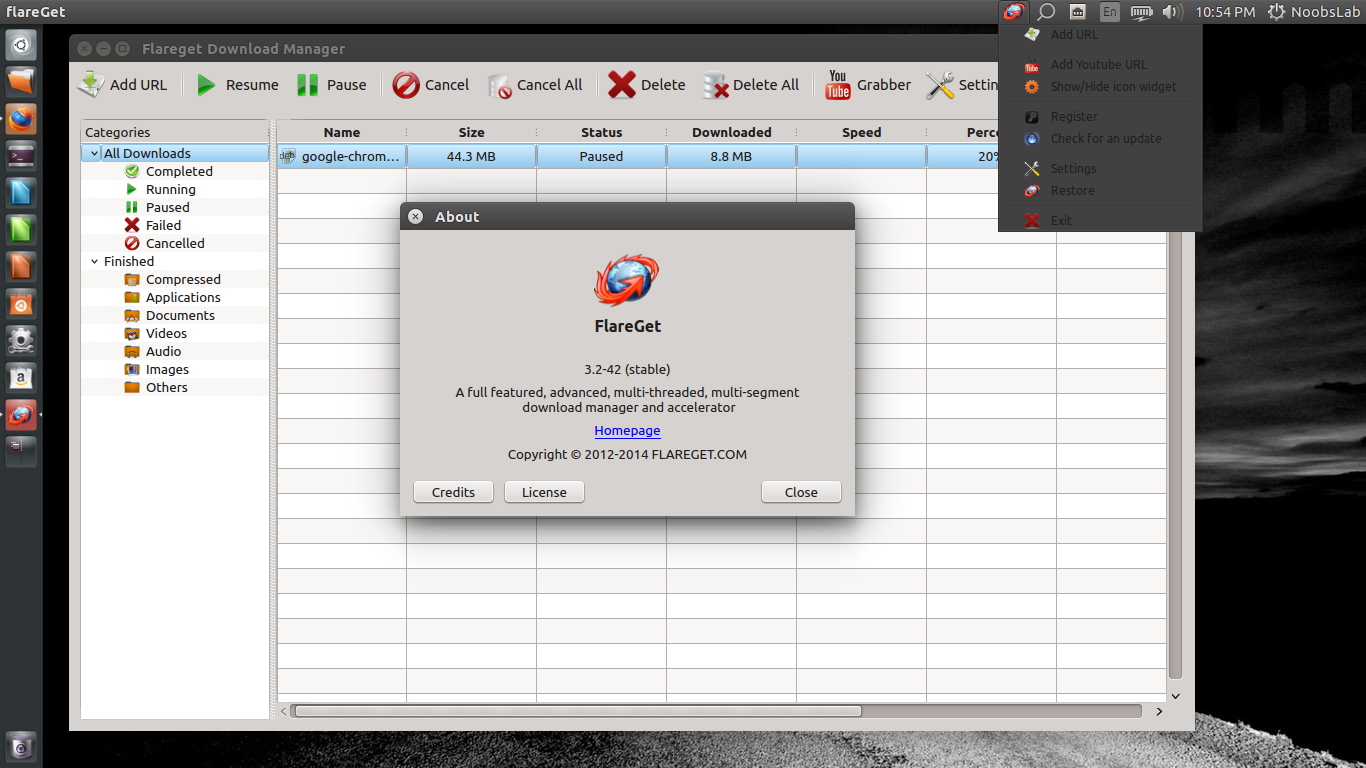Install Flareget Download Manager in Ubuntu 14.04 Trusty/13.10 Saucy/12.10 Quantal/12.04 Precise/Linux Mint 17/16/14/13/other Ubuntu derivatives
FlareGet is a full featured, multi-threaded and multi-segment download manager and accelerator for Linux and Windows. It integrates with all the browsers to replace their default download manager and start the download by itself. It supports almost all the browsers – firefox, chrome, chromium, opera etc. In this version lot of improvements have been made in the browser integration and the core download engine. Many minor bugs have been fixed.
Features:
Changelog of this version:
To install flareGet in Ubuntu/Linux Mint open Terminal (Press Ctrl+Alt+T) and copy the following commands in the Terminal:
>> for 32bit (If you are using Opera then also download this deb and install)
>> for 64bit (If you are using Opera then also download this deb and install)
Note: Firefox users can also use Flashgot add-on for browser integration. In case you wish to use Flashgot, you need to disable browser integration for firefox in FlareGet Settings->Browser Integration.
That's it
FlareGet is a full featured, multi-threaded and multi-segment download manager and accelerator for Linux and Windows. It integrates with all the browsers to replace their default download manager and start the download by itself. It supports almost all the browsers – firefox, chrome, chromium, opera etc. In this version lot of improvements have been made in the browser integration and the core download engine. Many minor bugs have been fixed.
Features:
- Dynamic File Segmentation: It uses a robust dynamic file segmentation algorithm to speed up the download. It supports up to 32 segments per download
- HTTP-Pipelining: In addition to dynamic file segmentation, each segment is further accelerated up to six times
- Auto Segmentation: When one segment ends, it starts another segment to help terminate another segment more fast
- Advanced Browser Integration: The only download manager for Linux which integrates with all the browsers to snatch away download url and start the download by itself. It does this magic without any addons
- Multi-protocol support: It supports HTTP, HTTPS and FTP protocols to let you download files from internet. It also supports pipelining for HTTP and HTTPS protocols
- Intelligent file management: It uses an intelligent file management system to automatically categorize your files based on their extensions. All the downloads are grouped in different folders as per their categories.
- Flash video download: One click flash video download from most of the sites is supported for all the browsers
- Resume support: You can pause the downloads to download them later, you needn’t start from the beginning again. It also automatically retries when a segment or download fails
- Smart Scheduler: You can easily schedule flareGet to download files automatically. It allows you to start and pause downloading files at the set time
- Add or remove segments: You can add or remove download segments dynamically without interrupting the download
- Clipboard Monitoring: No need to copy paste your download links, it monitors your clipboard
- Limit downloads: You can limit the number of simultaneous downloads, when one download ends, another starts automatically
- Multi language support: flareGet is being translated into many languages, currently English, Arabic, Italiano and Chinese are available
Changelog of this version:
- fixed crash in ftp downloads
- slight improvement in merging speed
- fixed merging failure bug for files greater than 4GB on 32 bit Linux
- fixed file name encoding issues causing download failure
- fixed a major display bug
- Much improved multi-threaded core engine
- Added support for post download requests
- Added support for Google Drive, Dropbox and other similar sites
- Much improved browser integration
- Added filetype ignore list support in browser integration
- Much improved YouTube plug-in, now built-in
- Dropped pcap, winpcap dependency
- Fixed GUI distortion caused by changing language
- Lot of other minor bug fixes and improvements
To install flareGet in Ubuntu/Linux Mint open Terminal (Press Ctrl+Alt+T) and copy the following commands in the Terminal:
>> for 32bit (If you are using Opera then also download this deb and install)
>> for 64bit (If you are using Opera then also download this deb and install)
Note: Firefox users can also use Flashgot add-on for browser integration. In case you wish to use Flashgot, you need to disable browser integration for firefox in FlareGet Settings->Browser Integration.
That's it