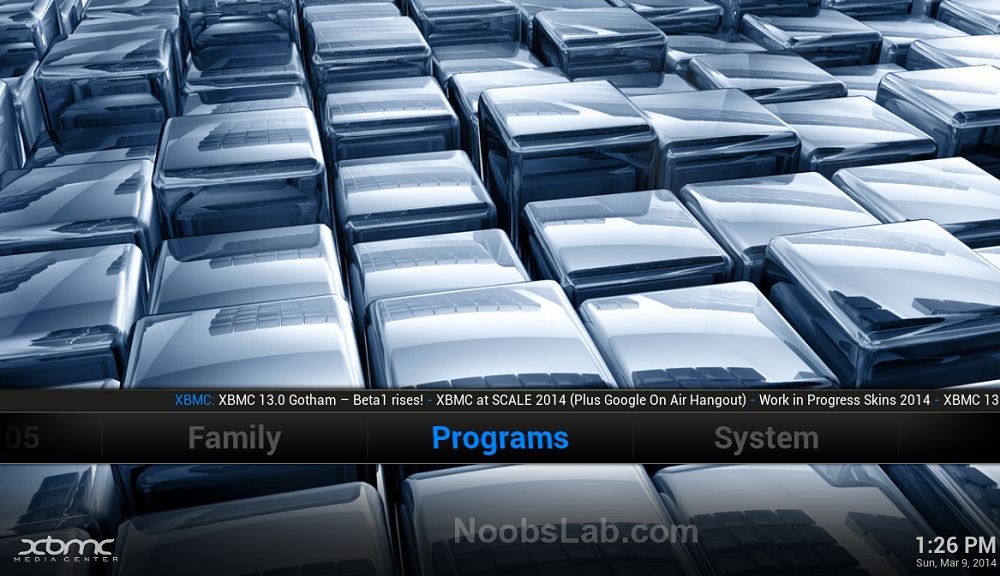Install XBMC 13.0 Gotham Beta (Unstable) in Ubuntu 14.04 Trusty/13.10 Saucy/12.10 Quantal/12.04 Precise/Linux Mint 16/14/13/and other Ubuntu derivatives
XBMC feels very natural to use from the couch and is the ideal solution for your home theater. Currently XBMC can be used to play almost all popular audio and video formats around. It was designed for network playback, so you can stream your multimedia from anywhere in the house or directly from the internet using practically any protocol available. Use your media as-is: XBMC can play CDs and DVDs directly from the disk or image file, almost all popular archive formats from your hard drive, and even files inside ZIP and RAR archives. It will even scan all of your media and automatically create a personalized library complete with box covers, descriptions, and fanart. There are playlist and slideshow functions, a weather forecast feature and many audio visualizations. Once installed, your computer will become a fully functional multimedia jukebox. More than 50 software developers have contributed to XBMC, and 100-plus translators have worked to expand its reach, making it available in more than 30 languages.
Changelog of XBMC 13.0 "Gotham":
Note: If you are using previous version of XBMC then you must uninstall that version otherwise it will break XBMC parts. If you want to use stable version then install from here.
To install XBMC 13.0 Gotham in Ubuntu/Linux Mint open Terminal (Press Ctrl+Alt+T) and copy the following commands in the Terminal:
That's it
XBMC feels very natural to use from the couch and is the ideal solution for your home theater. Currently XBMC can be used to play almost all popular audio and video formats around. It was designed for network playback, so you can stream your multimedia from anywhere in the house or directly from the internet using practically any protocol available. Use your media as-is: XBMC can play CDs and DVDs directly from the disk or image file, almost all popular archive formats from your hard drive, and even files inside ZIP and RAR archives. It will even scan all of your media and automatically create a personalized library complete with box covers, descriptions, and fanart. There are playlist and slideshow functions, a weather forecast feature and many audio visualizations. Once installed, your computer will become a fully functional multimedia jukebox. More than 50 software developers have contributed to XBMC, and 100-plus translators have worked to expand its reach, making it available in more than 30 languages.
Changelog of XBMC 13.0 "Gotham":
- Added unified buffering capability to video and overlay renderers for all internal players
- Upgraded FFmpeg (libavcodec and libavformat) audio/video codec and demuxer libraries to FFmpeg 1.2
- Added support for H.264 (including Hi10P) multi-threaded video decoding when software decoder on CPU is used
- Added ability to play external audio track with videos
- Added support for Forced Subtitles ("forced flag") in external subtitle files
- Added support for video playback of SageTV recordings
- Added unified buffering capability to video and overlay renderers for all internal players
- Added new cross-platform event driven active state machine pattern ActiveAE sink as the default for XBMC's AudioEngine
- Added ALSA sink for ActiveAE for Linux Desktop and generic Linux based Embedded Systems
- Added VA-API (libva) support for decoding videos with larger resolutions than 1080p (such as 4K resolution)
- Improved VAAPI (Video Acceleration API) support (requires VAAPI compatible hardware and drivers)
- Improved VDPAU (NVIDIA) Hardware Video Acceleration and its upscaling/deinterlacing capabilities
- Improved OpenMAX Video Acceleration API support for Linux (using Raspberry Pi as reference hardware)
- Added RenderCapture implementation to Linux for Raspberry Pi for Ambilight addons
- Added support for OpenMAX pipeline to handle JPEG decode/resize/convert/encode to texture on Raspberry Pi
- Added support for hardware assisted video decoding of MJPEG, VP6, VP8 and Ogg Theora on Raspberry Pi
- Added support for Fast Forward and Rewind video up 4x to OpenMAX (OMXPlayer) on Linux for Raspberry Pi
- Added support multi-channel PCM audio output over HDMI to OpenMAX (OMXPlayer) on Linux for Raspberry Pi
- Added screenshot implementation to Linux for Raspberry Pi that includes the video layer
- Added hot-plug support for Linux input devices, such as Bluetooth remotes and keyboards
- Improved AMD/Intel x86-64 64-bit (AMD64 / IA-64t CPU architectures) support under Linux
- Removed dependencies of SDL (Simple DirectMedia Layer) for windowing and event handling on X11
- Improved performance for SQL database queries for faster browsing
Note: If you are using previous version of XBMC then you must uninstall that version otherwise it will break XBMC parts. If you want to use stable version then install from here.
To install XBMC 13.0 Gotham in Ubuntu/Linux Mint open Terminal (Press Ctrl+Alt+T) and copy the following commands in the Terminal: