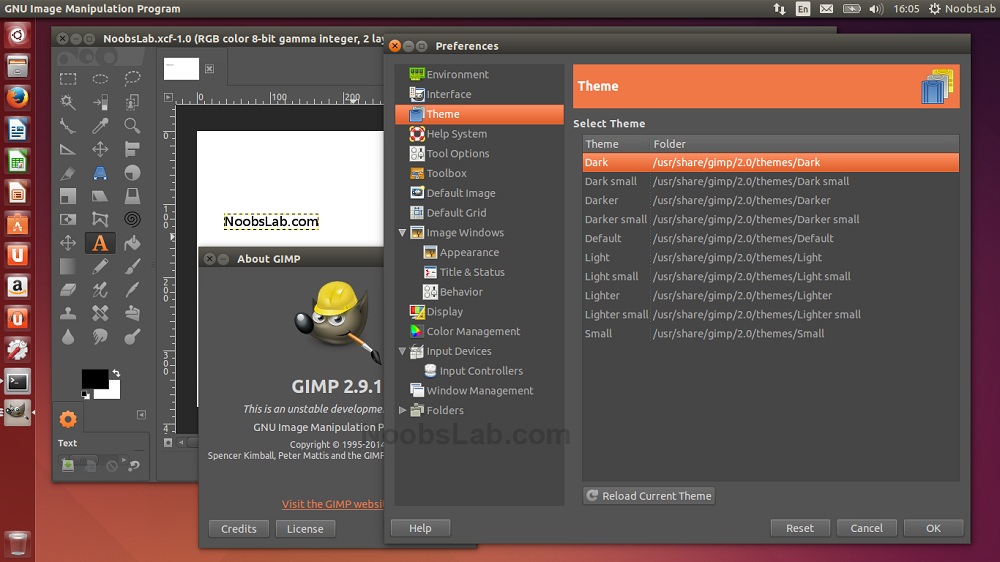Install Flat and Photoshop themes for GIMP (version 2.8/2.9) in Ubuntu/Linux Mint/any Linux distribution
To install Flat themes in any Gimp version open Terminal and copy the following commands in the Terminal:
After installation open Gimp navigate to Edit > Preferences > Theme and apply themes from here.
To make Gimp 2.8.x like Photoshop open Terminal and enter following commands in the Terminal:
To make Gimp 2.9.x like Photoshop open Terminal and enter following commands in the terminal:
To revert back enter these commands:
>> For Gimp 2.8.x
>> For Gimp 2.9.x
That's it
1: GIMP Flat themes
Flat GIMP themes were designed to make GIMP modern image editor like Photoshop. Many people don't like GIMP default icon theme/look and want to change it with something else, so here comes 8 variants which includes: dark, light, darker and also variants with small fonts. Using these themes you can make Gimp experience better and eye catching. Flat themes are in active development, so if you encounter any bug or problem with themes then you can report to creator. I uploaded these themes to my ubuntuone account, so you can easily pull from there using commands.To install Flat themes in any Gimp version open Terminal and copy the following commands in the Terminal:
2: Gimp as Photoshop
Some people are get use to Photoshop and it is bit difficult for them to use Gimp because Gimp shortcuts, icons and look is different from Photoshop. So the guy doctormo from deviantart configured gimp to act just like Photoshop, he worked on tweaks for Gimp which includes: keyboard shortcuts, icons, look and dialogs. It is also in active development, so if you encounter any problem then report to creator. I uploaded this stuff on my ubuntuone account, so you can easily pull from their for Gimp 2.8/2.9 by using separate commands.To make Gimp 2.8.x like Photoshop open Terminal and enter following commands in the Terminal:
To make Gimp 2.9.x like Photoshop open Terminal and enter following commands in the terminal:
To revert back enter these commands:
>> For Gimp 2.8.x
>> For Gimp 2.9.x