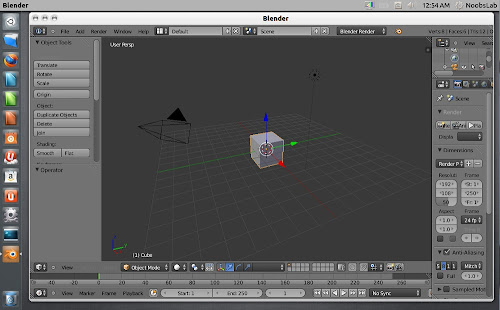Install Blender 2.70 in Ubuntu 14.04 Trusty/13.10 Saucy/12.10 Quantal/12.04 Precise Pangolin/Linux Mint 16/14/13/12/and Blender 2.69 in Ubuntu 13.04/Linux Mint 15
Blender provides a broad spectrum of modeling, texturing, lighting, animation and video post-processing functionality in one package. Through its open architecture, Blender provides cross-platform interoperability, extensibility, an incredibly small footprint, and a tightly integrated workflow. Blender is one of the most popular Open Source 3D graphics applications in the world.
Popular Features:
What's in this release 2.70:
To install Blender in Ubuntu/Linux Mint open Terminal (Press Ctrl+Alt+T) and copy the following commands in the terminal:
That's it
Blender provides a broad spectrum of modeling, texturing, lighting, animation and video post-processing functionality in one package. Through its open architecture, Blender provides cross-platform interoperability, extensibility, an incredibly small footprint, and a tightly integrated workflow. Blender is one of the most popular Open Source 3D graphics applications in the world.
Popular Features:
- Cycles Render Engine
- Motion Tracking
- UV Tools
- "Carve" Booleans
- Remesh modifier
- Game Engine
- Collada
- Python API
- More Features.
What's in this release 2.70:
- Fix: View3D could have invalid transform orientation using undo
- Fix: Auto-perspective was changing to perspective while orbiting
- Fix: Black matcap when object located on a curve
- Fix: Z-offset problems with camera view
- Fix: Missing 3D view redraw when editing group layers and offset
- Correct GLSL preview: material using shader nodes didn't consider "Transparency" is a shader pipeline option.
- Fix: Setting scene frame does not update active camera
- Fix: Dopesheet / Graph editor, select columns between markers doesn't appear to work
- Fix: Animation channels can't be grouped in action editor
- Fix: Restrict Frame Range not being obeyed on Driver F-Curves
- Fix: Bones are not selectable in weight paint mode anymore
- Fix: Crash on RMB click on bone's custom property
- Fix: Bone Crash when holding Ctrl+RMB
- Fix: Transformation bone constraint breaks Track To / Dumped Track
- Fix: Audio Only Sequencer wont render
- Fix: Audio does not Scrub, plays fully instead
- Fix: Motion tracker crash blender
- Fix: Plane track can't be adjust when select mouse is set to left
- Fix: Save to file - increment number doesn't update background color of filename field if hovered
- Fix: User prefs > Input - Category names cut off
- Fix: Default keybindings: Text editor auto-complete accepts Return, but not Numpad Enter
- Fix: Expanded Enum Alignment glitching
- Over 560 Bug Fixes
To install Blender in Ubuntu/Linux Mint open Terminal (Press Ctrl+Alt+T) and copy the following commands in the terminal:
Source: Blender