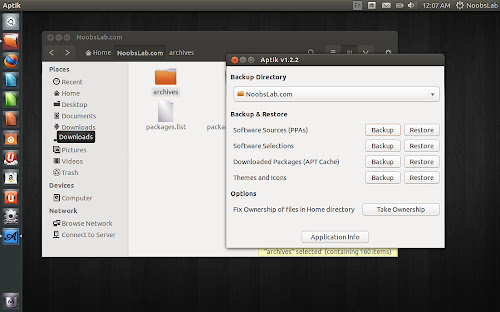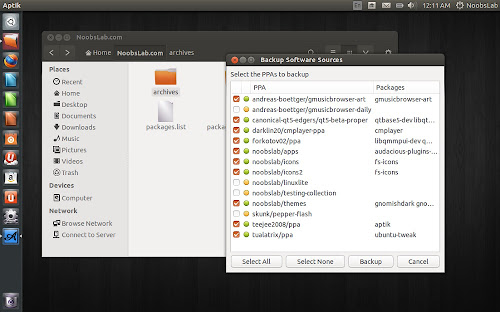Install Aptik to backup/restore PPAs, Packages in Ubuntu 14.04 Trusty/13.10 Saucy/13.04 Raring/12.10 Quantal/12.04 Precise/Linux Mint 16/15/14/13/other Ubuntu derivatives
Aptik is new born application to make packages installation easier, it is an ideal application after fresh Ubuntu installation if you have already backup PPA list with Apkit. It can backup PPAs to the file 'ppa.list' and restore at anytime, PPAs with a green icon are active and have some packages installed. PPAs with a yellow icon are active but unused (no packages installed). Click the Backup button for Software Selections. A list of installed top-level packages will be displayed. Click the Backup button for Downloaded Packages. Click the Backup button for Themes and Icons. A list of installed themes will be displayed.
To install Aptik in Ubuntu/Linux Mint open Terminal (Press Ctrl+Alt+T) and copy the following commands in the Terminal:
That's it
Aptik is new born application to make packages installation easier, it is an ideal application after fresh Ubuntu installation if you have already backup PPA list with Apkit. It can backup PPAs to the file 'ppa.list' and restore at anytime, PPAs with a green icon are active and have some packages installed. PPAs with a yellow icon are active but unused (no packages installed). Click the Backup button for Software Selections. A list of installed top-level packages will be displayed. Click the Backup button for Downloaded Packages. Click the Backup button for Themes and Icons. A list of installed themes will be displayed.
To install Aptik in Ubuntu/Linux Mint open Terminal (Press Ctrl+Alt+T) and copy the following commands in the Terminal:
Source: aptik