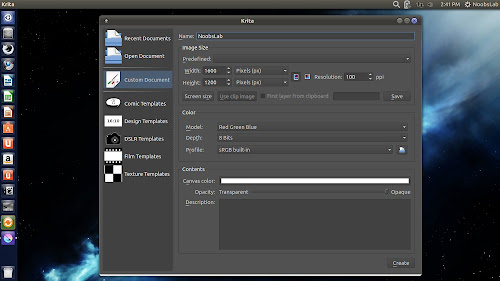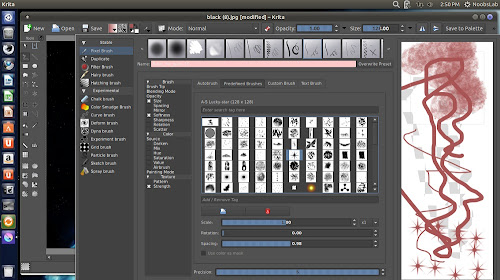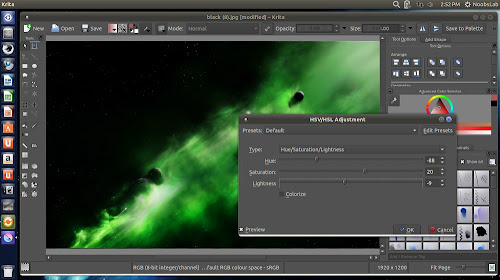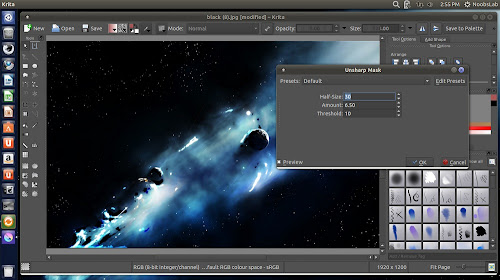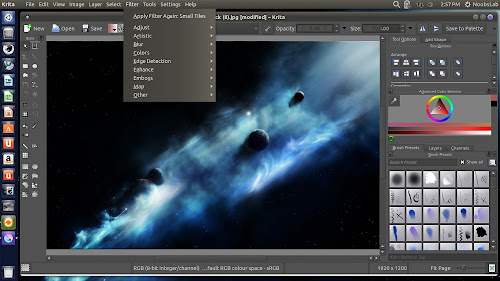Install Krita digital designer in Ubuntu 13.04 Raring/Ubuntu 12.10 Quantal/Ubuntu 12.04 Precise/Linux Mint 15/14/13/Debian/other Ubuntu derivatives
Krita is a KDE program for sketching and painting, although it has image processing capabilities, offering an end–to–end solution for creating digital painting files from scratch by masters. Fields of painting that Krita explicitly supports are concept art, creation of comics and textures for rendering. Modelled on existing real-world painting materials and workflows, Krita supports creative working by getting out of the way and with a snappy response.
Krita is the full-featured free digital painting studio for artists who want to create professional work from start to end. Krita is used by comic book artists, illustrators, concept artists, matte and texture painters and in the digital VFX industry. Krita is free software, licensed under the GNU Public License, version 2 or later.
Krita is a robust, fast and flexible painting application that makes creating art from scratch or existing resources a fun and productive experience. With many powerful brush engines and unique features such as multihand and mirrored painting, Krita explicitly supports creating comics, concept art, storyboards, textures, matte paintings and illustrations.
Krita has several features that are unique or a first among free software painting applications: support for colorspaces other than RGB, like CMYK, support for HDR painting, painting assistants, a perspective grid.
Krita isn't much fun without a pressure sensitive tablet. Krita uses the Qt library to provide the application interface and the tablet support. Right now, on Linux, Qt only supports Wacom tablets. There is a patch that makes some other tablets work on Linux, but Qt hasn't integrated it yet. The Krita developers only tested on Wacom tablets.
To install Krita in Ubuntu/Linux Mint open Terminal (Press Ctrl+Alt+T) and copy the following commands in the Terminal:
To install Krita in Debian open Terminal and copy the following commands in the Terminal:
That's it
Krita is a KDE program for sketching and painting, although it has image processing capabilities, offering an end–to–end solution for creating digital painting files from scratch by masters. Fields of painting that Krita explicitly supports are concept art, creation of comics and textures for rendering. Modelled on existing real-world painting materials and workflows, Krita supports creative working by getting out of the way and with a snappy response.
Krita is the full-featured free digital painting studio for artists who want to create professional work from start to end. Krita is used by comic book artists, illustrators, concept artists, matte and texture painters and in the digital VFX industry. Krita is free software, licensed under the GNU Public License, version 2 or later.
Krita is a robust, fast and flexible painting application that makes creating art from scratch or existing resources a fun and productive experience. With many powerful brush engines and unique features such as multihand and mirrored painting, Krita explicitly supports creating comics, concept art, storyboards, textures, matte paintings and illustrations.
Krita has several features that are unique or a first among free software painting applications: support for colorspaces other than RGB, like CMYK, support for HDR painting, painting assistants, a perspective grid.
Krita isn't much fun without a pressure sensitive tablet. Krita uses the Qt library to provide the application interface and the tablet support. Right now, on Linux, Qt only supports Wacom tablets. There is a patch that makes some other tablets work on Linux, but Qt hasn't integrated it yet. The Krita developers only tested on Wacom tablets.
Screenshots
To install Krita in Ubuntu/Linux Mint open Terminal (Press Ctrl+Alt+T) and copy the following commands in the Terminal:
To install Krita in Debian open Terminal and copy the following commands in the Terminal:
Thanks to Danyl for Tip