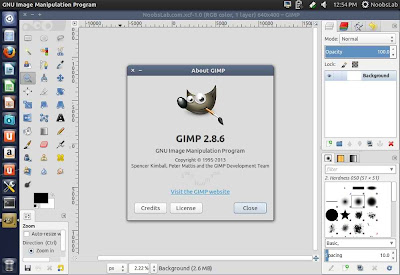Install Gimp 2.8.6 in Ubuntu 13.04 Raring/Ubuntu 13.10 Saucy/Ubuntu 12.10 Quantal/Ubuntu 12.04 Precise/Linux Mint 15/14/13/ and related Ubuntu derivatives
GIMP is the GNU Image Manipulation Program. It is a freely distributed piece of software for such tasks as photo retouching, image composition and image authoring. GIMP works on many operating systems and it is translated in many languages. It has many capabilities. It can be used as a simple paint program, an expert quality photo retouching program, an online batch processing system, a mass production image renderer, an image format converter, etc. GIMP is expandable and extensible. It is written and developed under X11 on UNIX platforms.
Release notes GIMP 2.8.6:
for Previous Ubuntu versions install Gimp 2.8.2 from here.
To install Gimp in Ubuntu/Linux Mint open Terminal (Press Ctrl+Alt+T) and copy the following commands in the Terminal:
Install Resynthesizer Plugin with following command (It is not from above PPA):
That's it
GIMP is the GNU Image Manipulation Program. It is a freely distributed piece of software for such tasks as photo retouching, image composition and image authoring. GIMP works on many operating systems and it is translated in many languages. It has many capabilities. It can be used as a simple paint program, an expert quality photo retouching program, an online batch processing system, a mass production image renderer, an image format converter, etc. GIMP is expandable and extensible. It is written and developed under X11 on UNIX platforms.
Release notes GIMP 2.8.6:
- Fix saving to URIs, it was broken to only allow exporting, and fix save/export of compressed files
- Fix brush spacing for drawing in any direction
- Increase the maximum size of clipboard brushes and patterns to 1024x1024
- Make sure data objects are saved when only their name was changed
- Don't allow single-window docks to shrink smaller than their requisition
- Make sure a single-window's right docks keep their size across sessions
- Allow to change the spacing of non-generated brushes again
- In single-window mode, make Escape move the focus to the canvas, and beep if the focus is already there
- Be smarter about unavailable fonts, and don't crash
- Make clicking the single-window's close button quit GIMP
- Make view-close (Ctrl+W) only close image windows and tabs, not docks
- Make GIMP_PLUGIN_DEBUG work again after GLib changed logging
- Fix zealous crop for transparent borders
- Add a default "Color from Gradient" dynamics and tool preset
- Lots of bug fixes
- Lots of translation updates
for Previous Ubuntu versions install Gimp 2.8.2 from here.
To install Gimp in Ubuntu/Linux Mint open Terminal (Press Ctrl+Alt+T) and copy the following commands in the Terminal:
Install Resynthesizer Plugin with following command (It is not from above PPA):
Source: Gimp