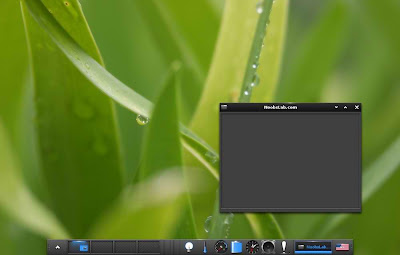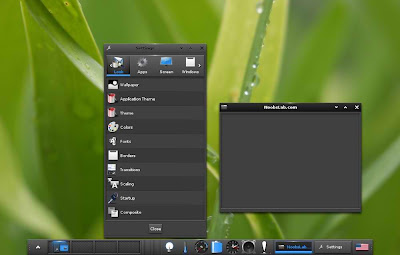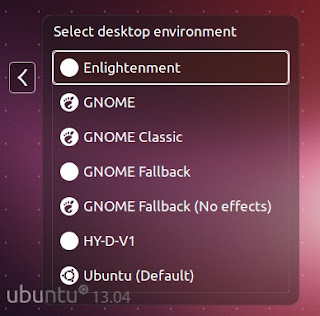Install E17 Gtk theme in Ubuntu 14.04 Trusty/13.10 Saucy/Linux Mint 16/other related Ubuntu derivatives (GTK)
E17Gtk theme is specifically designed for E17 desktop environment, it is dark theme with sharp corners and it looks very fine. It is compatible with GTK 3.12 and 3.10, it can work in any environment which uses GTK such as Gnome, Unity, Xfce, Cinnamon, etc. If you want Qt4 apps to have a GTK style, run qtconfig-qt4, choose GTK+ for 'Selected GUI Style' in the Appearance tab and save it. You can use Unity Tweak Tool, Gnome-tweak-tool or Ubuntu-Tweak to change themes/icons. FS-icons used in screenshots.
E17Gtk theme is specifically designed for E17 desktop environment, it is dark theme with sharp corners and it looks very fine. It is compatible with GTK 3.12 and 3.10, it can work in any environment which uses GTK such as Gnome, Unity, Xfce, Cinnamon, etc. If you want Qt4 apps to have a GTK style, run qtconfig-qt4, choose GTK+ for 'Selected GUI Style' in the Appearance tab and save it. You can use Unity Tweak Tool, Gnome-tweak-tool or Ubuntu-Tweak to change themes/icons. FS-icons used in screenshots.