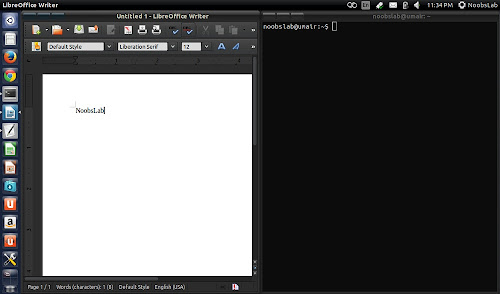Delorean-Dark is most popular dark theme for Linux desktops, which is made by killhellokitty, his several other themes are also widely used by Linux community but Delorean dark is top of them. DeLorean-Dark is a highly polished glass and metal theme showcased within dramatic contrasts and created for those who like dark themes, previously we shared this theme for other desktops such Gnome and so. This time creator made a special version for Unity desktop, this version is all brushed dark steel and gray scale, it includes transparency on header-bars and a few other unique effects, which is compatible with GTK 3.18 and 3.16 versions, this theme also supports other desktops like Gnome, Cinnamon, Mate, Xfce4, Lxde, and Openbox. As you may know that Ubuntu software center has text issue with dark themes, this pack also offers theme for software center. There can be bugs in the theme since it is in active development you can report bug/problem to the developer via source link. You can use Unity Tweak Tool, Gnome-tweak-tool or Ubuntu-Tweak to change themes.
Articles by "delorean"
Showing posts with label delorean. Show all posts
DeLorean-Dark is a highly polished glass and metal theme showcased within dramatic contrasts and is for those who like dark themes, for Ubuntu 15.04/14.10/14.04 it has themes for GTK and Xfce but for previous Ubuntu versions it offers Gnome Shell version also. Gnome Shell theme is dropped for latest versions because every new Gnome release breaks the theme, so developer of this theme discontinued Gnome Shell version but it support latest GTK for Gnome desktop also. In this PPA this theme is available for GTK 3.14/3.12/3.10/3.8/3.6/3.4. I tested this theme with Gtk 3.14/3.12/3.10/3.8/3.6/3.4, Gnome Shell 3.8/3.6 and Xfce, there is also a theme for openbox included in the pack. There could be difference between in themes for GTK versions. As you may know that Ubuntu software center has text issue with dark themes, this pack also offers theme for software center. There can be bugs in the theme since it is in active development you can report bug/problem to the developer via source link. You can use Unity Tweak Tool, Gnome-tweak-tool or Ubuntu-Tweak to change themes.


Install Delorean Dark Stripped theme in Ubuntu 13.10 Saucy/Ubuntu 13.04 Raring/Linux Mint 16/15/other Ubuntu derivatives
Delorean Dark Stripped theme is new one from family of Delorean, it is combination of black and gray colors with glossy layout and stripped pattern. This theme uses very few resources and work faster, unlike other delorean themes it doesn't include steel background. Some other resources also removed from this theme like individual tree-view. It is works with GTK 3.6 and GTK 3.8 versions.
You can use Unity Tweak Tool, Gnome-tweak-tool or Ubuntu-Tweak to change theme.
To install Delorean-Dark-Stripped theme on Ubuntu/Linux Mint open Terminal (Press Ctrl+Alt+T) and copy the following commands in the Terminal:
To fix software center issue enter these commands in terminal:
To revert back software center theme simply enter these commands:
That's it
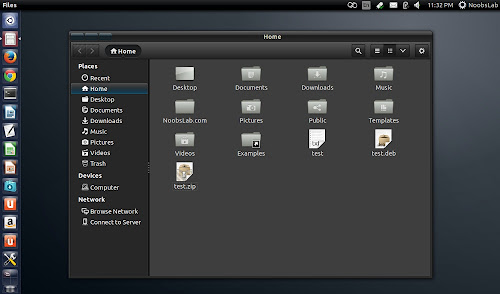

Delorean Dark Stripped theme is new one from family of Delorean, it is combination of black and gray colors with glossy layout and stripped pattern. This theme uses very few resources and work faster, unlike other delorean themes it doesn't include steel background. Some other resources also removed from this theme like individual tree-view. It is works with GTK 3.6 and GTK 3.8 versions.
You can use Unity Tweak Tool, Gnome-tweak-tool or Ubuntu-Tweak to change theme.
To install Delorean-Dark-Stripped theme on Ubuntu/Linux Mint open Terminal (Press Ctrl+Alt+T) and copy the following commands in the Terminal:
Terminal Commands: |
|---|
sudo add-apt-repository ppa:noobslab/themes |
sudo apt-get update |
sudo apt-get install delorean-stripped |
To fix software center issue enter these commands in terminal:
Terminal Commands: |
|---|
cd /usr/share/software-center/ui/gtk3/css/ && sudo mv softwarecenter.css softwarecenter.css.backup |
cd /usr/share/software-center/ui/gtk3/art/ && sudo mv stipple.png stipple.png.backup |
cd && wget -O softwarecenter.css http://drive.noobslab.com/data/themes/delorean-dark-3.10/softwarecenter.css |
sudo mv softwarecenter.css /usr/share/software-center/ui/gtk3/css/ |
cd && wget -O stipple.png http://drive.noobslab.com/data/themes/delorean-dark-3.10/stipple.png |
sudo mv stipple.png /usr/share/software-center/ui/gtk3/art/ |
To revert back software center theme simply enter these commands:
Terminal Commands: |
|---|
cd /usr/share/software-center/ui/gtk3/css/ && sudo mv softwarecenter.css.backup softwarecenter.css |
cd /usr/share/software-center/ui/gtk3/art/ && sudo mv stipple.png.backup stipple.png |
Source: DeLorean-Dark-Stripped
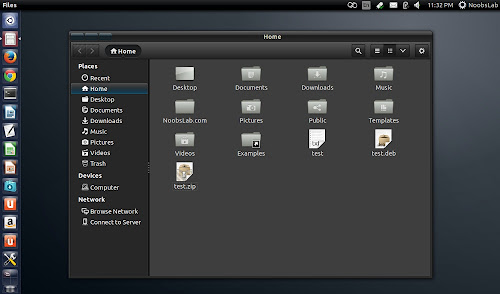

Subscribe to:
Comments (Atom)