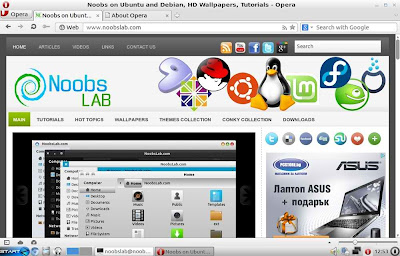Vivaldi is the new web browser compare to other famous browsers, the initial release of Vivaldi was in January, 2015. It has improved a lot and evolved since the first release. Basically it is based on the open-source frameworks of Chromium, Blink and Google's V8 JavaScript engine and has a lot of great feature which I will table later. It is known to be the most customizable browser for power users, debuts features that make browsing more personal than ever before.
Do we really need another browser? Since we already have a lot of them such as mostly used Firefox, Chrome, Opera and so on. The former CEO of Opera Software Jon Von Tetzchner didn't liked the direction of Opera Web Browser and said "Sadly, it is no longer serving its community of users and contributors - who helped build the browser in the first place." Then created a web browser which has to be fast, rich feature, highly flexible and puts the user first, so Vivaldi was born.
Do we really need another browser? Since we already have a lot of them such as mostly used Firefox, Chrome, Opera and so on. The former CEO of Opera Software Jon Von Tetzchner didn't liked the direction of Opera Web Browser and said "Sadly, it is no longer serving its community of users and contributors - who helped build the browser in the first place." Then created a web browser which has to be fast, rich feature, highly flexible and puts the user first, so Vivaldi was born.