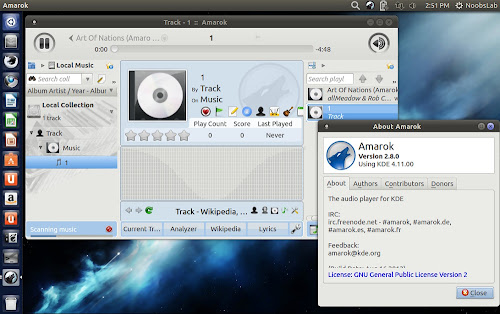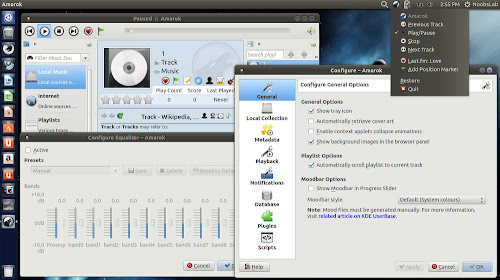Install Amarok 2.8.0 Powerful Audio Player in Ubuntu 13.04 Raring/Ubuntu 12.10 Quantal/Ubuntu 12.04 Precise/Linux Mint 15/14/13/and Other Ubuntu derivatives
Amarok is a powerful player with an intuitive user interface for Linux and Unix, MacOS X and Windows. It plays your favorite music and discover new music from local drives easier than ever before, and also looks good!
Amarok's interface uses a powerful "browser" metaphor that allows you to create playlists that make the most of your music collection. Amarok has a fast development-cycle and super happy users.
Features of Amarok Player:
Changes in version 2.8.0:
To Install Amarok Player in Ubuntu/Linux Mint open Terminal (Press Ctrl+Alt+T) and copy the following commands in the Terminal:
That's it
Amarok is a powerful player with an intuitive user interface for Linux and Unix, MacOS X and Windows. It plays your favorite music and discover new music from local drives easier than ever before, and also looks good!
Amarok's interface uses a powerful "browser" metaphor that allows you to create playlists that make the most of your music collection. Amarok has a fast development-cycle and super happy users.
Features of Amarok Player:
- A fancy audio analyzer visualization applet.
- Quick and simple drag and drop playlist creation.
- 10 band equalizer.
- Power management awareness with a pair of configuration options.
- Performance optimizations and responsiveness tuning all over Amarok.
- The GUI layout can be reset to default, if you want to go back to the original view.
- Local Collection and Collection Browser.
- The database is also created if the home directory contains non-ASCII characters.
- The Nepomuk Collection also shows track numbers.
- Music library (built-in sqlite or MySQL),
- Multiple backends supported (GStreamer, xine, NMM, MAS and aRts).
- Automatic cover art download using Amazon services.
- The unique and powerful context browser.
- Automatic play-statistics generation (iRate style).
- Full lyrics download.
- Full Audioscrobbler support, and crossfading.
- Visualisations with libvisual.
- Streaming from any KIO source.
- Fully configurable OSD for track changes.
- The Audio analyzer visualisation: the widget is configurable by right click on it and it sits prominently under the Current Track widget.
Changes in version 2.8.0:
- Changes:
- The Jamendo service now uses a higher quality MP3 format instead of Ogg Vorbis.
- Added an option whether adding tracks to playlist should start playing.
- Amarok now depends on Qt 4.8.3.
- Amarok now uses FindFFMpeg.cmake from kdelibs
- Bug fixes:
- Don't reload Wikipedia applet content if artist/album have not changed. Patch by Frank Meerkoetter
. - Jamendo service: Albums are now downloaded directly instead of going via BitTorrent. This is far more reliable and also supports on-the-fly transcoding.
- Work-around Solid UDisks2 backend bug that caused USB Mass Storage devices and iPods not being recognized when connected before Amarok was started. Also fixes a bug where blank devices would appear in Play Media dialog.
- Definitely fix a bug where storing Last.fm credentials in plain-text isn't offered when KWallet is disabled.
- Radio streams from scripted services are now instantly playable.
- Recently Played List widget now keeps its own time for tracks instead of relying on the Last Played statistic.
- Prevent hitting an assertion failure if just removed track from the Local Collection is edited.
- Fixed a regression introduced in 2.8 Beta where tracks in the Local Collection were sometimes forgotten and then found again.
- Fixed invalid SQL queries when you have files or folders with an apostrophe in your collection.
- Fixed organizing/copying/moving tracks to Local Collection on Windows.
- Various usability improvements for the applet toolbar.
- Removed broken Apply button in applets' settings dialog.
- Fix incorrect colors in Context View toolbar when switching themes.
- Many fixes for various bugs with switching desktop color themes at runtime, including OSD, spectrum analyzer, collection browser.
- Avoid updating the MPRIS2 Metadata between tracks.
To Install Amarok Player in Ubuntu/Linux Mint open Terminal (Press Ctrl+Alt+T) and copy the following commands in the Terminal:
Source: Amarok