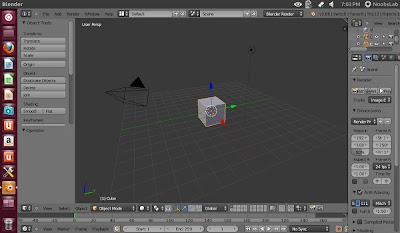Install Blender 2.66a in Ubuntu 13.04 Raring/Ubuntu 12.10 Quantal/Ubuntu 12.04 Precise Pangolin/11.10 Oneiric Ocelot/Linux Mint 14/13/12
Blender provides a broad spectrum of modeling, texturing, lighting, animation and video post-processing functionality in one package. Through its open architecture, Blender provides cross-platform interoperability, extensibility, an incredibly small footprint, and a tightly integrated workflow. Blender is one of the most popular Open Source 3D graphics applications in the world.
Popular Features:
To install Blender in Ubuntu/Linux Mint open Terminal (Press Ctrl+Alt+T) and copy the following commands in the terminal:
That's it
Blender provides a broad spectrum of modeling, texturing, lighting, animation and video post-processing functionality in one package. Through its open architecture, Blender provides cross-platform interoperability, extensibility, an incredibly small footprint, and a tightly integrated workflow. Blender is one of the most popular Open Source 3D graphics applications in the world.
Popular Features:
- Cycles Render Engine
- Motion Tracking
- UV Tools
- "Carve" Booleans
- Remesh modifier
- Game Engine
- Collada
- Python API
- More Features.
- Fix: freeing all bakes in particle mode
- Fix: file with packed images crashes on load
- Fix: image alpha version patch with library linked files
- Fix: Collada export crash with armature
- Fix: X3D import error loading UV's
- Fix: X3D import for images
- Rigify fixes
- Checkout complete list of fixes
To install Blender in Ubuntu/Linux Mint open Terminal (Press Ctrl+Alt+T) and copy the following commands in the terminal:
Source: Blender