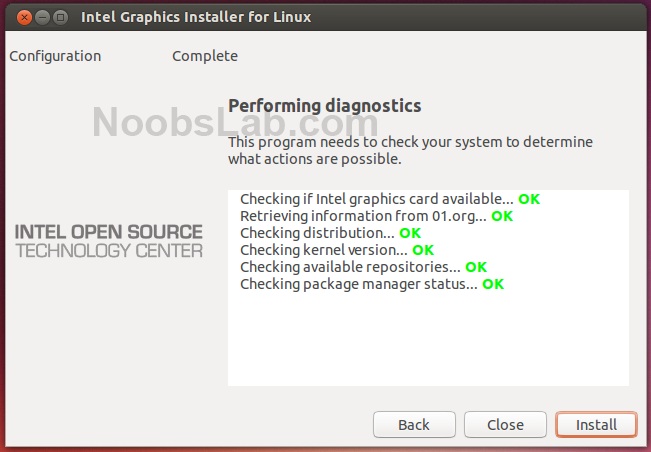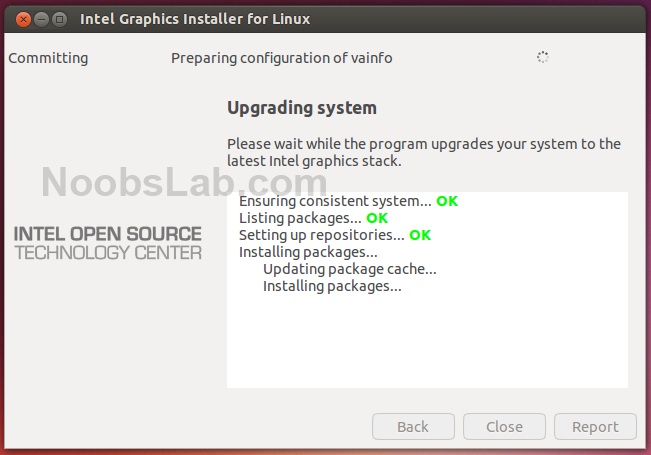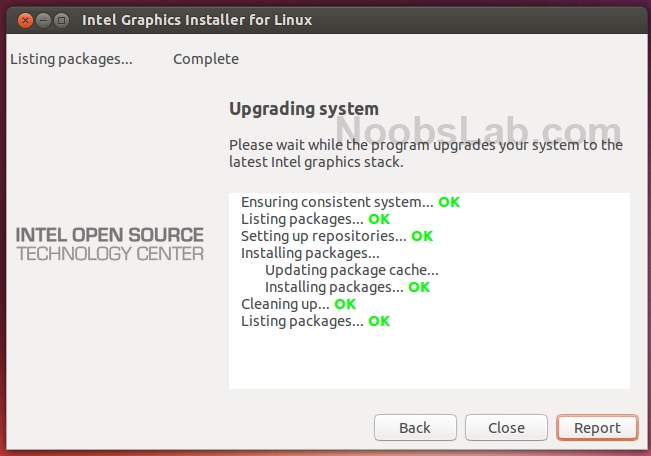Intel Graphics Installer let you get driver updates directly from Intel for best performance, Intel is known for developing quality drivers for Linux operating system. It is an open source application that provides Linux users with a straightforward way to install the latest video drivers for their Intel graphics cards in any Linux-based operating system, source code with gpg of installer is available to configure-compile-install in any Linux distribution.
Intel leads the silicon industry in providing quality code optimized for the latest in Intel Architecture. The program has been created because of the lack of graphical installers for the official Intel graphics and video drivers on the Linux platform. With it, you can rest assure that you’ll have all the latest optimizations, fixes and enhancements for your Intel graphics hardware.
Current OTC graphics work covers a broad range of efforts and projects, such as:
- Kernel driver is the core of the Intel Linux Graphics project, responsible for: all interactions with the hardware, driving different video outputs, mode setting, and converting bits into on-screen visible pixels
- Mesa is the library responsible for 3D rendering, OpenGL compatibility, GLES, and all the 3d-related components of Graphics on Linux and Unix systems
- XF86-Video-Intel, also known as DDX, is the driver responsible for the 2D rendering within the X window system
- LibDRM is the middleware responsible for conversations between user applications and kernel driver, itself
- Cairo Graphics is the 2D rendering and acceleration library
- VA API is the part of the stack responsible for hardware-accelerated video rendering, pre- and post-processing and output
- Wayland is the ongoing research project on next generation of window systems and composers
Check hardware compatibility, the installer may or may not support your card.
How to install in Ubuntu 15.10 Wily?
To install Intel Graphics Installer (Version 1.4.0) in Ubuntu 15.10 Wily open Terminal (Press Ctrl+Alt+T) and copy the following commands in the Terminal:>> For 32bit/i386
>> For 64bit/amd64
Once installed run it from Menu or run from terminal using command intel-linux-graphics-installer
That's it