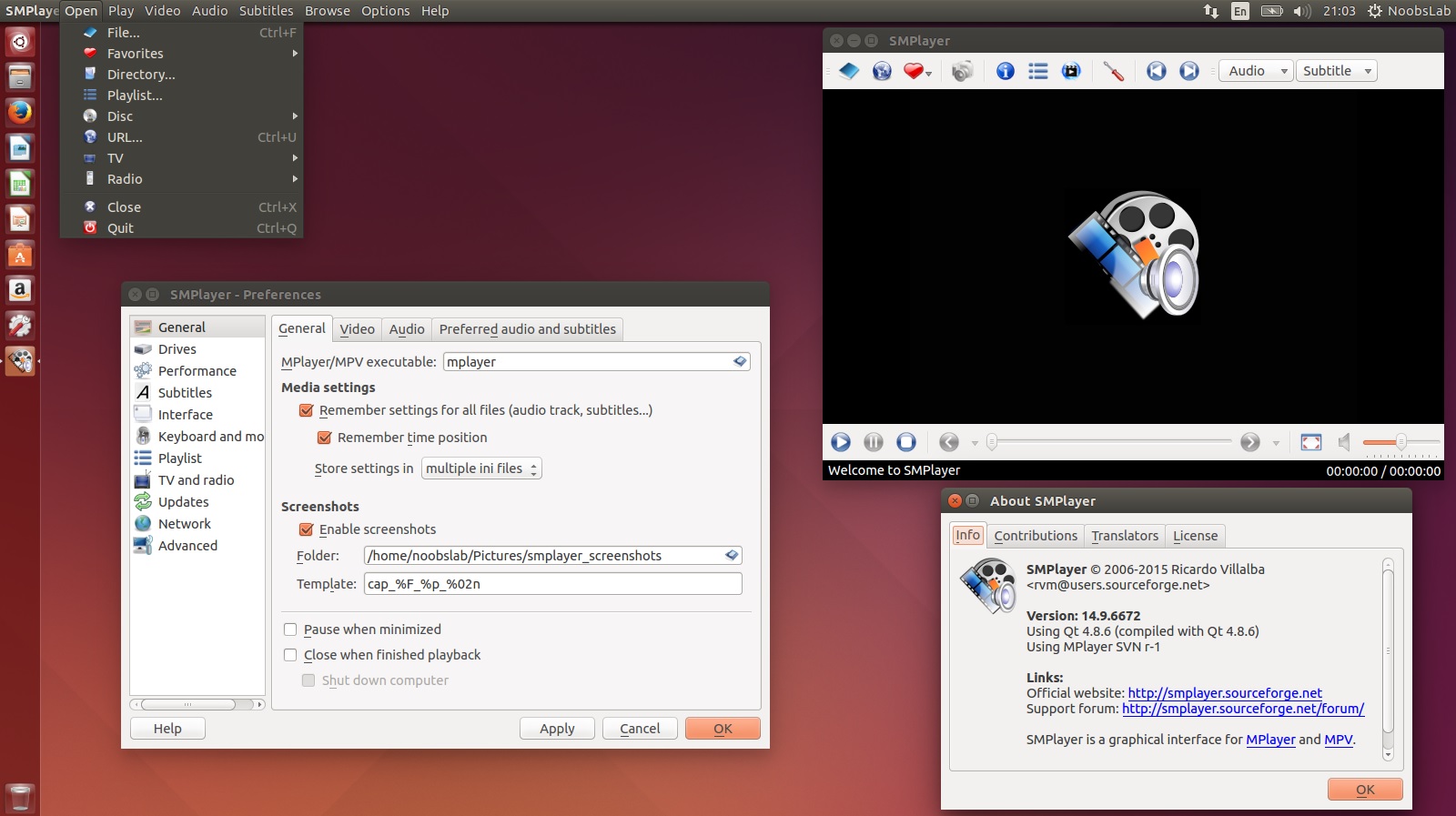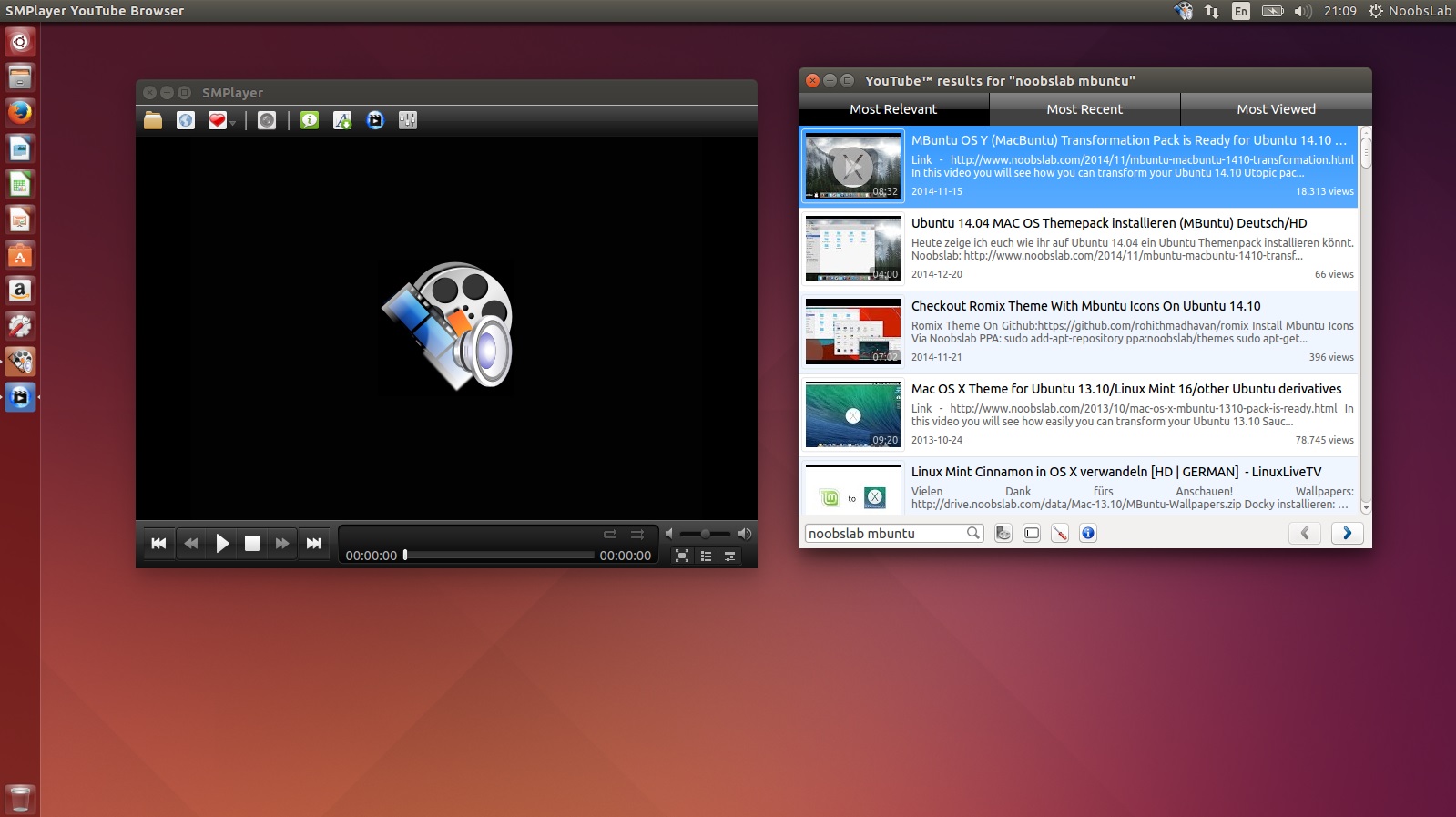Smplayer is a free multimedia player released for Linux and MS Windows under the GPL License. It uses the award-winning MPlayer as playback engine which is capable of playing most video and audio formats (avi, mkv, wmv, mp4, mpeg... see list). It uses its own codecs, so you don't need to install any codec packs.
One of the most interesting features of SMPlayer: it remembers the settings of all files you play. So you start to watch a movie but you have to leave... don't worry, when you open that movie again it will resume at the same point you left it, and with the same settings: audio track, subtitles, volume... SMPlayer can play Youtube videos and it also includes a handy tool which allows to search for Youtube videos. SMPlayer comes with several skins and icon themes, so you can easily change the look of the player. SMPlayer can search and download subtitles from opensubtitles.org. SMPlayer is available in more than 30 languages, including Spanish, German, French, Italian, Russian, Chinese, Japanese, etc..
List of Features:
- Possibility to display two subtitles at once.
- Play videos from video sites, like Youtube, DailyMotion, Vimeo, Vevo and many more.
- SMPlayer has a better performance than the flashplayer in a web browser, specially in old PCs.
- Support for MKV ordered chapters.
- Precise seeking.
- Native support for VAAPI and VDA. Improved VDPAU.
- Better support for taking screenshots.
- Complete preferences dialog, where you can change the key shortcuts, colors and fonts of the subtitles, and many more.
- Filters. Many video and audio filters are available: deinterlace, postprocessing, denoise... and even a karaoke filter (voice removal).
- Seeking by mouse wheel. You can use your mouse wheel to go forward or backward in the video. The mouse buttons can also be customized.
- Video equalizer, allows you to adjust the brightness, contrast, hue, saturation and gamma of the video image.
- Multiple speed playback. You can play at 2X, 4X... and even in slow motion.
- Audio and subtitles delay adjustment. Allows you to sync audio and subtitles.
- Advanced options, such as selecting a demuxer or video & audio codecs.
- Possibility to search and download subtitles from opensubtitles.org.
- It can play YouTube videos. A YouTube browser is included.
- Translations: currently SMPlayer is translated into more than 30 languages, including Spanish, German, French, Italian, Russian, Chinese, Japanese....
- Possibility to change the style and icon set of the interface.
- Free and opensource. SMPlayer is released under the GPL license.
Changelog of this version:
- New option to shut down the computer when playback has finished.
- New fix for searching subtitles from opensubtitles.org that should return more results.
- Now the themes and skin icons are loaded from resource files (*.rcc).
- Display the file's title in the recents' menu.
- mpcgui: add a label to display the time in the floating control.
- Videopreview: calculate better the size of the thumbnails so the width of picture is not greater than the maximum width.
- Sort the files dragged to the playlist.
- Add an option to shut down the computer when playback has finished.
- New workaround for opensubtitles that should return the best results.
- Add wtv to the list of video extensions.
- Fix: correctly check if a skin is in the combobox before adding it.
- Set recents max to 100.
- Fix Youtube.
- Fix playback when using MPlayer as player.
- Improve the download speed for DASH formats.
- New option to record audio.
- Download 1080p in DASH format.
- The 'Most Rated' tab has been replaced with 'Sports'.
- An option to add the URL to the SMPlayer playlist has been added.
- A default region is selected according to the user's language and country.
- Better support for Youtube signatures.
- New translations: Albanian, Slovak and English UK.
>> Available in Ubuntu 15.04 Vivid/14.10 Utopic/14.04 Trusty/Ubuntu 12.04/Linux Mint 17.1/17/13 and other Ubuntu derivatives
Install MPV in Ubuntu 14.10/14.04/Linux Mint 17.1/17 via following PPA (For precise mpv is available in the official PPA, there is no package available for 15.04 yet in this PPA)
To install SMPlayer in Ubuntu/Linux Mint open Terminal (Press Ctrl+Alt+T) and copy the following commands in the Terminal: