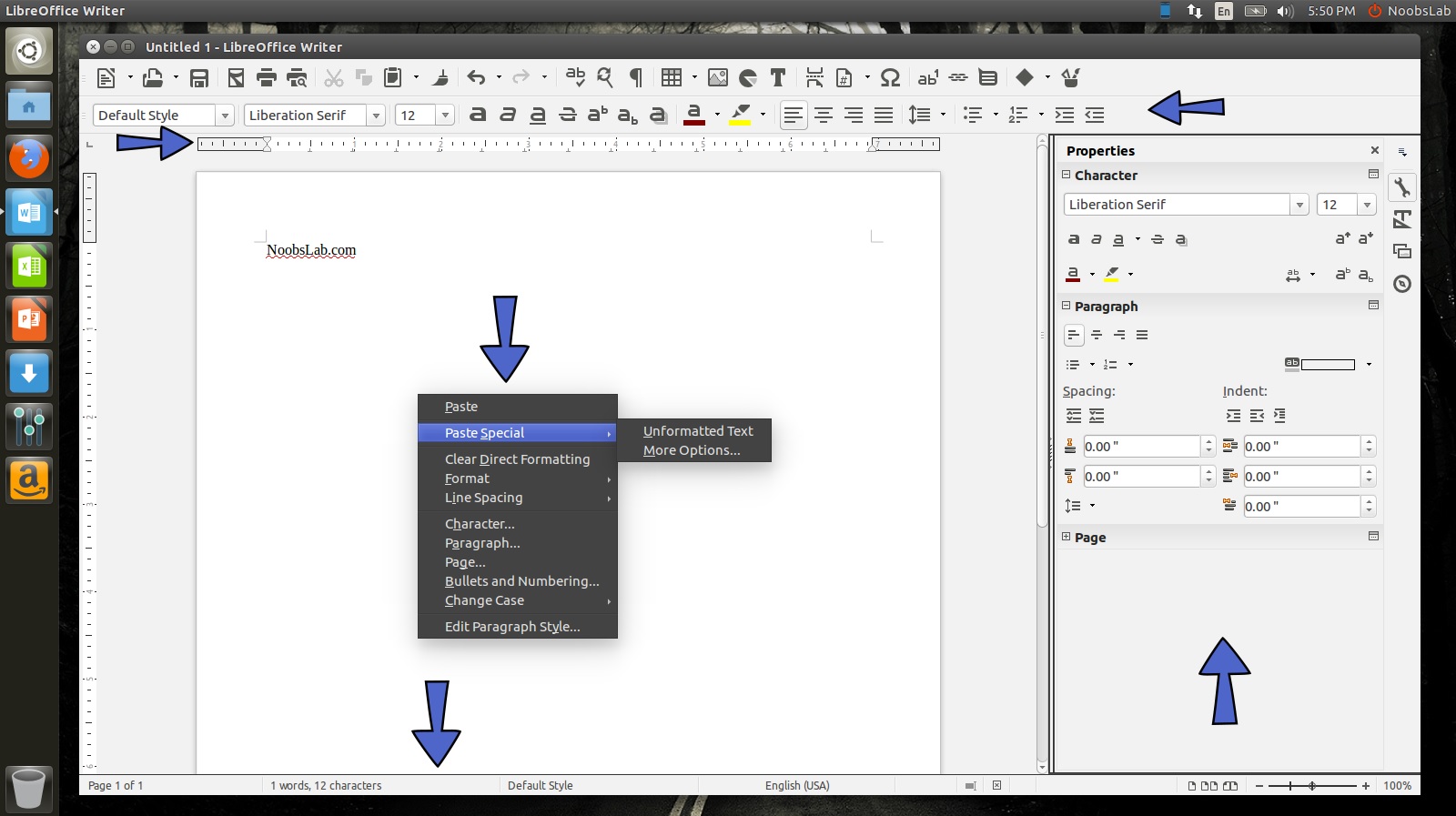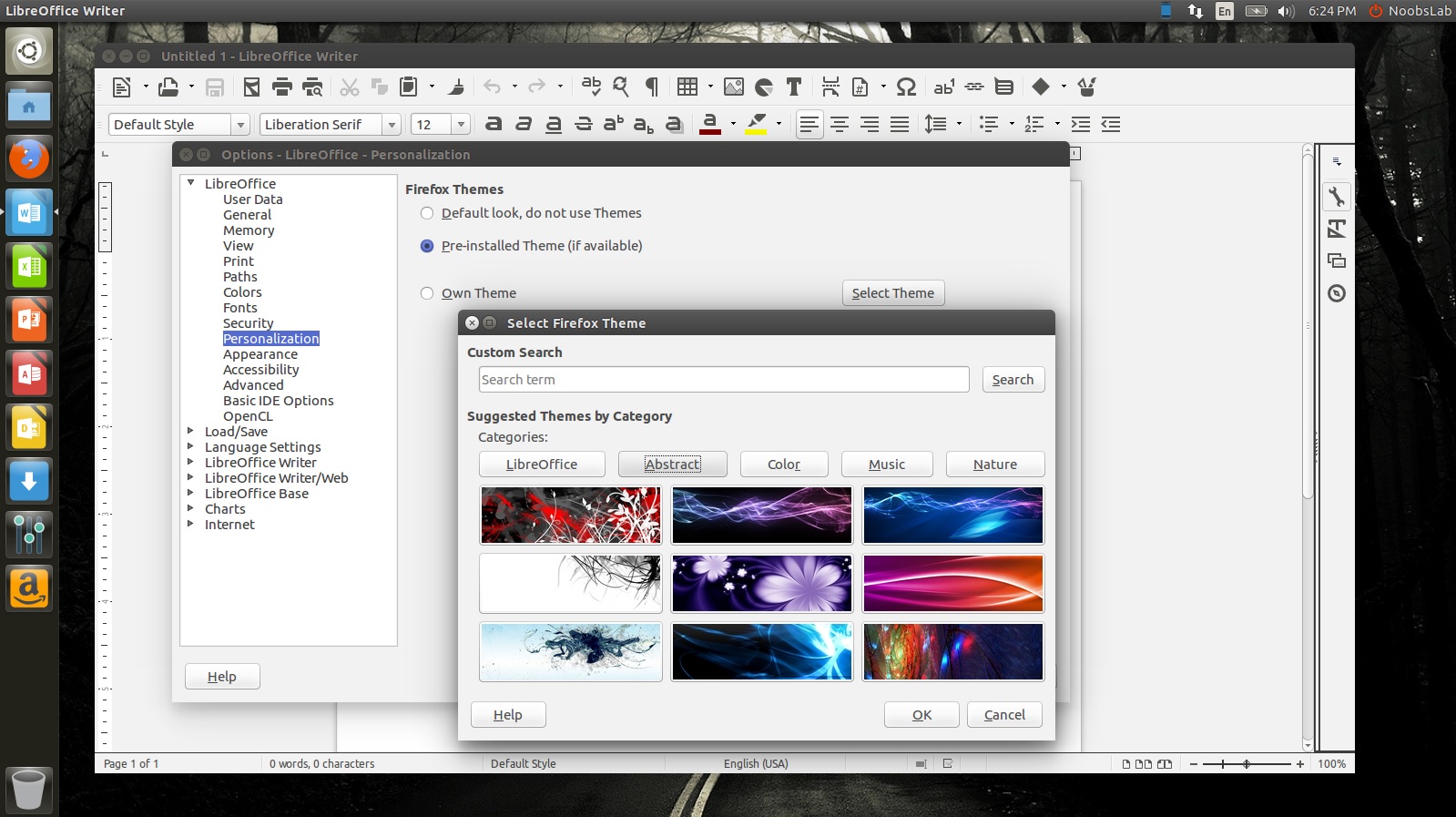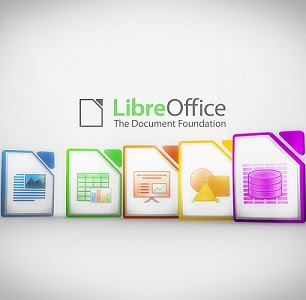
LibreOffice is the power-packed free, libre and open source personal productivity suite for Windows, Macintosh and GNU/Linux, that gives you six feature-rich applications for all your document production and data processing needs: Writer, the word processor, Calc, the spreadsheet application, Impress, the presentation engine, Draw, our drawing and flowcharting application, Base, our database and database frontend, and Math for editing mathematics. Its clean interface and powerful tools let you unleash your creativity and grow your productivity.
LibreOffice 4.4 announcement: "LibreOffice 4.4 has got a lot of UX and design love, and in my opinion is the most beautiful ever," says Jan "Kendy" Holesovsky, a member of the Membership Committee and the leader of the design team. "We have completed the dialog conversion, redesigned menu bars, context menus, toolbars, status bars and rulers to make them much more useful. The Sifr monochrome icon theme is extended and now the default on OS X. We also developed a new Color Selector, improved the Sidebar to integrate more smoothly with menus, and reworked many user interface details to follow today’s UX trends."
UI Revamped
Themes available to change look
Release Highlights:
- Digital signing of PDF files during the export process.
- Installation of free fonts Carlito and Caladea to replace proprietary Microsoft C-Fonts Calibri and Cambria, to get rid of font related issues while opening OOXML files.
- Addition of several new default templates, designed by volunteers.
- Visual editing of Impress master pages, to remove unwanted elements, adding or hiding a level to the outline numbering, and toggling bullets on or off.
- Improved import filters for Microsoft Visio, Microsoft Publisher and AbiWord files, and Microsoft Works spreadsheets.
- Greatly expanded support for media capabilities on each platform.
- Writer shapes can now have a Textbox, meaning that it's possible to have complex Writer content and full drawinglayer geometry for a shape at the same time.
- Inclusion of new buttons in the Track Changes toolbar, along with a new set of icons.
- The keyboard shortcut Ctrl+Shift+E has been associated with the recording of track changes.
- The style dropdown now has a split menu to edit or update the selected style.
- Page number in the statusbar are more easily understood when page number styles are used.
- Spacing between elements was improved to work better in low-resolution screens and small windows and double-clicking in the blank statusbar field no longer opens the 'Fields' dialog.
- Click behaviour was unified so that left-click results in an action or dialog appearing and right-click results in the display of a context menu.
- Tooltips were added to all elements of the statusbar.
- Word and character count now have thousand separators.
- Bookmarks in Navigator can be named using any character that is accepted in HTML anchor names. Specifically, LibreOffice now accepts period (.) and colon (:).
- Improved "Replace dashes" autocorrect feature: double dashes between numbers are replaced with en dash (–) instead of em dash (—).
- Simplified input of special symbols by default autocorrect patterns: Trademark, copyright, registered symbols, Arrows, Subscript/superscript characters, and so on.
- Middle Autocorrect wildcard patterns: Autocorrect wildcard patterns (text.* and .*text) introduced in 4.2.x, now possible to add .*text.* like patterns.
- Formula Engine: Added AGGREGATE spreadsheet function for Excel interoperability.
- The right-click context menu that appear for managing sheets now has icons for sheet operations.
- When we have a table in impress, have modified a cell style and then add a new row or column it now inherits the style of the current row/column for the new one instead of using default values.
- It is now possible to save an Impress/Draw file read-only and require a password to modify it.
- Draw now uses the paper size specified in page formatting with printing.
- The View menu was reorganized to better unify its items similar to Writer and Calc.
- Now Math supports the basic 16 HTML colors.
- The newly added colors can be inserted from the Elements docked bar.
- Draw can now import Adobe PageMaker files (v. 6-7), via libpagemaker.
- Both Writer and Draw can import files from MacDraw, MacDraw II and RagTime for Mac (v. 2-3), via libmwaw.
- Writer can now import Sony BroadBand eBook (LRF) files, via libe-book.
- It is possible to connect to SharePoint 2010/2013 directly from LibreOffice.
- It is possible to connect to OneDrive directly from LibreOffice.
- Rulers have smaller numbers and are now hidden by default.
- The paragraph line spacing dropdown that was present only in the sidebar has been reworked so that it can be used in the main toolbar too, and was added there.
- The "Bullets" and "Numbering" toolbar buttons now have drop-down menus so it easier to change the list style without opening the lists dialog.
- Cut, Copy and Paste actions are now at the top of the context menu.
- Writer now has the ability to access the Paste Special dialog via the context menu, reaching feature parity with Calc.
- Font, Font size and Text alignment formatting options have been removed from the context menu: according to statistics were widely unused and their removal reduces visual clutter.
- Writer now has an option to change the currently selected image to another graphic via the context menu, reaching feature parity with Impress and Draw.
- New browser for Firefox themes with search and preview.
- Images are now scaled proportionally by default in Calc and Impress/Draw as they were already in Writer.
- New and improved icons have been added to the Tango, Sifr, and Oxygen icon themes.
- Detailed changes can be found here.